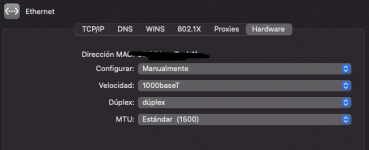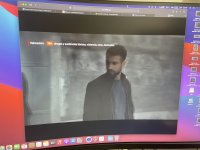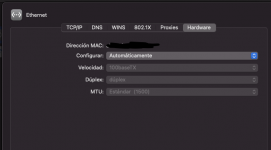Ryzen 7000 Testing
- Thread starter PoMpIs
- Start date
You are using an out of date browser. It may not display this or other websites correctly.
You should upgrade or use an alternative browser.
You should upgrade or use an alternative browser.
Hmm, is Shaneee's patch not compatible with Zen 4? Try disabling patch 16 and enabling original patch 15 again, if it's still not working try NVRAM Reset...I go again!!!
EDIT: Black screen
IsI go again!!!
EDIT: Black screen
agdpmod=pikera specified in boot-args? WhateverGreen is enabled, so please try the agdpmod boot arg.Forgot to disable WEG, my bad again, lol.Isagdpmod=pikeraspecified inboot-args? WhateverGreen is enabled, so please try the agdpmod boot arg.
Disable WEG and try again with none of the 2 patches.
Hmm, is Shaneee's patch not compatible with Zen 4? Try disabling patch 16 and enabling original patch 15 again, if it's still not working try NVRAM Reset...
ooohhh!! There is no agdpmod=pikera in this latest EFI .... and WEG is active

@ExtremeXT
I have not been able to start, I leave you the efi and you can modify it because I no longer see it well
in one of the startup attempts this has come out after loading the desktop

I have not been able to start, I leave you the efi and you can modify it because I no longer see it well

in one of the startup attempts this has come out after loading the desktop

Attachments
Last edited:
Please try this EFI (rename to "EFI").@ExtremeXT
I have not been able to start, I leave you the efi and you can modify it because I no longer see it well
in one of the startup attempts this has come out after loading the desktop
Attachments
I think the 7700X is a really good choice, my first AMD build I used the 1700X and was impressed. My current build with a 5700X is excellent, the 8 cores are solid!.I just found this thread and watching with excitement as the rest of you! I have these items on order:
- Ryzen 7 7700X
- Asus Crosshair X670E Gene (mATX board)
- Be Quiet Pure Loop 2 FX liquid cooler
- Various other components from existing builds will be cannibalized
I am getting tempted by the Asus ProArt X670E-Creator. It's $100 cheaper, but is a full ATX size. It has these advantages over the Gene:I think the 7700X is a really good choice, my first AMD build I used the 1700X and was impressed. My current build with a 5700X is excellent, the 8 cores are solid!.
- 10 GbE Ethernet (may not work on Ryzentosh)
- USB 3 Gen 2x2 USB-C port on the rear
- Two PCIe 5.0 full length slots
- One PCIe 4.0 x4 slot
- Realtek ALC1220S (which means macOS boot chime will work because it's not a USB codec)
I am getting tempted by the Asus ProArt X670E-Creator. It's $100 cheaper, but is a full ATX size. It has these advantages over the Gene:
- 10 GbE Ethernet (may not work on Ryzentosh)
- USB 3 Gen 2x2 USB-C port on the rear
- Two PCIe 5.0 full length slots
- One PCIe 4.0 x4 slot
- Realtek ALC1220S (which means macOS boot chime will work because it's not a USB codec)
CaseSJ the problem is the audio, it happens as in the APU it is distorted and has noise, it is unusable... and I think it is not solved

Note:
this computer doesn't need WEG or agdpmod=pikera it's like my alder lake having avx512 everything works without weg even the DRM I can watch netflix hbo disney+ on safari and appleTV works
I have passed the GB5 to the GPU
metal:
MacPro7,1 - Geekbench
Benchmark results for a MacPro7,1 with an AMD Ryzen 9 7950X processor.
OpenCL:
MacPro7,1 - Geekbench
Benchmark results for a MacPro7,1 with an AMD Ryzen 9 7950X processor.
PS: The iGPU is still in the system
Last edited:
Does this mean USB audio (e.g. Realtek ALC4050 and ALC4080) will be okay?CaseSJ the problem is the audio, it happens as in the APU it is distorted and has noise, it is unusable... and I think it is not solved
When we use iMacPro1,1 or MacPro7,1 with an AMD GPU, we get DRM without any problem.Note:
this computer doesn't need WEG or agdpmod=pikera it's like my alder lake having avx512 everything works without weg even the DRM I can watch netflix hbo disney+ on safari and appleTV works
By the way, were you able to fully install macOS with the EFI folder I posted above? If so, which version (Big Sur, Monterey, Ventura)?
https://xonotic.org/
Try this game: is it fluid or choppy when you start battling with many bots? Try the big keybench timedemo: I score 149 / 289 / 465 fps with 4k and max detail.
/usr/bin/xattr -cr /Applications/Xonotic/Xonotic.app to fix the game not starting
Try this game: is it fluid or choppy when you start battling with many bots? Try the big keybench timedemo: I score 149 / 289 / 465 fps with 4k and max detail.
/usr/bin/xattr -cr /Applications/Xonotic/Xonotic.app to fix the game not starting
Does this mean USB audio (e.g. Realtek ALC4050 and ALC4080) will be okay?
When we use iMacPro1,1 or MacPro7,1 with an AMD GPU, we get DRM without any problem.
By the way, were you able to fully install macOS with the EFI folder I posted above? If so, which version (Big Sur, Monterey, Ventura)?
It's not the audio chip, it's the platform the chip is on.
In my alder lake I have the same ALC4080 audio chip in USB 2.0 as in the Ryzen 7950x, only that in intel it works perfectly, and in the ryzen 7950x that now has iGPU as the APUs in AM4 it distorts the audio... but it's unusable... and the one of the RX6800XT by HDMI/DP is better, but if you scroll the video it spoils the audio and makes a lot of noise... and this GPU in the Alder lake has crystal clear audio... and the Ryzen 1600AF that I have, since it is not an APU, very well too... and the 5900x also very well
speaking of the EFI, now I can install Big Sur and Monterey, ventura gives a panic... But monterey is unusable, only the PCIe of the GPU works, the others don't work, my FENVI started working now in big sur, in monterey I had no wifi or wired network
Can you please run IORegistryExplorer and post the IOReg file (File --> Save As...)? Let's see if we can disable the iGPU.It's not the audio chip, it's the platform the chip is on.
In my alder lake I have the same ALC4080 audio chip in USB 2.0 as in the Ryzen 7950x, only that in intel it works perfectly, and in the ryzen 7950x that now has iGPU as the APUs in AM4 it distorts the audio... but it's unusable... and the one of the RX6800XT by HDMI/DP is better, but if you scroll the video it spoils the audio and makes a lot of noise... and this GPU in the Alder lake has crystal clear audio... and the Ryzen 1600AF that I have, since it is not an APU, very well too... and the 5900x also very well
speaking of the EFI, now I can install Big Sur and Monterey, ventura gives a panic... But monterey is unusable, only the PCIe of the GPU works, the others don't work, my FENVI started working now in big sur, in monterey I had no wifi or wired network
Regarding WiFi in Monterey, try setting DisableIOMapper to True (Kernel --> Quirks).
Last edited:
Have you tried switching to Manual and changing it to 1000 Mbps or 2500 Mbps?
https://xonotic.org/
Try this game: is it fluid or choppy when you start battling with many bots? Try the big keybench timedemo: I score 149 / 289 / 465 fps with 4k and max detail.
/usr/bin/xattr -cr /Applications/Xonotic/Xonotic.app to fix the game not starting
It doesn't work for me, I attach a photo from my mobile in a few minutes

Have you tried switching to Manual and changing it to 1000 Mbps or 2500 Mbps?
I already did, it does nothing
 ....only 100mb
....only 100mbEDIT: at last!! now if it has taken a while to connect but it has worked .... 1000mbps