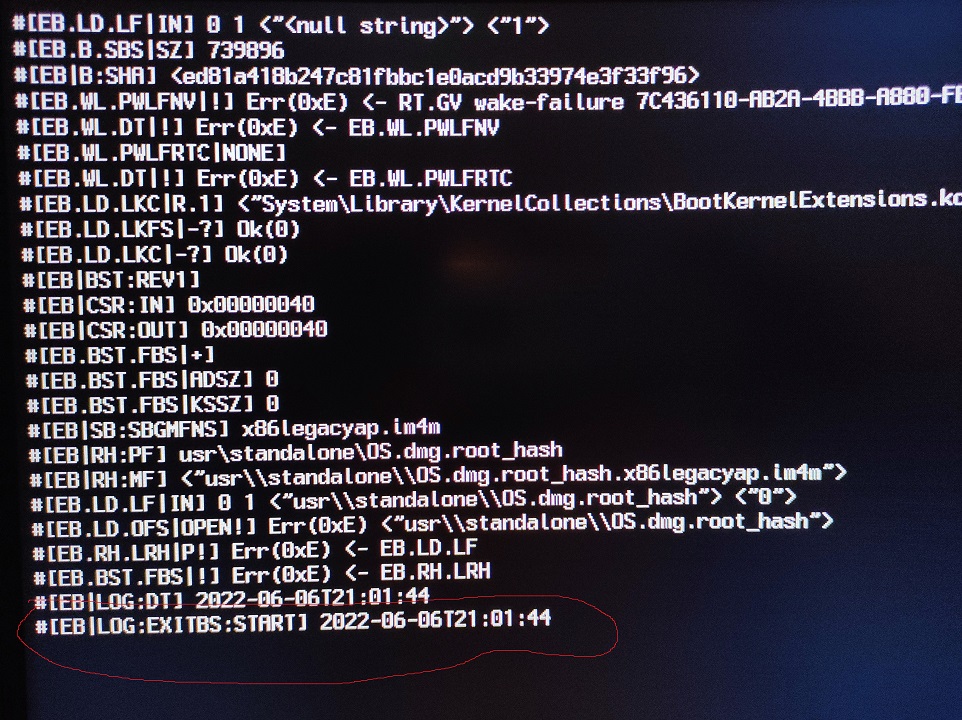- Joined
- Jul 8, 2021
- Messages
- 292
I see! Well I’d be interested too! Let us know when you do get the 7950X would be great to see how it fairs against the 5900X.
You’re welcome PoMpIs!
I already have the 7950x and an Asus x670e-f gaming...
It works quite well..
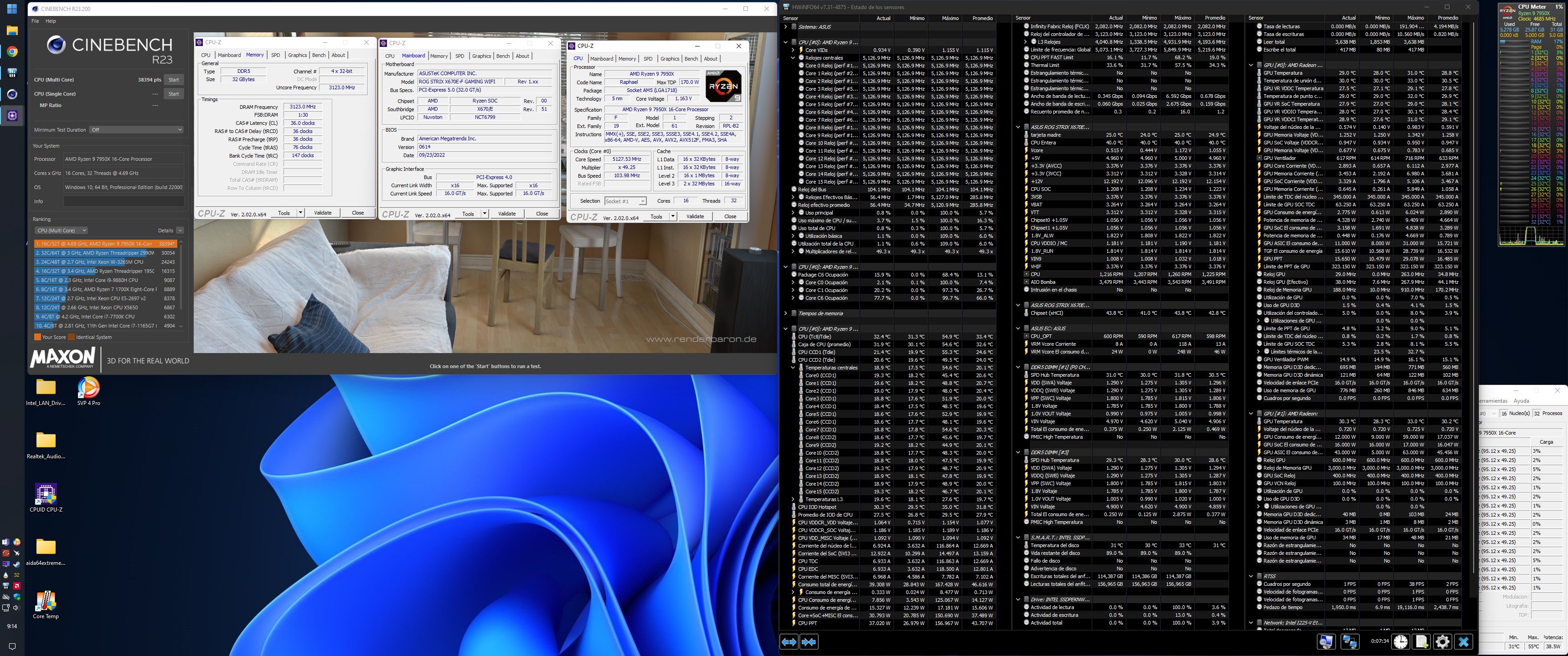
But it has a problem, the new ryzen 7000 have an iGPU, and it can't be disabled in bios

And that's a problem... even in windows it bothers me, because when I install the RX6800XT drivers they also detect the iGPU...
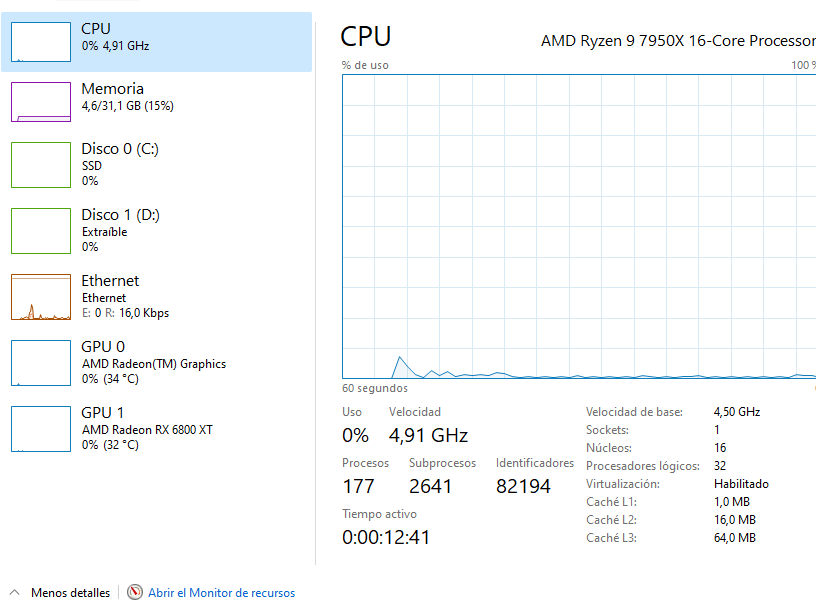
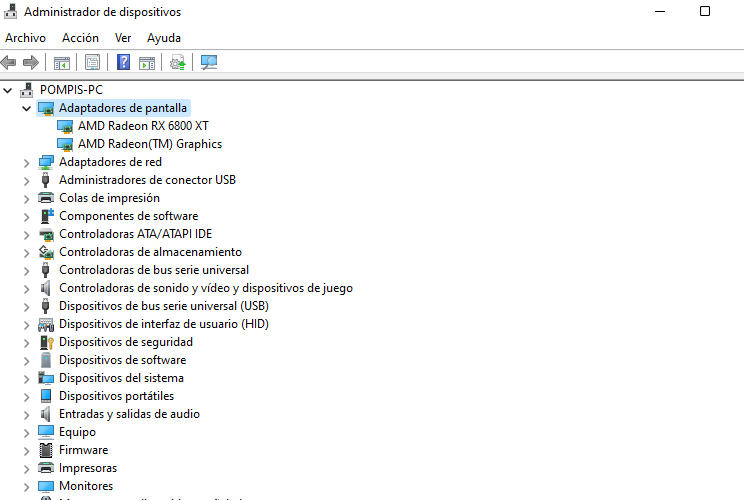
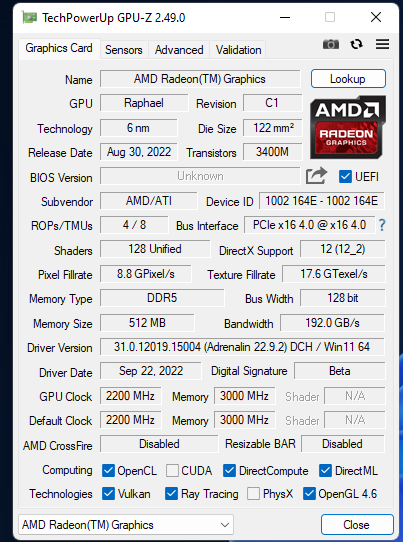
If with a bios update it is still not possible to completely disable the iGPU I will return it to the store, I don't want it that way, I will buy an intel 13900k+z790
And macOS won't boot
Cheers
Last edited: