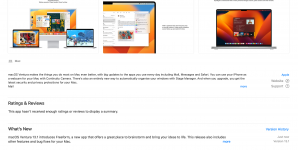Please try the attached AppleALC with alcid=15. I've separated the front and rear headphones and also changed the path map for the front headphone. One or two additional iterations may be needed.Currently using 11 but I'm sure 1 works or at least did before.
Ryzen 7000 Testing
- Thread starter PoMpIs
- Start date
You are using an out of date browser. It may not display this or other websites correctly.
You should upgrade or use an alternative browser.
You should upgrade or use an alternative browser.
Please try the attached AppleALC with alcid=15. I've separated the front and rear headphones and also changed the path map for the front headphone. One or two additional iterations may be needed.
Dude that done the trick
 Thanks a lot.
Thanks a lot.Glad to hear it. By the way, auto-switching of the front and rear headphone jacks doesn't seem to be working on AMD. But we can still treat both jacks separately and they'll both work.Dude that done the trickThanks a lot.
A brief but potentially relevant insight from vit9696:
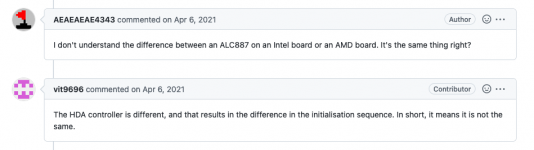

 github.com
github.com
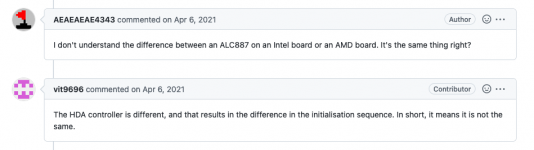
AppleALC cannot detect the codec for ALC887-VD · Issue #1590 · acidanthera/bugtracker
Please consider reading this before closing. I know I'm not supposed to ask for help here, but I've tried literally everything I could think of, and I believe there's something wrong with AppleALC....
Wait, so the microphone is working for you now?Dude that done the trickThanks a lot.
Wait, so the microphone is working for you now?
No the headphone jack is now working again.
Sorry for the late response, I have opened a post as you asked me with the attached files, thanks.Can you send your config.plist and an image of the problem exactly?
EDIT: Just saw Casey's post, can you create a new thread?
Some intermediate findings:
Case 1: Input Volume at maximum. We can see Gain of node 0x9 also at maximum 0x3F:
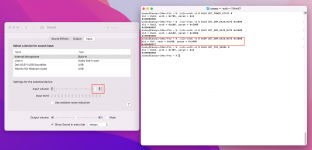
Case 2: Input Volume at 75%. We can see Gain of node 0x9 also at 75% of maximum or 0x2F:
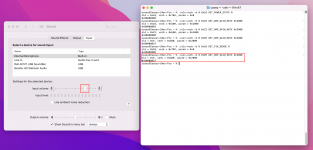
Case 3: Input Volume at 50%. We can see Gain of node 0x9 also at 50% of maximum or 0x1F:
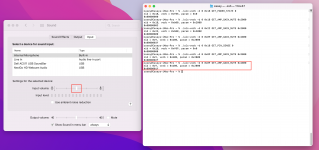
Case 4: Input Volume at 0%. We can see Gain of node 0x9 also at 0% or 0x00:
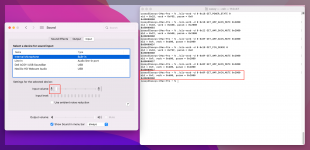
- Before sound can be input or output, it's necessary for at least 4 parameters to be set properly:
- Power State -- state 0 means fully powered up
- Pin Sense -- determine if anything is connected to an audio jack -- should be 0x80000000 if something is connected, 0x0 otherwise
- Input Enable -- on all input jacks, the Input Enable bit must be set to 1
- Amplifier Gain and Mute -- gain (volume) setting must be non-zero and mute bit must be off (set to 0)
- For a microphone, let's consider this path map consisting of 3 "widgets" (yes, that's the correct term):
- Pin (audio jack) 0x18
- Mixer 0x22
- Audio Input 0x09
- Every widget along the path must:
- ... be fully powered up
- ... not be in mute state
- The Pin widget (0x18) should have gain of 0x01 or 0x02 or 0x03
- The Pin widget (0x18) should also have pin sense high (0x80000000)
- The Pin widget (0x18) should also have Input Enable bit set to 1
- The Audio Input widget (0x09) is where the input volume is actually adjusted, so its Gain setting can vary from 0x00 to 0x3F (for this motherboard)
Case 1: Input Volume at maximum. We can see Gain of node 0x9 also at maximum 0x3F:
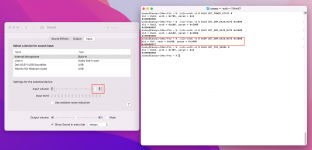
Case 2: Input Volume at 75%. We can see Gain of node 0x9 also at 75% of maximum or 0x2F:
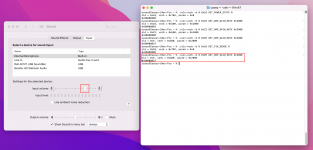
Case 3: Input Volume at 50%. We can see Gain of node 0x9 also at 50% of maximum or 0x1F:
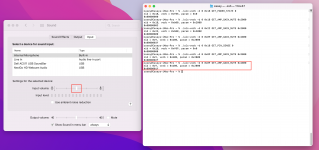
Case 4: Input Volume at 0%. We can see Gain of node 0x9 also at 0% or 0x00:
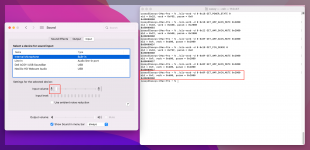
Continuation of Previous Post:
- There are two parts to any High Definition Audio (HDA) implementation:
- The controller
- The codec
- All audio processing takes place within the codec
- The codec is the ‘sound card’
- The codec is independent of the system bus, which means the same codec (sound card) can be mated to a PCI bus or a USB bus, etc.
- If it’s mated to a PCI bus, there is a PCI controller associated with the codec
- The PCI controller interfaces the codec with the PCI bus, which means it provides configuration space registers, configures and controls DMA, configures and controls interrupts, configures and controls PCI capabilities, etc.
- The codec itself implements a bus-independent command and control interface through “verbs”
- In English, a verb is any word that indicates an action, an occurrence or a state of being
- Codec verbs also indicate an action to be taken (a command), an occurrence (does a particular capability or connection exist), and a state of being (current state or status of any particular node)
- If we look at IOReg of an Intel board containing PCI audio (not USB) we will see and HDEF parent device and below that an IOHDACodecDevice:
- The controller HDEF -- Vendor ID 0x8086 (Intel)
- The codec IOHDACodecDevice -- generally Vendor ID 0x10EC (Realtek)
- Common controllers on AMD are:
- Vendor ID 0x1022 (AMD)
- Device ID 0x1457 or 0x1487 or 0x15E3
- On an AMD board, audio output works properly, but not audio input (microphone and Line In)
- The codec, however, appears to be set up and controlled properly as the previous post shows
- So if only the input fails, where might the problem lie? Some possibilities include:
- Starting and stopping the audio input stream
- Setting up or accessing the input stream DMA buffers (each stream requires its own DMA buffer)
- Interrupts not being triggered on input stream
- … other …
- In other words, the problem may lie somewhere in the AppleHDAController kext, which interfaces with the controller
Last edited:
The review embargo has expired, hence all the benchmarks and reviews are up on YouTube.Radeon RX 7900 XT and XTX previews are up on YouTube. No benchmarks, just unboxing and physical tour of the card.
The new Ryzen 7 5700X was just installed, replacing the Ryzen 7 3700X. A nice bump in performance:I’ve been spending some time lately on my Gigabyte B550 Vision D. The new Ryzen 5 5700X will be installed this weekend, but before that surgery takes place, I’m trying to find and fix as many remaining issues as possible.
...
- 26% increase in single-core performance
- Only 1% improvement in multi-core?


@CaseySJ Hey, I too upgraded my R7 3700X over the weekend, to a GLORIOUS R7 5800X3D! It's a beast! Now on to Ventura and testing out that new AppleGB.kext.

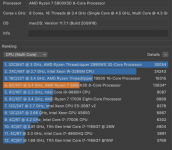

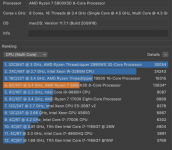
Awesome! And yes I also need to retest AppleIGB.kext. With two of those ports on the Gigabyte B550 Vision D, I’m running into self-assigned IP issues.@CaseySJ Hey, I too upgraded my R7 3700X over the weekend, to a GLORIOUS R7 5800X3D! It's a beast! Now on to Ventura and testing out that new AppleGB.kext.
View attachment 9036 View attachment 9037
What do you think? Will you take the plunge? Everything seemed about expected, performance-wise. Knowing the reviews would be up today and the gpus on sale tomorrow, I rushed to get the x670e-i system up and running, including spoofing the 6950xt for use in macOS. Hit a couple of snags but with the system up and running now (full write up to come soon in another post, need to clean things up still), I feel more inclined to wait it out and see if macOS support for rdna 3 comes later… Maybe I’ll take a look tomorrow to see how stock looks. Though, last time I hopped in AMD’s queue thinking I had no chance of snagging anything, but here I am now with a 6950xtThe review embargo has expired, hence all the benchmarks and reviews are up on YouTube.

I posted some thoughts here:What do you think? Will you take the plunge? Everything seemed about expected, performance-wise. …
Trying to boot installer of 12.0 on a B650-PLUS wifi with Zen5 7600x. But im stuck here. i used ssdts posted here from casey maybe they need to get adjusted?
Files are here : https://easyupload.io/gmywt6

Files are here : https://easyupload.io/gmywt6

you have to set your MMIO and you also miss this kext AppleMCEReporterDisabler.kextTrying to boot installer of 12.0 on a B650-PLUS wifi with Zen5 7600x. But im stuck here. i used ssdts posted here from casey maybe they need to get adjusted?
Files are here : https://easyupload.io/gmywt6
View attachment 9043
Code:
8:044 00:007 OCABC: MMIO devirt 0xF0000000 (0x8000 pages, 0x800000000000100D) skip 0
18:056 00:012 OCABC: MMIO devirt 0xFD000000 (0x1E00 pages, 0x800000000000100D) skip 0
18:064 00:008 OCABC: MMIO devirt 0xFEE00000 (0x1 pages, 0x8000000000000001) skip 0
18:072 00:007 OCABC: MMIO devirt 0xFEE01000 (0x11FF pages, 0x800000000000100D) skip 0
18:080 00:007 OCABC: MMIO devirt 0x880000000 (0x20200 pages, 0x800000000000100D) skip 0
Last edited: