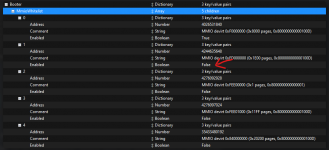"Invalid frame pointer" is also caused by a bad MMIO setup, do what I told you in the previous message.It takes a long time to return to the OpenCore selection screen... but now I've caught a screenshot...
this is with Monterey:
View attachment 7476
View attachment 7477
- ExtremeXT