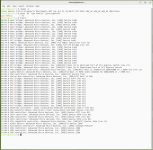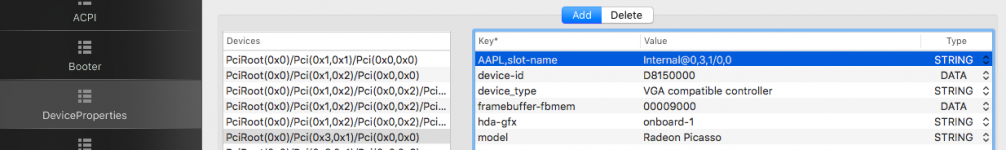Few things spring to mind having reviewed the EFI and config.plist.
1. Order of Lilu.kext and VirtualSMC.kext is interrupted by NVMeFix.kext and RestrictEvents.kext, i.e. these two Lilu plugin kexts are loaded after Lilu, but before VirtualSMC.kext.
I always thought VirtualSMC.kext had to be the first plugin following Lilu. Is that not the case?
2. Have you tried setting SecureBootModel to Disabled instead of Default.
I know you are using the MacPro7,1 SMBIOS and it is normally set with SecureBootModel > Default. But as this is an unsupported setup, running Secure Boot mode set as 'medium' might cause a KP, when expected settings are not present.
3. Adding RadeonSensor.kext and SMCRadeonGPU.kext makes little sense to me as these kexts aren't usually essential to having a working RX6000 series GPU.
As both kexts contain 'executable' code within them, wouldn't it be better to wait till the system is up and running before adding these two non-essential kexts.
Otherwise it looks good.
They are almost all disabled