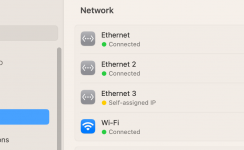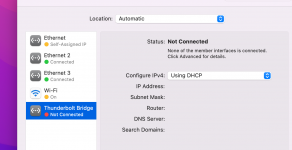Because it was provided to me via private message, I might not be at liberty to publish it. Perhaps @Lorys89 could provide a download link.Awesome!! Could you please share the kext?
Ryzen 7000 Testing
- Thread starter PoMpIs
- Start date
You are using an out of date browser. It may not display this or other websites correctly.
You should upgrade or use an alternative browser.
You should upgrade or use an alternative browser.
You're wrong it's not that
Is this version
Attachments
My testing was done in Monterey with the kext provided by @Lorys89 — so it is good to see the positive result there.@CaseySJ
Devs are still working to solve some problems in I211 ethernet kext (in Monterey doesn't work) and also if you have an ethernet card without a cable connected you could see Self ip Assignment yellow icon on it (and different ip family and router)
InterestingMy testing was done in Monterey with the kext provided by @Lorys89
Here the kext does not work
I only had to add e1000=0. I’m not sure if SIP is enabled or disabled though…Interesting
Here the kext does not work
Last edited:
if I add the bootargs Monterey Boots fine but no ethernet cards exposed in my case, I am using the same sip condition I have in venturaI only had to add e1000=0. It sure if SIP is enabled or disabled though…
I am reinstalling Monterey..I am too much curious to see this working also here

While others are buying the new RDNA 3 GPUs, I finally got myself a 6650 XT from MSI on 36% discount at 345 euros, should arrive in time for Christmas 

 www.msi.com
www.msi.com


Radeon RX 6650 XT MECH 2X 8G OC
MSI Radeon RX 6650 XT MECH 2X 8G OC brings a performance-focused design that maintains the essentials to accomplish any task at hand.
Seems there an hardware bug on the rx radeon 7900While others are buying the new RDNA 3 GPUs, I finally got myself a 6650 XT from MSI on 36% discount at 345 euros, should arrive in time for Christmas

Radeon RX 6650 XT MECH 2X 8G OC
MSI Radeon RX 6650 XT MECH 2X 8G OC brings a performance-focused design that maintains the essentials to accomplish any task at hand.www.msi.com
About what? Can you send a link?Seems there an hardware bug on the rx radeon 7900
About what? Can you send a link?
AMD aurait-elle laissé traîner des bugs matériels dans les GPU des Radeon RX 7900 ?
Alors qu'elle est aux prises avec NVIDIA sur le marché très concurrentiel de la carte graphique, voilà une rumeur dont se serait bien passée AMD.
Yesterday I tried to make my PowerColor RX 7900 XTX work in Monterey 12.6.2. I tried following this guide as much as I could but the PCI mapping is very different and I probably made a mistake somewhere along the DSDT creation, I got lost. Just works with the framebuffer so no hardware acceleration, sadly.Seems there an hardware bug on the rx radeon 7900
I'll try to post the info/pics/process to see if someone can help me figure it out.
PS: Not even sure there is any support "driver-wise" for this card in Monterey.
Last edited:
Regarding the PowerColor RX 7900 XTX:
1. Upgraded to Ventura (from Monterey).
2. Here's what gfxutil shows:
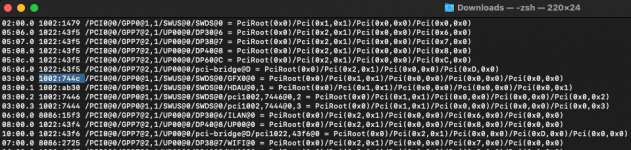 s:
s:
3. Here's what IORegistryExplorer shows:

4. Here's what MS Windows' Device Manager shows:

5. Here's what I added under Device Properties in the config.plist:
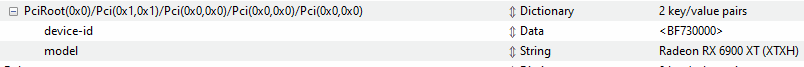
Attached the "experimental SSDT-BRG0" dsl. Sadly, not working and therefore the GUI is not showing up. I lack knowledge on this.
Any help is appreciated
1. Upgraded to Ventura (from Monterey).
2. Here's what gfxutil shows:
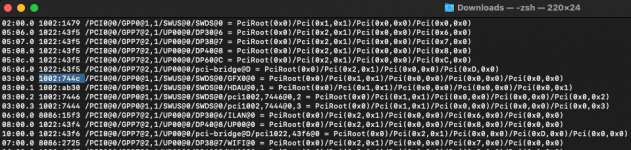 s:
s:3. Here's what IORegistryExplorer shows:

4. Here's what MS Windows' Device Manager shows:

5. Here's what I added under Device Properties in the config.plist:
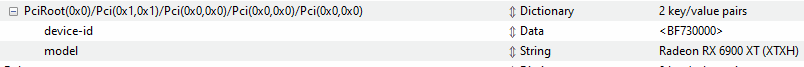
Attached the "experimental SSDT-BRG0" dsl. Sadly, not working and therefore the GUI is not showing up. I lack knowledge on this.
Any help is appreciated

Attachments
Last edited:
Are you upgrading an existing system or contemplating a shiny new AM5?While others are buying the new RDNA 3 GPUs, I finally got myself a 6650 XT from MSI on 36% discount at 345 euros, should arrive in time for Christmas

Radeon RX 6650 XT MECH 2X 8G OC
MSI Radeon RX 6650 XT MECH 2X 8G OC brings a performance-focused design that maintains the essentials to accomplish any task at hand.www.msi.com
So it seems the device ID = 0x744C for the 7900 XTX. We'll have to keep a lookout for any mention of this in new versions of macOS.Regarding the PowerColor RX 7900 XTX:
1. Upgraded to Ventura (from Monterey).
2. Here's what gfxutil shows:
s:
3. Here's what IORegistryExplorer shows:
"IOPP" is a pci-bridge
4. Here's what MS Windows' Device Manager shows:
5. Here's what I added under Device Properties in the config.plist:
Attached the "experimental SSDT-BRG0" dsl. Sadly, not working and therefore the GUI is not showing up. I lack knowledge on this.
Any help is appreciated
Unfortunately, without support from AMD and Apple, it won't be possible to get acceleration working.
I am still holding on to the hope that this will happen, and hopefully in 1H23.
Last edited:
I'm upgrading the system in my signature from the old RX 550. I know that the CPU will bottleneck performance, but I'll probably upgrade to the lower end AM5 models when they release.Are you upgrading an existing system or contemplating a shiny new AM5?
I saw this:So it seems the device ID = 0x744C for the 7900 XTX. We'll have to keep a lookout for any mention of this in new versions of macOS.
Unfortunately, without support from AMD and Apple, it won't be possible to get acceleration working.
I am still holding on to the hope that this will happen, and hopefully in 1H23.
I don't speak nor understand russian but the video seemed interesting regarding the RX 7900 XT on Ventura
Last edited: