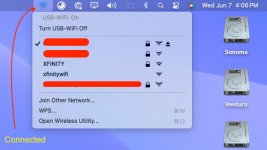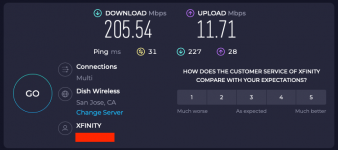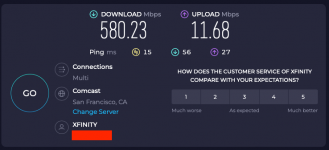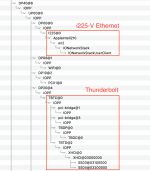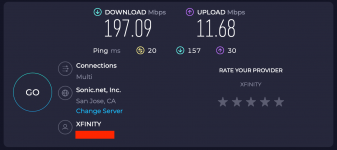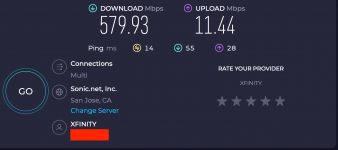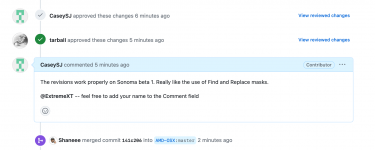I rewrote the IOPCIFamily patches for macOS 14 Sonoma, it's a draft PR, testers needed.
@mariettosun Please see if this solves your Ethernet/Thunderbolt issue. If it works you can port them to Clover after I send the PR without any issues.
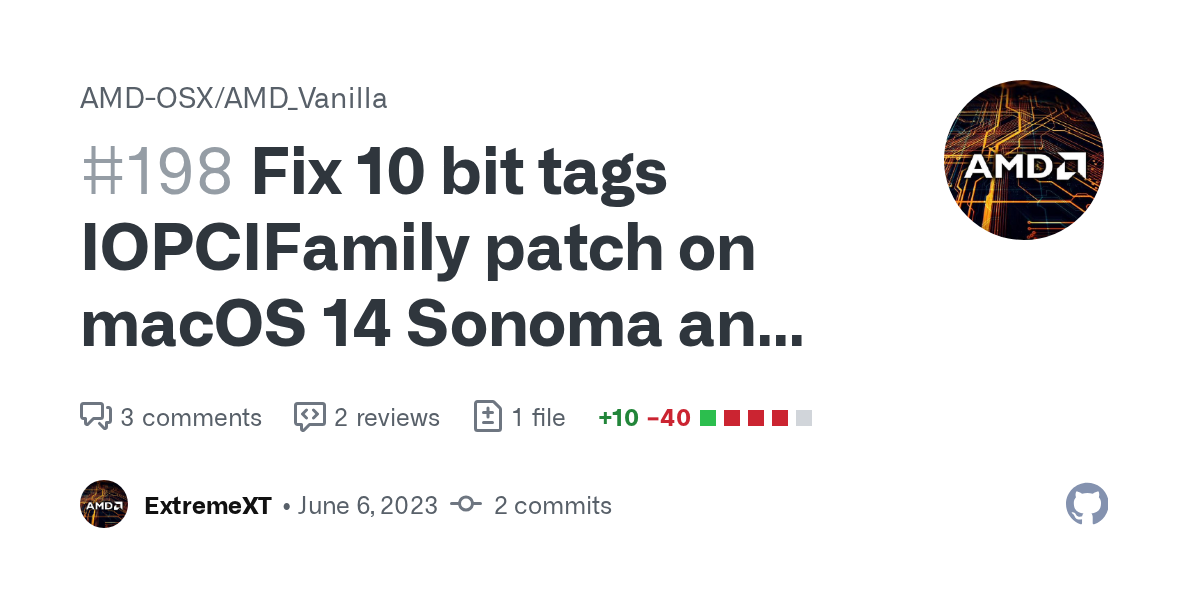
 github.com
github.com
@mariettosun Please see if this solves your Ethernet/Thunderbolt issue. If it works you can port them to Clover after I send the PR without any issues.
Fix 10 bit tags IOPCIFamily patch on macOS 14 Sonoma and merge the two PCI HotPlug patches by ExtremeXT · Pull Request #198 · AMD-OSX/AMD_Vanilla
This pull request updates the 2 IOPCIFamily patches that help mostly with AMD Zen 4 platforms to be compatible with macOS 14 Sonoma.