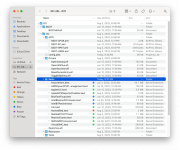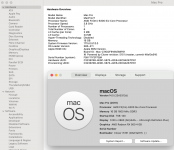macOS Sonoma on AMD
- Thread starter Shaneee
- Start date
-
Hello Guest. Before you post check the Troubleshooting guide here, Dortania Troubleshooting
You are using an out of date browser. It may not display this or other websites correctly.
You should upgrade or use an alternative browser.
You should upgrade or use an alternative browser.
Just letting you guys know IntelBTPatcher has been fixed with regards to crashing (with Sonoma).

 github.com
github.com
Release v2.3.0 · OpenIntelWireless/IntelBluetoothFirmware
Add Sonoma support Add firmware ibt-19-0-3.sfi Fix IntelBTPatcher.kext crash issue For Monterey and newer, please read the instructions Purpose and usage of the kexts are explained in the docs Ful...
@craighazan,
I believe you need the latest update of the beta version of Airportitlwm for Sonoma.
As for the BT am not so sure since it seems you already have the updated IntelBTPatcher.
I believe you need the latest update of the beta version of Airportitlwm for Sonoma.
As for the BT am not so sure since it seems you already have the updated IntelBTPatcher.
Hi Guys, I am need some help.@craighazan,
I believe you need the latest update of the beta version of Airportitlwm for Sonoma.
As for the BT am not so sure since it seems you already have the updated IntelBTPatcher.
I am trying to install sonoma in another separate SSD. it get blocked during booting;
What I have done:
1. Update 1.66 Lilu
2. Set Max Kernel as
3. Delete old CPU paths and update with new version, and change the setting to 6 cores.
4. Use the EFI which working well for Ventura.
5. NVMeFix.kext have been disabled.
6. EFI attached.
What else I have missed ?
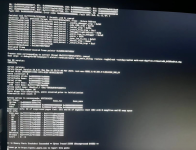
Attachments
Last edited:
Hi Middleman,Hi @Steve901,
Try changing the Max Kernel to 23.99.99, disable NVMeFix.kext and set Misc > Security > Secure Boot to disabled.
Thank you for reply, What you mentioned have been done, still not working, the same.
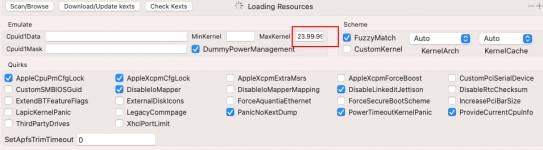

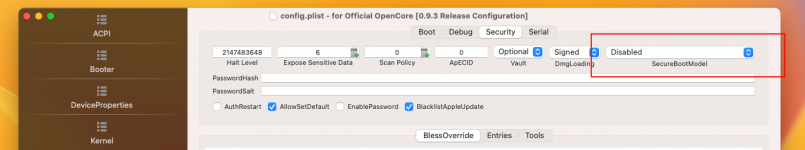
I tried to use Min. *.Kext to avoid the possible conflict.Hi Middleman,
Thank you for reply, What you mentioned have been done, still not working, the same.
View attachment 11579
View attachment 11580
View attachment 11581
Okay. I saw you disabled USBPorts.kext. Why did you do that? That’s an essential kext. Btw you should also disable AppleCPUPmCfgLock & AppleXCPMCfgLock. They’re not required afaik.
I just thought USB have been mapped in ACPI, I already change it into Enable.
And disable AppleCPUPmcfgLock & AppleXCPMCfgLock.
It end up with a rebooting loop.
I even could not have the chance to recognize the failure code.

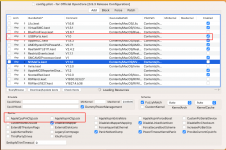
I just thought USB have been mapped in ACPI, I already change it into Enable.
And disable AppleCPUPmcfgLock & AppleXCPMCfgLock.
It end up with a rebooting loop.
I even could not have the chance to recognize the failure code.
View attachment 11582
I successfully managed to install Sonoma on my PC. (Main issue was the Max Kernel in CPU path )
But with two Mac system, you should be very careful, access the file of different OS might cause trouble.
And Ventura seems smoother and more stable than Sonoma.
Avoiding conflicts, I have deleted the Sonoma SSD.

[pre-release] macOS Sonoma
www.insanelymac.com
The key issue is related to my GPU RX-560 which need RadeonDeInit to avoid blank screen before login desktop and also fix previous unable to wakeup from sleep issue at Ventura/Sonoma now !
Can anyone help me how to convert RadeonInit function to OpenCore ?
Attachments
Last edited:
After many trials and errors my M5A(FX-6300) can boot Sonoma with Clover 5151 now !
[pre-release] macOS Sonoma
www.insanelymac.com
The key issue is related to my GPU RX-560 which need RadeonDeInit to avoid blank screen before login desktop and also fix previous unable to wakeup from sleep issue at Ventura/Sonoma now !
Can anyone help me how to convert RadeonInit function to OpenCore ?
There's no need. According to the Dortania guide this function is now handled by Whatevergreen automatically.
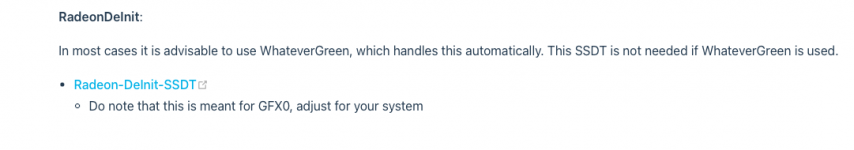
But in my hackintosh it keeps on blank screen which means no working of WhateverGreen.There's no need. According to the Dortania guide this function is now handled by Whatevergreen automatically.
View attachment 11673
Only booted by Clover 5151 can fix this issue now.
Well in that case the RadeonDeinit SSDT is there should you need it, under the Dortania Clover to Opencore conversion guide.But in my hackintosh it keeps on blank screen which means no working of WhateverGreen.
Only booted by Clover 5151 can fix this issue now.
Unfortunately that SSDT.aml did not fix RX-560's blank screen issue at all.Well in that case the RadeonDeinit SSDT is there should you need it, under the Dortania Clover to Opencore conversion guide.
So up to now I can boot by Clover 5151/5154 only without this blank screen issue.
Did you edit the SSDT-Radeon-Deinit.dsl table and then compile the table to create a SSDT-Radeon-Deinit.aml table that matches the ACPI address for your RX560? As using the SSDT in its default format won't necessarily match and work with your system.
This is the default ACPI address/path used in the SSDT.
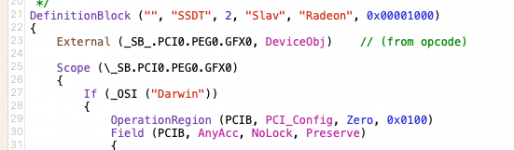
Does this match with your GPU's ACPI address/path? Check in IORegistryExplorer or on the Hackintool > PCIe devices tab to see which ACPI address/path your GPU uses.
This is the default ACPI address/path used in the SSDT.
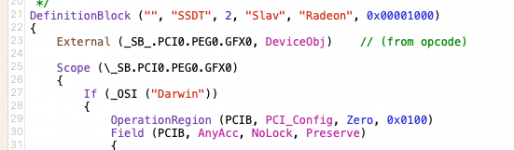
Does this match with your GPU's ACPI address/path? Check in IORegistryExplorer or on the Hackintool > PCIe devices tab to see which ACPI address/path your GPU uses.
Attachments
Thanks for your advice.Did you edit the SSDT-Radeon-Deinit.dsl table and then compile the table to create a SSDT-Radeon-Deinit.aml table that matches the ACPI address for your RX560? As using the SSDT in its default format won't necessarily match and work with your system.
This is the default ACPI address/path used in the SSDT.
View attachment 11686
Does this match with your GPU's ACPI address/path? Check in IORegistryExplorer or on the Hackintool > PCIe devices tab to see which ACPI address/path your GPU uses.
I have modified its ACPI address/path to mines according to Hacintool/IORegistryExplorer, but still got blank screen issue if booted by OpenCore 0.9.4.
No such an issue if booted by Clover 5151/5154 which bothered me up to now because there's two bugs in my legacy boot Clover:
1. Loss of boot-args in NVRAM after login desktop. I must enter Terminal to fix it by sudo nvram boot-args="xxxxxxxxxxxx".
2. Unable to update my hackintosh at BigSur/Monterey/Ventura/Sonoma in which it always got reboot-loop during update.
That's why I'm asking for help to fix this quite unusual blank screen issue of RX560 in M5A(FX-6300) if booted by OpenCore.
I need a second pair of eyes to check things over.
Thought upgrading would be a cinch, but I keep running onto the same issue. Apple logo appears, the progress bar rockets to 10% in a fraction of a second and reboots.
All Kexts updated, OC updated, and max kernel versions changed.
Thought upgrading would be a cinch, but I keep running onto the same issue. Apple logo appears, the progress bar rockets to 10% in a fraction of a second and reboots.
All Kexts updated, OC updated, and max kernel versions changed.
Attachments
I ran into that installer behavior when I booted to Ventura while Sonoma MacOS Installer boot option was available (had to make quick changes to OC config).
The problem went away by having Ventura download the update all over again and try installing again from start.
I see limit cpu cores kernel patch maxkernel is not 23.x.x but I’m guessing it was a new patch from github.
The problem went away by having Ventura download the update all over again and try installing again from start.
I see limit cpu cores kernel patch maxkernel is not 23.x.x but I’m guessing it was a new patch from github.