- Joined
- Mar 13, 2020
- Messages
- 2,156
I personally don't give prebuilt EFIs because I prefer everyone learning how to do it themselves. Shoot me a DM if you want help.@ExtremeXT Congrats. Can you share your EFI? I have tried to Hackintosh my AMD-based Laptop ROG Strip G15 Advantage Edition. But never succeeded. Always hang in the IOACPI boot section. No matter what I tried.
Can you test my PR for the AMD kernel patches? It should fix the 10 bit tags patch.I couldn't get Sonoma updating on my B650M Riptide/ 7800X3D.
Found the reason: My Macintosh SSD (Intel 660p) is not detected by the installer. Installing on a USB SSD works.
NVMEFIX might help, but currently is not supported by Sonoma as I have read. And I never needed NVMEFIX for this SSD before.
diabled patch am5 and put this arg pci=0x8000000I couldn't get Sonoma updating on my B650M Riptide/ 7800X3D.
Found the reason: My Macintosh SSD (Intel 660p) is not detected by the installer. Installing on a USB SSD works.
NVMEFIX might help, but currently is not supported by Sonoma as I have read. And I never needed NVMEFIX for this SSD before.
it works) msi x570 godlike + 5950xCan you test my PR for the AMD kernel patches? It should fix the 10 bit tags patch.
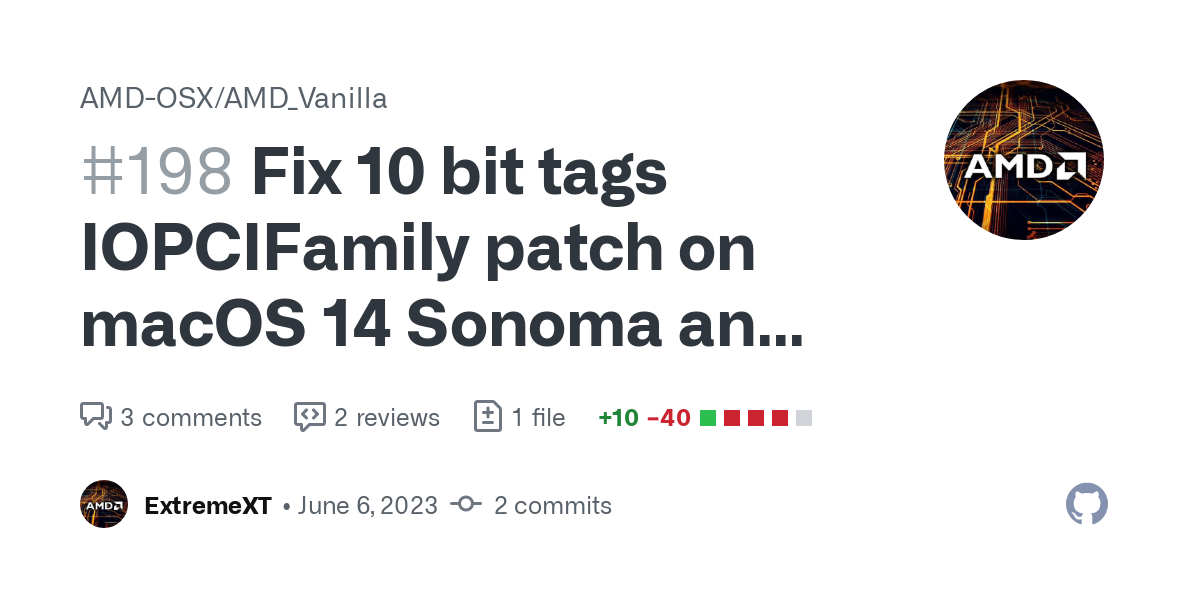
Fix 10 bit tags IOPCIFamily patch on macOS 14 Sonoma and merge the two PCI HotPlug patches by ExtremeXT · Pull Request #198 · AMD-OSX/AMD_Vanilla
This pull request updates the 2 IOPCIFamily patches that help mostly with AMD Zen 4 platforms to be compatible with macOS 14 Sonoma.github.com
With only changing the MaxVersion on the kernel patches and updating Lilu macOS Sonoma works just fine
Edit: I don't recommend updating your current system with Sonoma. If you want to test it use a different drive/partition.
View attachment 10859
Do we also need to use a new serial etc? Or can we use the one of our existing efi?
Also if I will install this on a separate ssd and dual boot with my existing Monterey?Existing EFI can be used with patches updated and NVMEFix disabled using MaxKernel if present.
Also if I will install this on a separate ssd and dual boot with my existing Monterey?