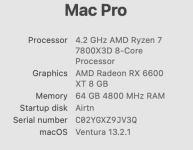Threw together a new folder and ventura and now am getting this.VoodooHDA?
The best option is to create a brand new OpenCore EFI folder and start with fresh installation of macOS.
Have you seen one of the build guides such as this (among others)?
Asus X670E Gene EFI -- Adaptable to Other X670, X670E, B650 and B650E Boards
** Preliminary Build Guide for Asus X670E Gene and Other AM5 Boards ** Also refer to this Outline of the Steps Supports Big Sur, Monterey and Ventura 14 April 2023: Added OpenCore 0.9.1 EFI Folder See post #5 below for details and EFI folder NOTE: If you choose to use the files and...forum.amd-osx.com
Ryzen 7000 Testing
- Thread starter PoMpIs
- Start date
You are using an out of date browser. It may not display this or other websites correctly.
You should upgrade or use an alternative browser.
You should upgrade or use an alternative browser.
If you create a new thread in Ventura Installation, we can help you there.Threw together a new folder and ventura and now am getting this.
Hey PoMpIs, how are you doing?Guys, I don't want to bother you, but it is so that you know that in the new Raptor Lake and an asus z790F gaming there is no problem with the audio nor with the PCIe, everything works... it only changes the integrated network on the board that is an i226v , and OOTB doesn't work, but I guess with Intelmausi it should work..
View attachment 7957
EDIT: Correct, the intel i226v also works OOTB, it had e1000=0 and that's why it didn't load it, it's perfect
View attachment 7959
View attachment 7960
Cheers
I've recently noticed there has been some progress on optimizing Alder/Raptor lake big.little core topology.
Wanted to try and comparing with ryzen 7000 performance.
I have the ASUS strix z790 E-F and 13700k on the intel side.
Any chance you can share your EFI for this motherboard, thank you!
I'm using freenas/truenas for years , alway on 24/7 with 8TBx4 Raid0, system Compatibly and performance really surprised me.Yes!! We have a winner!
Attached below is the manufacturer’s image.
I have one 4-bay NAS that is many years old and two 4-bay direct-attached storage arrays. That’s 12 drives of assorted sizes.
The plan is to replace all 3 units with this 8-bay system running TrueNAS with ZFS. I want to enable deduplication, hence the extreme amount of memory.
The 3 old units have relatively low-capacity HDDs so I’ll replace them with just a small handful of high capacity drives and leave the remaining bays vacant for future needs.
The 12-inch touch screen is a separate item and should arrive early next week. It was a bit of a dance to find a newer control board and requisite cables. Those parts are coming from yet another supplier.
All Zen 4 CPUs have built-in iGPU, so plan is to connect one video output to the touch screen.
View attachment 10347
The mATX (not mini-ITX) has 6 SATA ports so a PCIe X1 card is arriving soon with 4 additional ports.
The non-X Ryzen 5 7600 is a 65W part and comes with an AMD Wraith cooler in the box. I plan to use that for now.
The MSI motherboard has 3 slots:
- X16 which I will leave empty for now
- X1 for a 4-port SATA expander
- X4 (in a long x16 slot) that will accommodate an extra Gigabyte AQC113C 10GbE card that has been sitting on the shelf for several months
Now I know who to turn to for questions!I'm using freenas/truenas for years , alway on 24/7 with 8TBx4 Raid0, system Compatibly and performance really surprised me.
Last edited:
Please post GeekBench 5 and/or 6 benchmarks!7800x3d arrived.
Amazing power efficiency.
View attachment 10358
And ryzentosh!
View attachment 10359
Please post GeekBench 5 and/or 6 benchmarks!


MacPro7,1 - Geekbench
Benchmark results for a MacPro7,1 with an AMD Ryzen 7 7800X3D processor.
MacPro7,1 - Geekbench
Benchmark results for a MacPro7,1 with an AMD Ryzen 7 7800X3D processor.browser.geekbench.com
 I my 7700x does more...
I my 7700x does more... 
MacPro7,1 - Geekbench Browser
Benchmark results for a MacPro7,1 with an AMD Ryzen 7 7700X processor.
browser.geekbench.com
Yes!I my 7700x does more...

In most case(except game) 7800x3d is weaker than 7700x

But in my useage(running low lagency virtual instruments),3d v-cache is a huge deal!

see:https://www.scanproaudio.info/2023/03/03/4841/ for your information
I'm still a newbie in nas, all I did really just " follow the documents "Now I know who to turn to for questions!
But feel free to ask any questions, I would share everything I known

Speaking of cases.. i'm still waiting on the availability of my Fractal North in black...how about the case? So excited for this build.

Exactly! if you need it just for gaming is the best option. I'm waiting for it in Europe... still nothing T.TYes!
In most case(except game) 7800x3d is weaker than 7700x
But in my useage(running low lagency virtual instruments),3d v-cache is a huge deal!
see:https://www.scanproaudio.info/2023/03/03/4841/ for your information
** MSI Motherboard Owners **
When you shut down your MSI motherboard by pressing-and-holding the power button, can you power the system back up by pressing the power button again?
On the MSI B650M Mortar I just received, the following odd behavior is observed:
I've updated the BIOS to A30 (latest non-beta) via BIOS Flashback because M-Flash didn't work -- BIOS cannot even reboot the system.
The following experiments were tried, but without any real improvement:
At this point I'm inclined to return the MSI motherboard and switch to a trusty Asus board.
Update:
When you shut down your MSI motherboard by pressing-and-holding the power button, can you power the system back up by pressing the power button again?
On the MSI B650M Mortar I just received, the following odd behavior is observed:
- Shutdown the system by holding power button -> system turns off
- Press power button to turn on the system -> nothing happens
- Unplug power cable and plug it back in
- Press power button to turn on the system -> system powers on
I've updated the BIOS to A30 (latest non-beta) via BIOS Flashback because M-Flash didn't work -- BIOS cannot even reboot the system.
The following experiments were tried, but without any real improvement:
- Used on-board iGPU (no discrete GPU installed)
- Used discrete Nvidia 1030 GPU (trying to install Windows)
- Used 2 x 32GB G.Skill memory (EXPO / XMP disabled and enabled)
- Replaced it with 2 x 16GB G.Skill memory (XMP disabled and enabled)
At this point I'm inclined to return the MSI motherboard and switch to a trusty Asus board.
Update:
- Ubuntu 22.10 is working -- which means the motherboard, CPU, memory, PSU, etc. are all okay
- Still cannot shutdown and restart without having to unplug power cable
Last edited:
So far the best mb for am5 are those produced by asus.** MSI Motherboard Owners **
When you shut down your MSI motherboard by pressing-and-holding the power button, can you power the system back up by pressing the power button again?
On the MSI B650M Mortar I just received, the following odd behavior is observed:
Additionally, the MSI splash screen appears once every 3rd or 4th boot -- and sometimes only after CMOS Reset.
- Shutdown the system by holding power button -> system turns off
- Press power button to turn on the system -> nothing happens
- Unplug power cable and plug it back in
- Press power button to turn on the system -> system powers on
I've updated the BIOS to A30 (latest non-beta) via BIOS Flashback because M-Flash didn't work -- BIOS cannot even reboot the system.
The following experiments were tried, but without any real improvement:
The CPU is Ryzen 5 7600.
- Used on-board iGPU (no discrete GPU installed)
- Used discrete Nvidia 1030 GPU (trying to install Windows)
- Used 2 x 32GB G.Skill memory (EXPO / XMP disabled and enabled)
- Replaced it with 2 x 16GB G.Skill memory (XMP disabled and enabled)
At this point I'm inclined to return the MSI motherboard and switch to a trusty Asus board.
Update:
- Ubuntu 22.10 is working -- which means the motherboard, CPU, memory, PSU, etc. are all okay
- Still cannot shutdown and restart without having to unplug power cable
The MSI B650M Mortar is just perfect for this application — it has all the features I was looking for:So far the best mb for am5 are those produced by asus.
- 6 SATA ports
- 3 PCIe slots with one x16, one x4, and one x1
- 10GbE card will go into x4 slot
- 4-port SATA expander will go into x1 slot
- x16 slot will be reserved for future use
- Wi-Fi 6E
- PCIe Lane Splitting into x8/x8 and x4/x4/x4/x4 for the x16 slot
- BIOS flashback function
- Passively cooled chipset (no fan)
- Good price
I’ve noticed 3 problems with my copy of the Mortar:
- Power-on first requires power cable to be unplugged and replugged
- After saving BIOS changes, system goes into boot loop; have to shutdown, cycle power, and restart
- USB ports seem flaky — a key press on keyboard tends to repeat 10 times
- I've ordered a new MSI B650M Mortar, this time from Amazon, with next-day delivery
- My current B650M Mortar is from B&H Photo Video; although they're closed until April 14, RMA has already been received (with prepaid FedEx label) so this board will be returned tomorrow
Last edited:
Yes!! We have a winner!
I too use TrueNas. I use it primarily as my Plex server. Ryzen 5 1600X. 16GB RAM and 5TB of storage. Fulfils my needs just fine. It's just in a regular desktop tower but in the future I'd like to do a similar build to yours with a proper NAS case etc.
Assembly Photo Gallery: With LTT Screwdriver (why not  )...
)...










 )...
)...- The 8-bay case is "Treasure Nordic" from Ali Express
- It's quite well built -- panels are relatively heavy duty; not flimsy at all
- Although body panels are affixed with screws (not tool-less), it's not really an issue
- Ventilation holes are located in all the right places
- All panels come off, allowing easier access
- Does not come with fans so I'm using two Noctua 120mm fans connected to two PWM fan headers on motherboard
- Case comes with two fan guards which I'll install later
- Lower front panel that covers and conceals 8 drive bays is magnetically attached










Last edited: