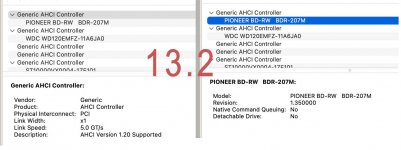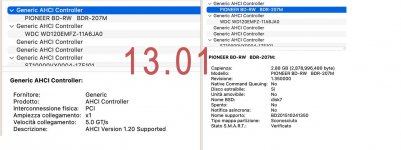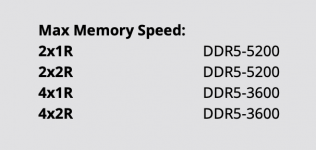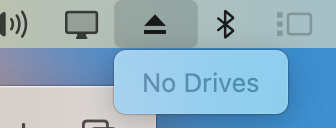only activated the standard option in my motherboard BIOSHow did your TB4 setup come to be?
see aboveWhat did you have to do to make it work?
I dont use any SSDT and the only problem is "hotplug".Does it still need an SSDT or so?
below thunderbolt and USB4 ioreg screenshot
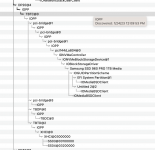

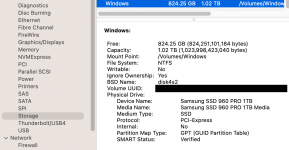

to be more exhaustive possible these screenshots are as Ventura sees this disk (on external tb case)