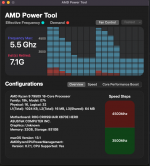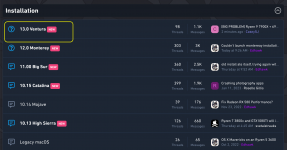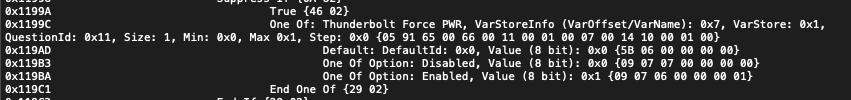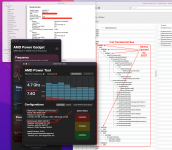Please see this guide:Hello. first thanks for all the tips here. I have B650 aorus elite ax and Ryzen 7700x + 32gb 6000 renegade. Does anyone have any EFI for this kit? I tried with some that were sent here, but without success.
Asus X670E Gene EFI -- Adaptable to Other X670, X670E, B650 and B650E Boards
** Preliminary Build Guide for Asus X670E Gene and Other AM5 Boards ** Also refer to this Outline of the Steps Supports Big Sur, Monterey and Ventura 14 April 2023: Added OpenCore 0.9.1 EFI Folder See post #5 below for details and EFI folder NOTE: If you choose to use the files and...