About what? Can you send a link?
AMD Addresses Controversy: RDNA 3 Shader Pre-Fetching Works Fine
AMD Addresses Controversy: RDNA 3 Shader Pre-Fetching Works Fine
These aren't the bugs you're looking for.
About what? Can you send a link?
That's a relief -- now we wait for the next false alarm bell to ring!AMD Addresses Controversy: RDNA 3 Shader Pre-Fetching Works Fine
AMD Addresses Controversy: RDNA 3 Shader Pre-Fetching Works Fine
These aren't the bugs you're looking for.www.tomshardware.com

I also do not speak any Russian, but it looks like at that portion of the video the narrator is just going through currently supported Navi cards, up to Navi23. Unless I missed something, I didn't see any reference of Navi 31 or device ids for any of the 7000 series cards, unfortunatelyI saw this:if you want to check it out as well. Around minute 2:47
I don't speak nor understand russian but the video seemed interesting regarding the RX 7900 XT on Ventura
 As for the previous bits of the video where their system info shows a 7900 XT under his CPU, perhaps they just changed their current gpu model name for illustrative purposes? Just based on the title, I wonder if the video is just a discussion of whether Navi 31 will be supported? Especially since it was published 2 months ago, before any of these gpus were released haha.
As for the previous bits of the video where their system info shows a 7900 XT under his CPU, perhaps they just changed their current gpu model name for illustrative purposes? Just based on the title, I wonder if the video is just a discussion of whether Navi 31 will be supported? Especially since it was published 2 months ago, before any of these gpus were released haha.
True. I forgot to even check when was this video uploaded out of excitement@unforsaken
That is my understanding as well. They are just describing how to check which versions of AMD GPUs are supported. They show that the list ends with Navi23 and that we probably need to wait until a new Navi31 section is added.
 so thank you and @ovenlite1for clarification. I guess the GPU can go back in the box for a while or just use it on another setup
so thank you and @ovenlite1for clarification. I guess the GPU can go back in the box for a while or just use it on another setup 
Ha you're right, I suppose they have no problems leaving us hanging! I hope for the best, but it's nice to already be on 6000 series so as to soften the blow if/when support does not come!@ovenlite1 Apple is more than happy selling outdated products for full price (see MacPro6,1). Are there any rumours than just speculation? Last time we actually had developers of Mac rendering software leaking hints that they are testing beta drivers of Apple for Navi21.
Believe me, I was just as excited when I saw what you posted!!! No denying that it's a powerful gpu- hopefully you'll be able to make use of it somehow!True. I forgot to even check when was this video uploaded out of excitementso thank you and @ovenlite1for clarification. I guess the GPU can go back in the box for a while or just use it on another setup

It may be necessary to switch to 1 Gbps manually, then switch back to Auto.I updated my EFI to support AM5 from my old x570 setup, and while it boots and is stable, network performance is absolute trash.
I used the updated driver from a couple of pages ago, and while it does work, it maxes out at like 10mb/s, which is obviously much slower than full gigabit. Wifi using the Fenvi T-919 is also maxed out at the same rate, and was much faster on my old x570 setup.
Does this have to do with maybe having the wrong MMIO whitelist enabled?
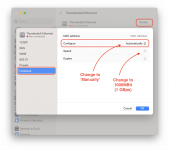

log show --last boot > ~/Documents/bootlog.txt
Thanks — this is helpful because I can restrict my changes to just these conditions.ciao CaseySJ
great challenge
Only for your information, in my system (trx40 chipset but I think also in newer or lower ones) problem happen only from Ventura OS incremental update and only if you use MacPro7.1 SMBIOS
With iMacPro 1.1 it updates well
. I tried following this guide as much as I could
Hi,** Experimental Version of RestrictEvents **
As discussed previously in this thread, when RestrictEvents kext is enabled on an AMD platform, we lose the ability to perform incremental macOS updates. Instead, the full 12GB installer is downloaded, which wastes network bandwidth, time and disk space.
The attached experimental version of RestrictEvents attempts to fix this problem. This is very much a work in progress and a handful of revisions will be needed until it works.
Do not expect this version to work. It is meant primarily to collect information.
Beta Testers Wanted:
Because I'm currently on vacation far from home, I don't have access to any of my systems. I'm working on my Apple Silicon 14" MacBook Pro as time permits. Volunteers wanted! Your mission, should you choose to accept, is far from impossible...
- Prerequisites:
- Must be running Ventura
- Must use MacPro7,1
- Must have an AMD AM4 or AM5 system
- Must be using RestrictEvents.kext in OpenCore
- Rename or backup your existing RestrictEvents.kext in EFI/OC/Kexts folder
- Download and copy the attached version into EFI/OC/Kexts
- Reboot
- After logging in, open Terminal and type the following:
Bash:log show --last boot > ~/Documents/bootlog.txt
- This will generate a file in Documents folder called bootlog.txt
- Search that file for Casey
- Copy and paste any log line that contains that name
- If System Settings --> General --> Software Update shows that you have an available macOS update, feel free to try installing it, otherwise just copy your original RestrictEvents kext back and reboot
Here is the log, CPU name spoofing and memory modules fixes are working, will try to OTA update it right now.** Experimental Version of RestrictEvents **
As discussed previously in this thread, when RestrictEvents kext is enabled on an AMD platform, we lose the ability to perform incremental macOS updates. Instead, the full 12GB installer is downloaded, which wastes network bandwidth, time and disk space.
The attached experimental version of RestrictEvents attempts to fix this problem. This is very much a work in progress and a handful of revisions will be needed until it works.
Do not expect this version to work. It is meant primarily to collect information.
Beta Testers Wanted:
Because I'm currently on vacation far from home, I don't have access to any of my systems. I'm working on my Apple Silicon 14" MacBook Pro as time permits. Volunteers wanted! Your mission, should you choose to accept, is far from impossible...
- Prerequisites:
- Must be running Ventura
- Must use MacPro7,1
- Must have an AMD AM4 or AM5 system
- Must be using RestrictEvents.kext in OpenCore
- Rename or backup your existing RestrictEvents.kext in EFI/OC/Kexts folder
- Download and copy the attached version into EFI/OC/Kexts
- Reboot
- After logging in, open Terminal and type the following:
Bash:log show --last boot > ~/Documents/bootlog.txt
- This will generate a file in Documents folder called bootlog.txt
- Search that file for Casey
- Copy and paste any log line that contains that name
- If System Settings --> General --> Software Update shows that you have an available macOS update, feel free to try installing it, otherwise just copy your original RestrictEvents kext back and reboot
Thank you for trying it out.Here is the log, CPU name spoofing and memory modules fixes are working, will try to OTA update it right now.
Edit: It failed unfortunately.
sudo dmesg > dmesg.txtI responded to something similar a couple of posts above:Anyway I have noticed tonight something odd while moving date from my "Old" X570 (3700X, Asus AQC107 PCI card) on Catalina and the "New" setup with he 5950X/x570e on Big sur with a AQC107 connected via Thunderbolt 3 to the system.
Both are connecting at 10GB.
Now the oddity:
If i move the very same file from "Old" to "New". I get almost full 10GB/s speed, If I do the viceversa I only move the file at around 1GB/s speed...
Both cards are configurate as Full Duplex, MTU 1500.
Any idea?
As you can imagine I unfortunately need to move data from "Old" to "New"...
Thanks. The problem is actually the "direction" of the link: the link itself (meaning the speed both cards negotiate while connecting) can run at full speed, otherwise I won't be getting full speed from "new" to "old".I responded to something similar a couple of posts above:
Ryzen 7000 Testing
About what? Can you send a link? AMD Addresses Controversy: RDNA 3 Shader Pre-Fetching Works Fine https://www.tomshardware.com/news/amd-addresses-controversy-rdna-3-shader-pre-fetching-works-fineforum.amd-osx.com
Let's see if this helps.
