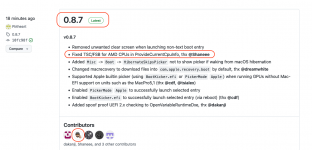The core count is the same, but the PCI zombie patch needs to be added (probeBusGated).
Update:
We also need MMIO Whitelist entries. This is done by running Debug version of OpenCore.efi with:
An OpenCore log file will be created in the top folder of the EFI partition. It will contain MMIO Whitelist entries. Feel free to post that file.
- config.plist --> Misc --> Debug --> Target = 0x67
Will do this tonight. hopefully OC 0.87 will be out by then so I can start with the latest and greatest.
I may send you my config.plist to add the Aquantia patches.
i'm super bummed about the x16 slot on my X670E Creator. as an update, and a reversal of the accepted social order, the Fenvi card works fine in windows when plugged into the top x16 PCI slot of my motherboard. but this will not do. but at least I Know the top slot works.. at least in x4 mode. (or less)
also, if I have a 2.5 slot GPU in the second x8 PCI slot, I may not have enough space in the 3rd (and only) x4 slot on this motherboard for the Fenvi card.
when I unboxed the internal USB header cable of the Fenvi T919 (bluetooth) last night the pins came loose so I have only tested WiFi which works fine. (actually I haven't Tested it exactly, I can tell you it shows up in Device Manager.)
I wanted to disable Intel Wifi in the motherboard before actually connecting the Fenvi to WiFi but my ghetto ass Walgreens USB keyboard has had it from me mashing the F2 and DEL keys all weekend trying to troubleshoot GPU issues and may need replacing.
this build is not going very smoothly gents.
also, b/c I have 4 RAM sticks and GPU issues, it takes an annoyingly long time to boot "white" and start driving my screen.
if only this went as smoothly as my AM4 build.







 :
:

 My preference would have been the 7800 XT if they had announced it.
My preference would have been the 7800 XT if they had announced it.