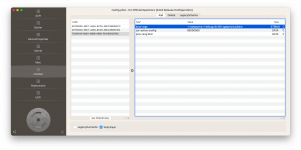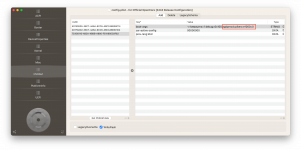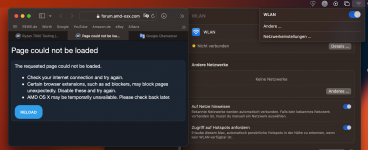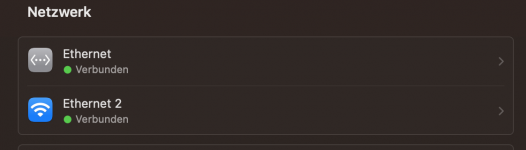Need help with Ryzen 7700X & Gigabyte X670E
- Thread starter ManuelB
- Start date
-
Hello Guest. Before you post check the Troubleshooting guide here, Dortania Troubleshooting
You are using an out of date browser. It may not display this or other websites correctly.
You should upgrade or use an alternative browser.
You should upgrade or use an alternative browser.
Can you try this one? I added I225-V support + a lot of other small optimizations.

Please try this config.plist (no changes needed; I fixed AirportItlwm as well)I have no picture
Attachments
Thanks a lot @ExtremeXT & @CaseySJ for the help with the network and everything!!! Great, I'm really flat now.... it's 0:13 here I'll lie down until morning and thank you again you're really crazy
Can you try this one as well?Thanks a lot @ExtremeXT & @CaseySJ for the help with the network and everything!!! Great, I'm really flat now.... it's 0:13 here I'll lie down until morning and thank you again you're really crazy
Attachments
@ExtremeXT See the Picture Please. Good morning... I still need please the kext from you..I just got him from Monterey
I still need please the kext from you..I just got him from Monterey
 I still need please the kext from you..I just got him from Monterey
I still need please the kext from you..I just got him from MontereyAttachments
Last edited:
I guess it's corrupted... try replacing AppleIntelI210Ethernet with this one:@ExtremeXT See the Picture Please. Good morning...I still need please the kext from you..
@ExtremeXT
I exchanged the AppleIntelI225.kext now I could boot .... strange behavior with a defective kext.
Now it can go on
I exchanged the AppleIntelI225.kext now I could boot .... strange behavior with a defective kext.
Now it can go on
Attachments
Last edited:
@ExtremeXT Das Wifi lässt sich gerade nicht Aktivieren siehe Bild mehrmals versucht...auch wenn ich auf andere Netzwerke anzeigen gehe kommt da nicht eins was Angezeigt wird.
Attachments
Redownload the kext.@ExtremeXT
I exchanged the AppleIntelI225.kext now I could boot .... strange behavior with a defective kext.
Now it can go on
@Extrem
is there already a solution for the sleep function?
Wifi works but still doesn't show any other networks (I think it's on the kext) still too new and still needs to be fixed.
wifi doesn't show up properly either
but it is for information only
is there already a solution for the sleep function?
Wifi works but still doesn't show any other networks (I think it's on the kext) still too new and still needs to be fixed.
wifi doesn't show up properly either
but it is for information only
Attachments
Last edited:
If you can post the full EFI folder, I can use it to boot my system and see if I experience WiFi problems. However, try deleting the WiFi service in System Settings —> Network, reboot, then add it back.@Extrem
is there already a solution for the sleep function?
Wifi works but still doesn't show any other networks (I think it's on the kext) still too new and still needs to be fixed.
Sleep issues are nearly always due to incorrect USB port mapping. If you would like me to verify your USB map, perhaps an easy option is to run USBToolBox again on Windows and just post a screenshot of the discovered ports.
Also, the IOReg file will be very helpful. It is generated from IORegistryExplorer —> File —> Save As…
For sleep, is your iGPU disabled in the BIOS? Unsupported (i)GPUs can cause sleep issues.@Extrem
is there already a solution for the sleep function?
Wifi works but still doesn't show any other networks (I think it's on the kext) still too new and still needs to be fixed.
wifi doesn't show up properly either
but it is for information only