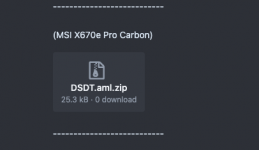The SSDT-USB-Reset.aml is failing to find the USB controllers. Probably needs a couple of APCI rename patches for your XHC1 and XH00 USB controllers. The first clashes with the Apple USB controller and the second is a duplicate controller. As your DSDT.aml has two controllers with the same/similar names.
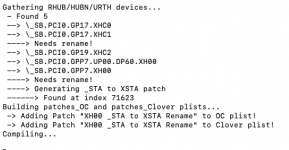 Rename patches required for the two USB controllers, according to Corpnewt's SSDTTime script output.
Rename patches required for the two USB controllers, according to Corpnewt's SSDTTime script output.
The ACPI table has been removed from the EFI attached. See if that helps.
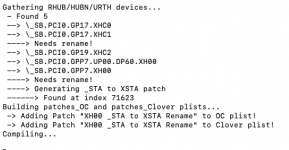 Rename patches required for the two USB controllers, according to Corpnewt's SSDTTime script output.
Rename patches required for the two USB controllers, according to Corpnewt's SSDTTime script output.The ACPI table has been removed from the EFI attached. See if that helps.