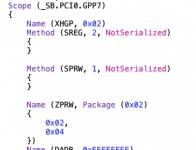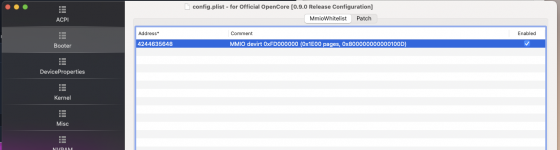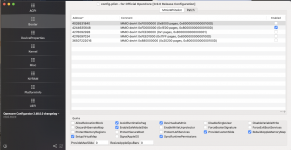Please do — that will help others.After few weeks of testing and daily using without and issues, it's time to creat a success stories? @CaseySJ
Asus X670E Gene EFI -- Adaptable to Other X670, X670E, B650 and B650E Boards
- Thread starter CaseySJ
- Start date
You are using an out of date browser. It may not display this or other websites correctly.
You should upgrade or use an alternative browser.
You should upgrade or use an alternative browser.
Got it. Also uploaded to GitHub tooPlease do — that will help others.
Hi @Lorys89 and @CaseySJ , it's me again 
My Radeon RX 6600 arrived, the mac was booting fine with the integrated Ryzen 7000 GPU, but when I plugged the RX6600 it stopped booting.
I am already using the boot arg agdpmod=pikera
I could find some ACPIs exceptions in the start of the boot log:

I believe the rest of the screen is not related to the issue (it's attached).
My EFI is in my thread here.
Thanks again!

My Radeon RX 6600 arrived, the mac was booting fine with the integrated Ryzen 7000 GPU, but when I plugged the RX6600 it stopped booting.
I am already using the boot arg agdpmod=pikera
I could find some ACPIs exceptions in the start of the boot log:

I believe the rest of the screen is not related to the issue (it's attached).
My EFI is in my thread here.
Thanks again!
Attachments
First thought that comes to mind is BIOS setup. In the graphics section there’s an option to make PCIe graphics the primary output device. Please try that first.
Last edited:
Sounds right. And or the graphics card isn't seated right, the power cables not connected properly, and less likely but possible, the PSU is not rated for the load. I don't see on the motherboard diagram it has diagnostic lights which helps sort out boot errors quickly.First thought that comes to mind in BIOS setup. In the graphics section there’s an option to make PCIe graphics the primary output device. Please try that first.
EDIT: I misunderstood and thought it wasn't booting at all which is silly being it just stopped loading.
Last edited:
Yes, PCIe was the primary and integrated graphics was disabled.First thought that comes to mind in BIOS setup. In the graphics section there’s an option to make PCIe graphics the primary output device. Please try that first.
6600M6600 or 6650?

It was the resizablebar... I disabled it and it booted fine, thanks!Resizablebar is enable or disable?
To enable Resizable BAR in BIOS, we need to set ResizeAppleGpuBars to 0:
View attachment 10320
I was about to write I've already done it, the system were really unstable with resize bar disabled in BIOS, so I found this option in Dortania Guide.
Now it's much better. I'll continue tuning it, thanks again!
I forgot to mention I was having another odd issue: the pc rebooted at random times during boot, specially after the screen went off right before the login screen appears - it looked like some concurrency issue.
Anyways, I tried to enable all debugging logs with opencore debug, but it didn't prevent the rebooting (even with all the flags not to reboot with panic, etc).
Searching for instability like that I came across this reddit which sent me this tonymacx86 thread.
Basically I had to add another device property to force a framebuffer for the radeon rx 6600. No more random reboots until now:

Anyways, I tried to enable all debugging logs with opencore debug, but it didn't prevent the rebooting (even with all the flags not to reboot with panic, etc).
Searching for instability like that I came across this reddit which sent me this tonymacx86 thread.
Basically I had to add another device property to force a framebuffer for the radeon rx 6600. No more random reboots until now:
<key>DeviceProperties</key>
<dict>
<key>Add</key>
<dict>
<key>PciRoot(0x0)/Pci(0x1,0x0)/Pci(0x0,0x0)/Pci(0x0,0x0)/Pci(0x0,0x0)</key>
<dict>
<key>@0,name</key>
<string>ATY,Henbury</string>
<key>@1,name</key>
<string>ATY,Henbury</string>
<key>@2,name</key>
<string>ATY,Henbury</string>
<key>@3,name</key>
<string>ATY,Henbury</string>
<key>device_type</key>
<string>ATY,HenburyParent</string>
</dict>
</dict>
<key>Delete</key>
<dict/>
</dict>

Please keep us posted should the instability return.I forgot to mention I was having another odd issue: the pc rebooted at random times during boot, specially after the screen went off right before the login screen appears - it looked like some concurrency issue.
Anyways, I tried to enable all debugging logs with opencore debug, but it didn't prevent the rebooting (even with all the flags not to reboot with panic, etc).
Searching for instability like that I came across this reddit which sent me this tonymacx86 thread.
Basically I had to add another device property to force a framebuffer for the radeon rx 6600. No more random reboots until now:

I think these might not be strictly necessary:
XML:
<key>@1,name</key>
<string>ATY,Henbury</string>
<key>@2,name</key>
<string>ATY,Henbury</string>
<key>@3,name</key>
<string>ATY,Henbury</string>
<key>device_type</key>
<string>ATY,HenburyParent</string>CC: @ExtremeXT
Please keep us posted should the instability return.
I think these might not be strictly necessary:
XML:<key>@1,name</key> <string>ATY,Henbury</string> <key>@2,name</key> <string>ATY,Henbury</string> <key>@3,name</key> <string>ATY,Henbury</string> <key>device_type</key> <string>ATY,HenburyParent</string>
CC: @ExtremeXT
I believe you are right, because today I had one reboot in the beginning of the apple boot messages (just after opencore). I can't read anything, super fast reboot.
I wonder if that’s due to MMIO Whitelist. Have you tried disabling all but the 2nd one?I believe you are right, because today I had one reboot in the beginning of the apple boot messages (just after opencore). I can't read anything, super fast reboot.
@jubarim send ioreg log
Here you go. By the way, the tool is running really slow... not sure why.
By the way, I believe the usb mapping I did is not working well, as the Fenvi FV-T919's bluetooth is not working. I connected the cable to usb header (it shows on linux's lsusb):
Bus 002 Device 012: ID 05ac:828d Apple, Inc. Bluetooth USB Host Controller
Bus 002 Device 007: ID 0a5c:4500 Broadcom Corp. BCM2046B1 USB 2.0 Hub (part of BCM2046 Bluetooth)
Wifi is working fine.
Attachments
Can I ask what the _MACOSX folder is in the zip? I was told to try this EFI and was wondering if I should just move the EFI folder over to my USB or move both.please try this new efi