Please as soon as you have a stable system try to disable the Fix Pat patch: if it doesn't work try the Shaneee patch which is way faster in 3d
Ryzen 7000 Testing
- Thread starter PoMpIs
- Start date
You are using an out of date browser. It may not display this or other websites correctly.
You should upgrade or use an alternative browser.
You should upgrade or use an alternative browser.
Yeah I enabled WEG, try disabling it
For Fenvi try https://github.com/acidanthera/AirportBrcmFixup, apparently they have a fix for PCIe init fail.
well no luck...
with WEG and agdpmod=pikera have a black screen does not load the desktop
and without WEG or agdmod it stays here
Attachments
Try this one, I reverted to old MmioWhitelist and added AirportBrcmFixup to try to fix Fenvi card.well no luck...
with WEG and agdpmod=pikera have a black screen does not load the desktop
and without WEG or agdmod it stays here
Attachments
Don't you also have a usb pci card to test if pcie slots are working?I don't think any PCIe is working... only the GPU one.
Kernel panicTry this one, I reverted to old MmioWhitelist and added AirportBrcmFixup to try to fix Fenvi card.

and I see in the vebose an RTC error (lilu)
Attachments
OK, delete AirportBrcmFixup, don't think it's going to work, looks like this board has the PCI-E issues like MSI 500 series ones. Only the GPU slot will work unless someone finds a way to fix it (maybe serial debugging?), so for now remove the card, hopefully the I225 will work now at least...Kernel panic
and I see in the vebose an RTC error (lilu)
OK, delete AirportBrcmFixup, don't think it's going to work, looks like this board has the PCI-E issues like MSI 500 series ones. Only the GPU slot will work unless someone finds a way to fix it (maybe serial debugging?), so for now remove the card, hopefully the I225 will work now at least...
If I already did, disable the Wi-Fi kext...
but i225 is not working... PCIe should not work either



Can you send the dmesg log?
That is in terminal "sudo dmesg" correct??
Attachments
@PoMpIs Can you try putting your GPU in the second PCI-E slot? That will tell us if it's the same problem as MSI boards.
- ExtremeXT
I can't
 , the board only has 1 full pcie x16 5.0 port
, the board only has 1 full pcie x16 5.0 portROG STRIX X670E-F GAMING WIFI | ASUS Spain
Placa base ASUS ROG Strix X670E-A Gaming WiFi ATX para AMD Ryzen™ AM5, 16 + 2 etapas de potencia, PCIe® 5.0, compatible con DDR5, cuatro ranuras M.2 con disipadores térmicos, USB 3.2 Gen 2x2, WiFi 6E, AI Cooling II y Aura Sync
I get an acpi error in verbose mode and it seems that the ssdt does nothing
View attachment 7523View attachment 7524View attachment 7525View attachment 7526
Looks like according to the above address the settings should be this:
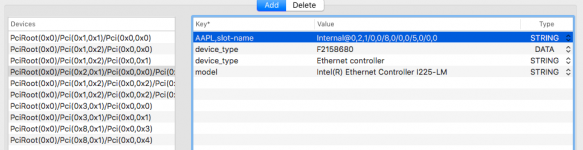
and the PCIRoot path is this -
PciRoot(0x0)/Pci(0x2,0x1)/Pci(0x0,0x0)/Pci(0x8,0x0)/Pci(0x0,0x0)/Pci(0x5,0x0)/Pci(0x0,0x0)
I am using F2158680 because that should be the one to use. F315 is for a secondary LAN port only.
Looks like according to the above address the settings should be this:
View attachment 7529
and the PCIRoot path is this -
PciRoot(0x0)/Pci(0x2,0x1)/Pci(0x0,0x0)/Pci(0x8,0x0)/Pci(0x0,0x0)/Pci(0x5,0x0)/Pci(0x0,0x0)
I am using F2158680 because that should be the one to use. F315 is for a secondary LAN port only.
I also tried that config, it didn't work
Try this SSDT.I also tried that config, it didn't work
Attachments
That's a typo, right? Should be device-id for the first one instead of device-type. Also, why F2158680? It should be F2150000Looks like according to the above address the settings should be this:
View attachment 7529
and the PCIRoot path is this -
PciRoot(0x0)/Pci(0x2,0x1)/Pci(0x0,0x0)/Pci(0x8,0x0)/Pci(0x0,0x0)/Pci(0x5,0x0)/Pci(0x0,0x0)
I am using F2158680 because that should be the one to use. F315 is for a secondary LAN port only.
Not typo error. Because that’s the device values I used to set mine for I-225V LAN under Monterey (without extra drivers). Some earlier versions of macOS pre 12 could get away using F2150000 or even F3150000 but not with the setups needed now.That's a typo, right? Should be device-id for the first one instead of device-type. Also, why F2158680? It should be F2150000
You have to use that in conjunction with e1000=0Try this SSDT.




