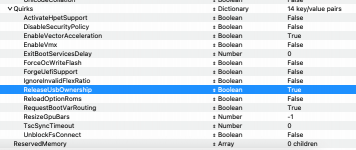Unable to change install Language
- Thread starter DAFFY
- Start date
-
Hello Guest. Before you post check the Troubleshooting guide here, Dortania Troubleshooting
You are using an out of date browser. It may not display this or other websites correctly.
You should upgrade or use an alternative browser.
You should upgrade or use an alternative browser.
Good to hear that.
Hackintool is primarily Intel focused, with some Fresco Logic and ASMedia ports showing. Most old AMD USB chipset ports don't show in Hackintool, until a USB configuration has been created.
I tried mapping the USB ports on my FX system with Hackintool, it wasn't fun and didn't work.
USBMap is better option for old AMD systems, but even that has its limitations.
IORegistryExplorer shows the ports when a USB device is connected, even if Hackintool doesn't. This is a more cumbersome way to discover the USB ports, but it works. I tried creating a USBMap.kext, the process was fine, the kext wasn't, even with the correct connector type set for each port.
So I added a Fresco Logic USB3 (Type-A & internal 19-pin header) card to my setup (£17 on eBay). I use the 5 x ports from the PCIe card, have the case front USB3 port connected to the 19-pin header and use the 4 x built-in ASMedia USB3 ports on the motherboard. I just ignore the USB2 ports, as they only work at USB1.1 speed. They only work with a Mouse/Keyboard or Webcam they are useless for anything else.
Hackintool is primarily Intel focused, with some Fresco Logic and ASMedia ports showing. Most old AMD USB chipset ports don't show in Hackintool, until a USB configuration has been created.
I tried mapping the USB ports on my FX system with Hackintool, it wasn't fun and didn't work.
USBMap is better option for old AMD systems, but even that has its limitations.
IORegistryExplorer shows the ports when a USB device is connected, even if Hackintool doesn't. This is a more cumbersome way to discover the USB ports, but it works. I tried creating a USBMap.kext, the process was fine, the kext wasn't, even with the correct connector type set for each port.
So I added a Fresco Logic USB3 (Type-A & internal 19-pin header) card to my setup (£17 on eBay). I use the 5 x ports from the PCIe card, have the case front USB3 port connected to the 19-pin header and use the 4 x built-in ASMedia USB3 ports on the motherboard. I just ignore the USB2 ports, as they only work at USB1.1 speed. They only work with a Mouse/Keyboard or Webcam they are useless for anything else.
Hi Ed, Back again. im trying to install Big Sur using the EFI im currently running Catalina with "0.8.1" But unfortunately I get a KP. what do I need to do for it to be compatible with Big Sur
Heres a screenshot, I tried uploading an image but it fails so attached as a file..
Heres a screenshot, I tried uploading an image but it fails so attached as a file..
Attachments
If you are using a USB pen drive for the installation of Big Sur, try a different USB port, as the error shown in the image above is USB related.
I would expect the EFI to work in Big Sur if you have it working for Catalina.
Assumptions:
I would expect the EFI to work in Big Sur if you have it working for Catalina.
Assumptions:
- You have not changed the SMBIOS data, and the SMBIOS you are using is compatible with Big Sur.
- You have SecureBootModel set as 'Disabled'. This can be changed to 'Default' once you have Big Sur installed and are no longer using Catalina.
- MinDate and MinVersion entries are set for Catalina.
- Everything else should be as you set it to run Catalina.
I've checked my .plist and the SecureBootModel is set to Disabled, Min Date and Min Version are set to "0" and I didn't change the SMBIOS or the DATA. EDIT - I've looked on the Dortania website and my SMBIOS is correct for a AMD machine running NVIDIA GPU and I've changed the SMBIOS DATA
Last edited: