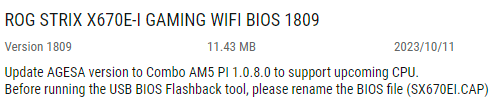UPDATE:


- In my post above I assumed DSDT failed to load because of missing \SB.PCI0.GPP7.UP00.DP60.XH00
- In actuality, SSDT-1.aml that defines table HBUP failed to load because the above path is missing
- The GPP7.UP00.DP60.XH00 path is missing because SSDT-1 expects the DSDT to create the path, but DSDT failed to load for some other reason


Last edited: