Ryzen 7000 Testing
- Thread starter PoMpIs
- Start date
You are using an out of date browser. It may not display this or other websites correctly.
You should upgrade or use an alternative browser.
You should upgrade or use an alternative browser.
I appreciate your help, I was undervolting my ASUS X670E Gene motherboard using almost identical settings, those also work with this newer Proart board. Unfortunately they make no difference in my single core Geekbench scores which are pretty consistently around 2590, multicore is same as yours. I'm running the benchmarks with no limitations in the bios on the CPU as far as I know and I'm confident it isn't thermal throttling. Temperatures stay around 50 to max 80 degrees during testing and as I've mentioned before in Windows my scores are identical to yours. I've also retested using a fresh install on a separate volume, nothing else loaded except for Geekbench, same results.Curve optimizer parameter must be set for your components 25/30 could be too much for you
try to start with 10/15 and see if your system is stable as usual (i mean rock solid)
My assumption now is its power management related and my EFI configuration is limiting single core speeds.
could you check both these values on your first Bios page?I appreciate your help, I was undervolting my ASUS X670E Gene motherboard using almost identical settings, those also work with this newer Proart board. Unfortunately they make no difference in my single core Geekbench scores which are pretty consistently around 2590, multicore is same as yours. I'm running the benchmarks with no limitations in the bios on the CPU as far as I know and I'm confident it isn't thermal throttling. Temperatures stay around 50 to max 80 degrees during testing and as I've mentioned before in Windows my scores are identical to yours. I've also retested using a fresh install on a separate volume, nothing else loaded except for Geekbench, same results.
My assumption now is its power management related and my EFI configuration is limiting single core speeds.
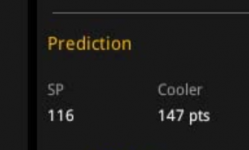
i have 116/117 and for new cooler i have by now 160(more or less)
greater should be better and for SP indicate a more qualitative chip (an user on discord (NX) explained me these stuff i didnt know!

Last edited:
No you sadly cannot. As it goes you can’t downgrade the type of Thunderbolt either ie. from TB4 to TB3. That’s not how they work.is it possible to downgrade the Thunderbolt firmware? I tested to downgrade bios to older version, but did not downgrade the thunderbolt firmware.
With that in mind if you want a fully working TB3 setup the only option I believe you can take is to sell your current motherboard and replace it with one that has optional TB3 support and add a Titan Ridge discrete card in the machine running the TB3 SSDTs. That would work. And if you also flash the card with a modded TB3 firmware it will work just as like on a real Mac with hotplug and instant device detection.
No you sadly cannot. As it goes you can’t downgrade the type of Thunderbolt either ie. from TB4 to TB3. That’s not how they work.
With that in mind if you want a fully working TB3 setup the only option I believe you can take is to sell your current motherboard and replace it with one that has optional TB3 support and add a Titan Ridge discrete card in the machine running the TB3 SSDTs. That would work. And if you also flash the card with a modded TB3 firmware it will work just as like on a real Mac with hotplug and instant device detection.
i understand that i cant downgrade from tb4 to tb3 but the firmware only so it supports thunderbolt 1/ 2 devices.
since my current firmware not supporting tb1/2 devices.
i saw other talked about this issue and downgraded the bios to get it back working.
As I started reading your first posts about it, I immediately thought about the BIOS update that seemed to break support with pre-TB3/4 devices. So just to clarify, you rolled back to an earlier BIOS and the interface is working now?i understand that i cant downgrade from tb4 to tb3 but the firmware only so it supports thunderbolt 1/ 2 devices.
since my current firmware not supporting tb1/2 devices.
i saw other talked about this issue and downgraded the bios to get it back working.
As I started reading your first posts about it, I immediately thought about the BIOS update that seemed to break support with pre-TB3/4 devices. So just to clarify, you rolled back to an earlier BIOS and the interface is working now?
i rolled back and it still not working.
Sorry to hear that. I couldn't quite tell from the previous posts, but was it working before? Is this a dual boot system? Wondering if it works in another OS like Windows? Any other thunderbolt devices you could also try?i rolled back and it still not working.
For the Intel version of the board (Asus Z690 ProArt Creator), Asus provided a special BIOS 9901 that rolls Thunderbolt back to NVM31. I don't know if Asus will create a similar version for Asus X670E ProArt Creator...
It shows 114 and 158 respectivelycould you check both these values on your first Bios page?
View attachment 11564
i have 116/117 and for new cooler i have by now 160(more or less)
greater should be better and for SP indicate a more qualitative chip (an user on discord (NX) explained me these stuff i didnt know!
Thank you, I'm going to spend some time with these settingsand this attached is a txt with all my BIOS settings
@leesurone cooler is fine
Cpu is less lucky than mine so maybe it reaches different clock during benchmark
Differences are not so big so it could be a normal behavior for a chip with less SP value
Cpu is less lucky than mine so maybe it reaches different clock during benchmark
Differences are not so big so it could be a normal behavior for a chip with less SP value
Downgrading BIOS, if possible at all, does NOT downgrade Thunderbolt firmware (NVM). As pointed to by @CaseySJ , you need to ask (or beg…) Asus support to provide a custom BIOS which does downgrade Thunderbolt NVM to the last version with support for TB2. And, of course, if Asus obliges and does provide a custom BIOS, you'll be essentially stuck with it and could not apply any further BIOS update.is it possible to downgrade the Thunderbolt firmware? I tested to downgrade bios to older version, but did not downgrade the thunderbolt firmware.
Alternatively, use a PCIe slot for a GC-Titan Ridge card—if you can get one before the stock runs out.
i got this from asus support:
Hi Thomas.
What the motherboard have is USB4 and not Thunderbolt port specifically, I asked the people above me if we can provide an BIOS/Firmware update for this but as this is USB4 only we cannot provide one sadly.
What you absolutely can try is to reach out to Intel to see if they might help you with this but from our part it's not possible.
I'm sorry for the circumstances this can cause.
Wish you a great weekend !
Hi Thomas.
What the motherboard have is USB4 and not Thunderbolt port specifically, I asked the people above me if we can provide an BIOS/Firmware update for this but as this is USB4 only we cannot provide one sadly.
What you absolutely can try is to reach out to Intel to see if they might help you with this but from our part it's not possible.
I'm sorry for the circumstances this can cause.
Wish you a great weekend !
Your best option is a GC-Titan Ridge from Gigabyte. This card is also easy to flash if necessary. GC-Titan Ridge cards are getting difficult to find so if you have Thunderbolt 1 and Thunderbolt 2 devices that cannot be replaced with Thunderbolt 3/4 versions, then a GC-Titan Ridge may be the salvation.i got this from asus support:
Hi Thomas.
What the motherboard have is USB4 and not Thunderbolt port specifically, I asked the people above me if we can provide an BIOS/Firmware update for this but as this is USB4 only we cannot provide one sadly.
What you absolutely can try is to reach out to Intel to see if they might help you with this but from our part it's not possible.
I'm sorry for the circumstances this can cause.
Wish you a great weekend !
Even though your ProArt has on-board Thunderbolt, we can still install GC-Titan Ridge. If you choose to go this route, I can help you with a custom Thunderbolt SSDT that assigns the two Thunderbolt controllers to two different Bus IDs.
Last edited:
I don't know, it consistently benches 500 points higher in Windows so it's something related to the operating system. Bios settings don't seem to make any difference, maybe it's something missing or incorrect in my EFI folder. Didn't you post a copy of yours in one of these threads?@leesurone cooler is fine
Cpu is less lucky than mine so maybe it reaches different clock during benchmark
Differences are not so big so it could be a normal behavior for a chip with less SP value
Attachments
thanks!Your best option is a GC-Titan Ridge from Gigabyte. This card is also easy to flash if necessary. GC-Titan Ridge cards are getting difficult to find so if you have Thunderbolt 1 and Thunderbolt 2 devices that cannot be replaced with Thunderbolt 3/4 versions, then a GC-Titan Ridge may be the salvation.
Even though your ProArt has on-board Thunderbolt, we can still install GC-Titan Ridge. If you choose to go this route, I can help you with a custom Thunderbolt SSDT that assigns the two Thunderbolt controllers to two different Bus IDs.
i will see if i can find a gc titan ridge card. thank you

Sorry you have to resort to that! Hope it works out for you though!!!!thanks!
i will see if i can find a gc titan ridge card. thank you


