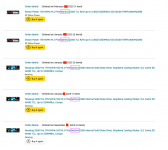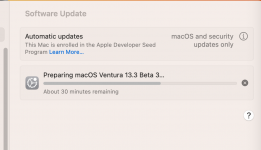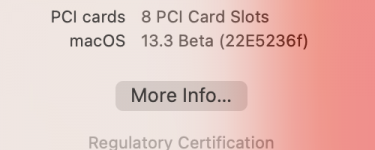For those who've made the AM5 plunge, how's stability been? Just putting out some general feelers.
Yesterday, while in Ventura 13.2.1 with my ASUS x670e-i and 7950x my case and AIO fans very quickly ramped up to max speed. I only had just enough time to pull up AMD Power Gadget to see CPU temps rising from mid-30s to high 80s, probably higher, before the machine shut off by itself, I'm guessing due to temps. While just in the middle of doing taxes, of all things! From there, I'd power on the machine, but just a few seconds later turn back off, from what I suspect to be thermal protection. Took about 30-45 minutes before I could get back into the boot picker and log back into MacOS.
This is my first time encountering this problem, and wondering if anyone else has experienced it or other issues? I've also been having some issues with games crashing in windows, but I suspect that's actually from my case riser cable. Haven't been able to reproduce yesterday's crash since! I knew when getting
this case I might run into some troubles, so I was already looking into some backup alternatives when I saw
@CaseySJ post about his new mATX case haha.
Also, I'm guessing because of the recent Ryzen 7000 X3D releases, I saw ASUS released a new 1222 BIOS, at least for my board. I may look into seeing how that affects things for me.