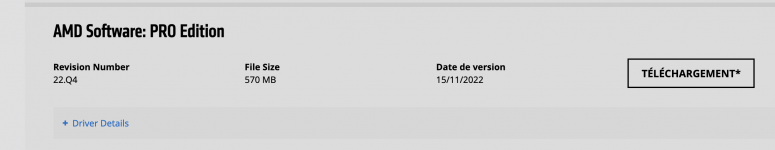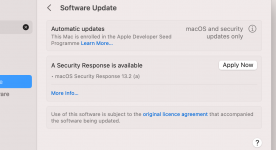These kexts have no binary.
Easyupload.io - Upload Files and Share Them Easily
Uplaod files easily and share them with your friends and colleagues. File upload solution for everyone. Upload big files and get a link to share effortlesly.easyupload.io
here you go
Ryzen 7000 Testing
- Thread starter PoMpIs
- Start date
You are using an out of date browser. It may not display this or other websites correctly.
You should upgrade or use an alternative browser.
You should upgrade or use an alternative browser.
In Ventura the kext binaries are excluded from /System/Library/Extensions. We have to a install a KDK to see the binaries. But Info.plist files are still present.These kexts have no binary.
Last edited:
I said I [probably] would and I did as I said... 


- AMD Reference Model
- Direct from AMD
- Has USB-C connector with DP 2.1 support -- that's all I care about

- Will stay in the box for as long as possible, pending macOS support (or get listed on eBay)
- I have a CoolerMaster GP27U, which is a 4K 160Hz Mini-LED IPS Quantum Dot panel (any more buzzwords?) with both USB-C and DP/HDMI
- macOS can only make use of variable rate refresh via USB-C
- my current GPU does not have USB-C
- Will there be a non-Thunderbolt 5K monitor next year??

Last edited:
Casey I have a 6900 and when I had a LG monitor I had 95Hz in Ventura over DP 1.4. I now have a Neo G8 and 60Hz is only available and idea why?I said I [probably] would and I did as I said...
- AMD Reference Model
- Direct from AMD
- Has USB-C connector with DP 2.1 support -- that's all I care about
- Will stay in the box for as long as possible, pending macOS support (or get listed on eBay)
- I have a CoolerMaster GP27U, which is a 4K 160Hz Mini-LED IPS Quantum Dot panel (any more buzzwords?) with both USB-C and DP/HDMI
- macOS can only make use of variable rate refresh via USB-C
- my current GPU does not have USB-C
- Will there be a non-Thunderbolt 5K monitor next year??
View attachment 9081
I’m scratching my head over this as well:Casey I have a 6900 and when I had a LG monitor I had 95Hz in Ventura over DP 1.4. I now have a Neo G8 and 60Hz is only available and idea why?
- 144Hz VRR works with my 1440p monitor over DP connector (Hackintosh)
- 144Hz VRR works with my 4K monitor over USB-C connector (14” MacBook Pro)
- But only 60Hz fixed with the same 4K monitor over DP and HDMI (Hackintosh)
I admire your never-ending optimism Casey.I said I [probably] would and I did as I said...
 No snark, truly admiring.
No snark, truly admiring.I have a Minisforum HX90 that contains an AMD Ryzen 9 5900HX processor with 8 CPU cores and built-in Vega graphics. It has two DisplayPort outputs and two HDMI outputs, all of which are rated for 4K 60Hz as the specs indicate below. It's running Windows 11.
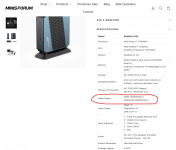
After installing AMD Adrenaline 22.5.1 and connecting one of the HDMI outputs to the CoolerMaster GP27U, this thing easily does 120Hz at 4K over AMD FreeSync. I did not expect this. All windows move and scroll with buttery smoothness; now even 60Hz feels too jittery!
Note: Newer versions of Adrenaline limit the output to 4K 30Hz, so the manufacturer only recommends 22.5.1.

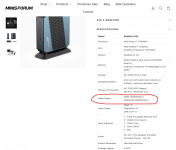
After installing AMD Adrenaline 22.5.1 and connecting one of the HDMI outputs to the CoolerMaster GP27U, this thing easily does 120Hz at 4K over AMD FreeSync. I did not expect this. All windows move and scroll with buttery smoothness; now even 60Hz feels too jittery!
Note: Newer versions of Adrenaline limit the output to 4K 30Hz, so the manufacturer only recommends 22.5.1.

did you try the pro version ? it works on my 6900XT not sure for your 6800I have a Minisforum HX90 that contains an AMD Ryzen 9 5900HX processor with 8 CPU cores and built-in Vega graphics. It has two DisplayPort outputs and two HDMI outputs, all of which are rated for 4K 60Hz as the specs indicate below. It's running Windows 11.
View attachment 9084
After installing AMD Adrenaline 22.5.1 and connecting one of the HDMI outputs to the CoolerMaster GP27U, this thing easily does 120Hz at 4K over AMD FreeSync. I did not expect this. All windows move and scroll with buttery smoothness; now even 60Hz feels too jittery!
Note: Newer versions of Adrenaline limit the output to 4K 30Hz, so the manufacturer only recommends 22.5.1.
View attachment 9083
Attachments
Just installed the PRO version on the Asus X670E Gene with Ryzen 7 7700X. Some comments (Windows 11):did you try the pro version ? it works on my 6900XT not sure for your 6800
- With DisplayPort cable, movement is still jittery at 120Hz, 144Hz and 160Hz, which suggests that some mischief is going on
- Windows switches to high refresh rates, the monitor seems to adapt, but in practice there is still a lot of movement jitter
- With HDMI cable, movement becomes buttery smooth
- Could be a firmware issue on the monitor...
Last edited:
With macOS on Asus X670E Gene, the story is somewhat similar when connecting to CoolerMaster GP27U:
- With HDMI we get options for 50Hz, 60Hz, and 120Hz
- With DP we only get 50Hz and 60Hz
- With USB-C to USB-C we get 144Hz Variable Refresh Rate
In the past I've used SwitchResX on real Macs to enforce supported refresh rates not available in the settings.
I have a licensed copy of SwitchResX as well. Will try soon.In the past I've used SwitchResX on real Macs to enforce supported refresh rates not available in the settings.
Buying the 7900 XT without any indication of macOS support is a calculated risk (without any actual math, of course). I won’t cite my reasoning because nothing anyone says carries any weight. Only the powers-that-be at Apple and AMD will determine what happens. Hence, plan B is ready.I admire your never-ending optimism Casey.No snark, truly admiring.

Has USB-C connector with DP 2.1 support -- that's all I care about
Good Times!
MacOS supports 120 Hz refresh rate through HDMI on my 5950X connected to my LG CX OLED , it also supports HDR, but the colors look a bit funny... i ran it with HDR on for a few months b/c whenever I switched to SDR it looked like Dorothy was back in Kansas. but eventually I realized that watching SDR YouTube while MacOS was in HDR made people's skin tone look like they were pink instead of "white" -- so i switched to SDR and haven't looked back.macOS can only make use of variable rate refresh via USB-C
With HDMI we get options for 50Hz, 60Hz, and 120Hz
Yes and I went to that "test my refresh rate" website and I can confirm its working at 120 Hz
In the past I've used SwitchResX on real Macs to enforce supported refresh rates not available in the settings.
I use SwitchResX to get the 120 Hz refresh rate to work in display settings.
Same for ResSwitchX to get 4K 120Hz working between RX6900XT and Gigabyte M32U
@mariettosun,
The Intel i211 ports on my B550 Vision D are both working properly now, thanks to AppleIGB.kext sent to me by @Lorys89.
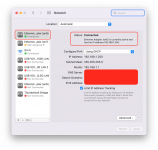


The Intel i211 ports on my B550 Vision D are both working properly now, thanks to AppleIGB.kext sent to me by @Lorys89.
- i211 port 1 en6 (left)
- i211 port 2 en7 (right)
- Connect cable to en6 -> works
- Connect cable to en7 -> works
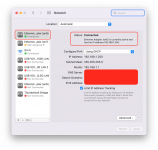


Awesome!! Could you please share the kext?@mariettosun,
The Intel i211 ports on my B550 Vision D are both working properly now, thanks to AppleIGB.kext sent to me by @Lorys89.
View attachment 9111View attachment 9113
- i211 port 1 en6 (left)
- i211 port 2 en7 (right)
- Connect cable to en6 -> works
- Connect cable to en7 -> works
View attachment 9112