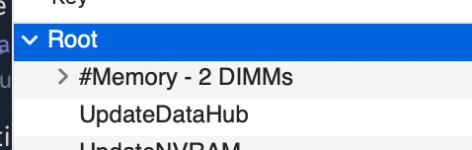In Europe, 7950X is down from 889€ to 659 which is fantastic for a new product. It goes to show how AM5 is not going well, for now, entirely due to motherboard/RAM pricing.Good time to consider Zen 4 as prices have been reduced as follows:
- 7600X down $50
- 7700X down $50
- 7900X down $75
- 7950X down $125
Ryzen 7000 Testing
- Thread starter PoMpIs
- Start date
You are using an out of date browser. It may not display this or other websites correctly.
You should upgrade or use an alternative browser.
You should upgrade or use an alternative browser.
Yeah, I was surprised too; thought it must be a one-off thing so ordered 3 few months ago. But here they are, still the same price.Also on Ventura.
Looks like they got cheaper too, remember the 94360NG always being around $40-$50.
It is more complex than just pricing. Sure, mid range CPU are currently less desirable due to B650 not yet being released. But also a lot of people upgraded in the last few years since Zen 3 and Alder Lake were quite an upgrade already. That with rising inflation makes it currently a hard market to sell regardless of price. After 10 years of quad cores, the last few generations of CPUs just got so fast quickly that they out ran most applications needs except for professionals.In Europe, 7950X is down from 889€ to 659 which is fantastic for a new product. It goes to show how AM5 is not going well, for now, entirely due to motherboard/RAM pricing.
Even Alder Lake already sold well below Intels expectations despite attractive pricing, which is why lower end 13th gen are just rebranded 12th gen.
making a premise that in the end it's just a matter of taste,
@PoMpIs
if you want to try you can enable custom memory in your config plist PlatformInfo section and try
Having only two Dimm inserted you have to find the right combination for you (possibly without using dummy 1 MB dimm virtual slot
I attach screenshots and the plist of how I configured mine
If you manage to configure yours well, on the first reboot you will still get the popup with the "misconfigured" memories error message, from the second reboot if your NVRAM works from the second reboot you won't get the message anymore
Maybe it's too much flutter for this cosmetic thing..but if you want to try
View attachment 8687View attachment 8688View attachment 8689
The problem is that in my case it is DDR5... and I don't know how to do it, I have used "dmidecode" to see the information as it is said in the dortania guide, and there is nothing explained for DDR5... and "dmidecode" It also does not display information as it does in DDR4
@iGPU (rj510 on TonyMac) posted a very good guide for memory slot configuration:

 www.tonymacx86.com
www.tonymacx86.com

Gigabyte B550 Vision D (Thunderbolt 3) + AMD Ryzen 7 3700X + AMD RX 5600 XT
Hey @CaseySJ, First off thanks for the amazing guide! Was actually running windows with the same system setup but when I saw 6800XT drivers were released I sold my 3080 and I'm now dual booting Windows/MacOS. Everything is working smoothly, but I am running into an issue with TB not having...
@mariettosun @CaseySJ
I have done it as it is said in the tutorials.
It doesn't work on this system.
Well, it works but it keeps showing the message when starting
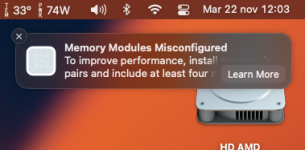
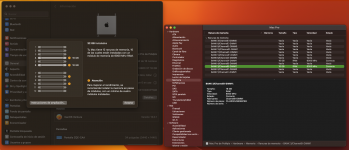
I have done it as it is said in the tutorials.
It doesn't work on this system.

Well, it works but it keeps showing the message when starting
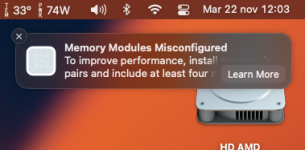
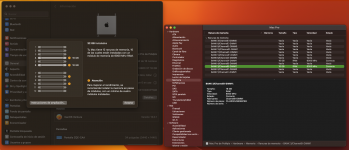
Attachments
@PoMpIs
View attachment 8695
removed # on your config.plist?
when memory mapping works you will see green check and not yellow ones
First boot you will see memory popup
then, if your NVRAM works fine at the second boot this popup disappears
Yes of course, in my config I don't have # ..
I'm going to restart again and see if the notification disappears at startup

@mariettosun
No effect
It doesn't matter if you reset the NVRAM or what you do, the message without RestrictEvents always comes out

No effect

It doesn't matter if you reset the NVRAM or what you do, the message without RestrictEvents always comes out

@PoMpIs also custom memory flag must be enabled
And no yellow check in graphics if all is well done
????

This: ??

If that's what you mean... well, it's already activated since I made the changes

The problem has to be because the MacPro7,1 the minimum configuration is 4 modules... not just two like I have
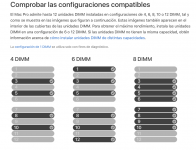
If I add two other modules and add them to the config.plis, I'm sure the notification at startup will disappear..
I have tried to change the slot modules in the Config.plist and the changes take effect perfectly...
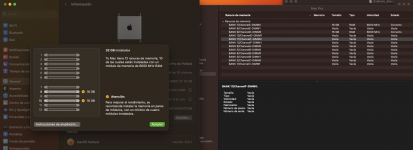
but MacOS keeps warning because it does not expect any MacPro7,1 with less than 4 modules
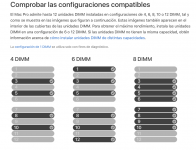
If I add two other modules and add them to the config.plis, I'm sure the notification at startup will disappear..
I have tried to change the slot modules in the Config.plist and the changes take effect perfectly...
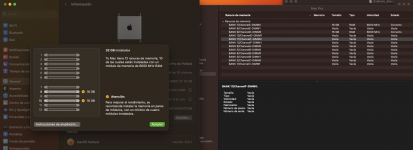
but MacOS keeps warning because it does not expect any MacPro7,1 with less than 4 modules

I have gone out to eat, when I return home I try but I don't think it will work without having 4 modulesonly for testing purpose you could try to fill other two slot in config.plist with a virtual module of 1 Mb for size)
Some guide do in this way
To disable the iGPU on this motherboard (Asrock Steel Legend x670E), go into the BIOS.
Select Advanced, AMD CBS, NBIO Common Options, and click on the folder icon that says GFX Configuration.
Set iGPU Configuration to iGPU Disabled.
You will now have the iGPU disabled in your Ryzentosh. I have the same board that you do. I added an external M-Audio USB audio interface and a USB Wifi module that is compatible with Chris1111's wireless drivers. In short, it's magnificent. Audio is now absolutely perfect in everything I throw at it at 96,000Khz. Stairway by Heart sounds perfect.I have 3ms of audio delay in Logic Pro. Geekbench 5 numbers are off the charts with my 5.5 Ghz OC'd direct die 7900x. Enjoy!
THANK YOU TEAM FOR DOING ALL THIS! YOU ARE AMAZING!
Fantastic!! GOt it switched

Do you mind sharing a scrubbed config? Mine boots through verbose but when it would get to the mouse cursor / installation part it just stays blank and eventually the screen shuts off.
Much appreciated!
Send your EFI zipped, along with your OC Debug log and a SysReport dump.Fantastic!! GOt it switched
Do you mind sharing a scrubbed config? Mine boots through verbose but when it would get to the mouse cursor / installation part it just stays blank and eventually the screen shuts off.
Much appreciated!
You need to do the Plist KBD Data mod. ...or just use the EFI I just attached.Fantastic!! GOt it switched
Do you mind sharing a scrubbed config? Mine boots through verbose but when it would get to the mouse cursor / installation part it just stays blank and eventually the screen shuts off.
Much appreciated!

Edit: See this post on how to fix the gray screen issue: https://forum.amd-osx.com/threads/ryzen-7000-testing.3318/page-13#post-22516
Attachments
Last edited:
If this is for an ASRock X670 Steel Legend, you can use this one I made for another user, but MAKE SURE TO REPLACE UTBMAP WITH YOUR OWN!You need to do the Plist KBD Data mod. ...or just use the EFI I just attached.
Attachments
Send your EFI zipped, along with your OC Debug log and a SysReport dump.
TY for all your help!