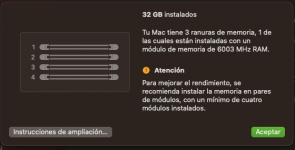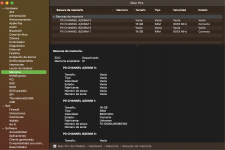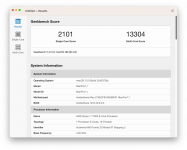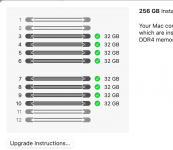To disable the iGPU on this motherboard (Asrock Steel Legend x670E), go into the BIOS.
Select Advanced, AMD CBS, NBIO Common Options, and click on the folder icon that says GFX Configuration.
Set iGPU Configuration to iGPU Disabled.
You will now have the iGPU disabled in your Ryzentosh. I have the same board that you do. I added an external M-Audio USB audio interface and a USB Wifi module that is compatible with Chris1111's wireless drivers. In short, it's magnificent. Audio is now absolutely perfect in everything I throw at it at 96,000Khz. Stairway by Heart sounds perfect.

I have 3ms of audio delay in Logic Pro. Geekbench 5 numbers are off the charts with my 5.5 Ghz OC'd direct die 7900x. Enjoy!
THANK YOU TEAM FOR DOING ALL THIS! YOU ARE AMAZING!



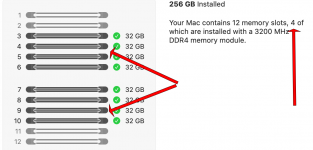

 I have 3ms of audio delay in Logic Pro. Geekbench 5 numbers are off the charts with my 5.5 Ghz OC'd direct die 7900x. Enjoy!
I have 3ms of audio delay in Logic Pro. Geekbench 5 numbers are off the charts with my 5.5 Ghz OC'd direct die 7900x. Enjoy!