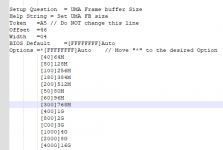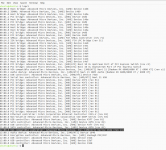Maybe any new BIOS settings?Hi guys!!
I'm flashing the new bios (v0705) I'll tell you if it improves in a few minutes
EDIT: Nothing has changed with this bios update
Ryzen 7000 Testing
- Thread starter PoMpIs
- Start date
You are using an out of date browser. It may not display this or other websites correctly.
You should upgrade or use an alternative browser.
You should upgrade or use an alternative browser.
No.. they haven't even put the thing about disabling the iGPU, which is on all the other boards (MSI, Gigabyte, Asrock)Maybe any new BIOS settings?

In the BIOS, System Agent Configuration, Initiate iGPU.
This along with selecting to use PCIe graphics apparently "should" disable it according to the ROG forums.
This along with selecting to use PCIe graphics apparently "should" disable it according to the ROG forums.
@ExtremeXT
I have extracted with SceWin all the configuration of the bios... take a look at it...
There I can deactivate the iGPU, and flash again... in windows it works but MacOS when I change it from there does not start
I have extracted with SceWin all the configuration of the bios... take a look at it...
There I can deactivate the iGPU, and flash again... in windows it works but MacOS when I change it from there does not start
Attachments
In the BIOS, System Agent Configuration, Initiate iGPU.
This along with selecting to use PCIe graphics apparently "should" disable it according to the ROG forums.
I don't see "system agent configuration"
On my board it doesn't have that option.
I wouldn't risk flashing custom BIOS on such expensive hardware, but did you try disabling the SSDT after disabling the iGPU?@ExtremeXT
I have extracted with SceWin all the configuration of the bios... take a look at it...
There I can deactivate the iGPU, and flash again... in windows it works but MacOS when I change it from there does not start
"UMA Frame Buffer Size" in "NB Configuration" does this have a "Disabled" option?
Last edited:
I wouldn't risk flashing custom BIOS on such expensive hardware, but did you try disabling the SSDT after disabling the iGPU?
"UMA Frame Buffer Size" in "NB Configuration" does this have a "Disabled" option?
It's not dangerous, the changes only last as long as I don't reset the bios... and that wouldn't matter, because I can re-flash via USB bios Flashback...
In that extracted file, there are all the bios options, both the ones that I officially see in the bios and the ones that Asus has hidden

UMA framebuffer not show Disabled on bios, only auto
So "Auto" is the only option?It's not dangerous, the changes only last as long as I don't reset the bios... and that wouldn't matter, because I can re-flash via USB bios Flashback...
In that extracted file, there are all the bios options, both the ones that I officially see in the bios and the ones that Asus has hidden
UMA framebuffer not show Disabled on bios, only auto
I have the options that are seen in the Bios.cfg file
View attachment 7736
Did you try setting this to iGPU Disabled?Setup Question = iGPU Configuration
Help String = UMA Mode
Token =A3 // Do NOT change this line
Offset =44
Width =01
BIOS Default =[0F]Auto
Options =[0F]Auto // Move "" to the desired Option
[00]iGPU Disabled
[01]UMA_SPECIFIED
[02]UMA_AUTO
[03]UMA_GAME_OPTIMIZED
Did you try setting this to iGPU Disabled?
Yes... but MacOS reboots after passing Pre-Boot..
And in windows the iGPU disappears but the system hangs after two minutes.
Some serious problem must have those of Asus in their bios so that in 3 versions of Bios they don't show the option to disable the iGPU, I don't think they do it for pleasure

Can you send the DSDT of with iGPU disabled?Yes... but MacOS reboots after passing Pre-Boot..
And in windows the iGPU disappears but the system hangs after two minutes.
Some serious problem must have those of Asus in their bios so that in 3 versions of Bios they don't show the option to disable the iGPU, I don't think they do it for pleasure
Looks like it's still disabled.. Thanks ASUS!I attached the Dump... but it doesn't work at all well that thing about deactivating the iGPU... Linux keeps showing it
View attachment 7741
I'm going to change for the week 
It costs me €120 less than the Ryzen

It costs me €120 less than the Ryzen
Dang where you see that?Gigabyte AM5 motherboard also has audio and PCIe issue... I think audio can only be fixed with an USB DAC.
As long as USB DAC solves it, it's not the end of the world.
Is it possible to schedule the cores yet?I'm going to change for the week
It costs me €120 less than the Ryzen
I'm not a fan of these e cores as they seem to be quite a lot slower than 6700k cores.
Last I heard Mac OS treats them the same which really isn't ideal imo.
I'm going to change for the week
It costs me €120 less than the Ryzen
Ouch, this isn't looking good for Hackintosh on AM5. Will OpenCore whiz kids come to the rescue?? Or do we need to abandon a sinking ship?Gigabyte AM5 motherboard also has audio and PCIe issue... I think audio can only be fixed with an USB DAC.