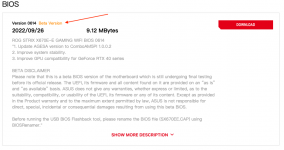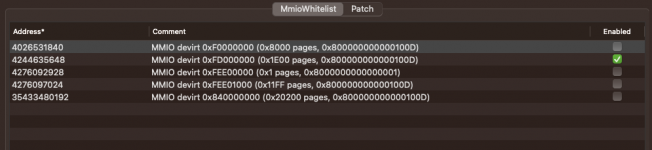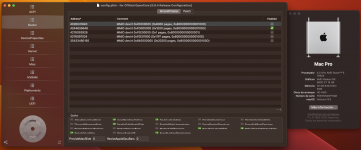I wanted so much to put that into the new SSUPD Meshroom S, but alas there are right-angle connectors (front panel USB 3 header, one ARGB header, one USB 2 header, two SATA headers) that just won't work with the two extra millimeters of length in the Meshroom S (i.e., the case is just 2mm longer than the board).That's the same motherboard I've been eyeballing, hope the build goes well.
My current choice is the Jonsbo D30 mATX case. NewEgg should have a new silver version in a few days.
Last edited: