Try adding CpuTscSync and -cputsclock to boot-args.
So I put this:
https://github.com/acidanthera/CpuTscSync
and remove AmdTscSync?? or i leave it
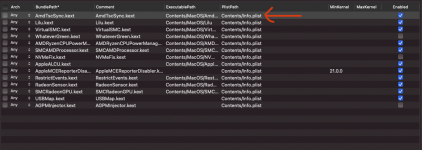
Try adding CpuTscSync and -cputsclock to boot-args.
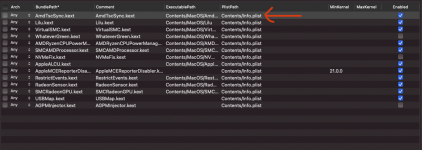
Try leaving AmdTscSync too.So I put this:
https://github.com/acidanthera/CpuTscSync
and remove AmdTscSync?? or i leave it
View attachment 7644
Try disabling AmdTscSync and removing that boot arg.I have tried like this:
View attachment 7645
HDMI/DP audio is good, but still suffers from some random dropouts... USB audio is very bad, even worse than before.... it was hard to make it worse
I'm going to activate AppleALCU to remove it to test
Try leaving AmdTscSync too.

Leave it there, it shouldn't harm anything.I go
AppleALCU the best a little... should I leave it or remove it??
Leave it there, it shouldn't harm anything.
OK, try enabling AmdTscSync again.I have disabled AmdTscSync, and removed the boot arg...
USB audio has improved a lot, now it is understood, but it has a lot of distortion and is choppy
The bad thing is that without the AmdTscSync something goes wrong, I lose the Bluetooth USB port of the FENVI, which I don't need but I connected it today and I guess something is broken and I probably lose sleep
OK, try enabling AmdTscSync again.


What about when Cinebench is running?My fault for not looking first...
It's since I put the last EFI of @CaseySJ... it made the USB audio come back but the internal USB2.0 port to which the FENVI's bluetooth is connected was lost...
I really don't need bluetooth or wiffi on this computer, but I guess it's good information for future tests on other Ryzen 7000
Anyway the USB audio doesn't work well
Really odd... Can you try my BigSurIOPCIFamily.kext + the Kernel Block entry on Monterey?Makes no difference to USB audio
PS: Look, with the last EFI that you gave me there was bluetooth, but the audio was lost
View attachment 7649
Yeah, let's get to itReally odd... Can you try my BigSurIOPCIFamily.kext + the Kernel Block entry on Monterey?

Just checking in. I’m early for the event by the Pacific Ocean in Santa Cruz. Even if the dog ate the EFI folder, I would not want to miss this!Did the ‘Dog ate my EFI folder’ excuse not work?.

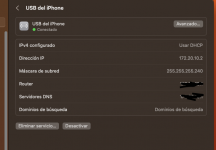




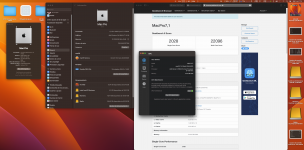

Congrats @PoMpIs ! At least it's working as it should now.Guys... I couldn't go to sleep without first trying this EFI in Ventura
Works!! It does not panic, and it works more fluidly than big sur
The bad thing is that I don't have Wiffi or i225v network... but I've been with the iphone connected by usb for a while sharing connection and it's great...
it's nice MacOS ventura on the 7950x ....But the problem in ryzen 7000 will be the audio, it doesn't work well at all
View attachment 7654View attachment 7655View attachment 7656
View attachment 7658
View attachment 7659View attachment 7660
Now I am like this:
View attachment 7661
@CaseySJ @ExtremeXT Disabling PCIe ARI in bios seems to have done the magic so that it doesn't panic, because apart from solving the EFI problem that disabled bluetooth, I only did that in bios.
PCIe ARI actually looks like it could cause problems, it's good that you disabled it. Did it boot with the Intel NVMe drive? Does the Fenvi also not boot? Did you inject AppleIntel210Ethernet on Ventura?Guys... I couldn't go to sleep without first trying this EFI in Ventura
Works!! It does not panic, and it works more fluidly than big sur
The bad thing is that I don't have Wiffi or i225v network... but I've been with the iphone connected by usb for a while sharing connection and it's great...
it's nice MacOS ventura on the 7950x ....But the problem in ryzen 7000 will be the audio, it doesn't work well at all
View attachment 7654View attachment 7655View attachment 7656
View attachment 7658
View attachment 7659View attachment 7660
Now I am like this:
View attachment 7661
@CaseySJ @ExtremeXT Disabling PCIe ARI in bios seems to have done the magic so that it doesn't panic, because apart from solving the EFI problem that disabled bluetooth, I only did that in bios.
PCIe ARI actually looks like it could cause problems, it's good that you disabled it. Did it boot with the Intel NVMe drive? Does the Fenvi also not boot? Did you inject AppleIntel210Ethernet on Ventura?
Is the system stable on Ventura? Try disabling the kernel patches by Visual, and see if it boots, we might not need them anymore for some reason? They shouldn't work on Ventura... Maybe CpuTscSync fixed it... Also what about sleep mode? Is it still working?
Can you also send a kernel log and zipped AppleHDAController.kext? Also your IOReg dump is corrupted...
 ...as soon as I get home I'll try...
...as soon as I get home I'll try...