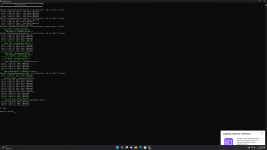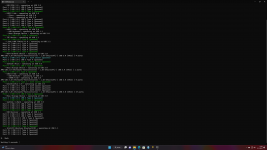Need help with Ryzen 7700X & Gigabyte X670E
- Thread starter ManuelB
- Start date
-
Hello Guest. Before you post check the Troubleshooting guide here, Dortania Troubleshooting
You are using an out of date browser. It may not display this or other websites correctly.
You should upgrade or use an alternative browser.
You should upgrade or use an alternative browser.
For the 4 USB Type C ports, please run USBToolBox in Windows, select port discovery option, and connect a USB Type C flash drive to each port one by one.@CaseySJ here as requested the data and @XtremXT yes the internal IGPU is deactivated but I'll check again
This will allow USBToolBox to discover the “companion” ports. Then please post another screenshot.
Update: Let’s take this opportunity to also connect a USB Type A flash drive to each Type A port one by one.
Last edited:
For USB-C ports you also need to inject the USB drive both ways (flipped).For the 4 USB Type C ports, please run USBToolBox in Windows, select port discovery option, and connect a USB Type C flash drive to each port one by one.
This will allow USBToolBox to discover the “companion” ports. Then please post another screenshot.
On Gigabyte boards the internal USB 2 header tends to be HS11 and HS12.Type T:14:255 to set the Bluetooth port to Internal.
I would set HS11, HS12, HS13 and HS14 to Type 255.
This screenshot seems to be cut off. In other words, there are more ports above this list.@CaseySJ @ExtremeXT Ich hoffe, das ist richtig
- Can you make the window taller so all the ports are visible at the same time?
- Also insert a USB 3 flash disk in every port one by one. No need to “eject” the disk the normal way. We can just pull the disk out any time because USBToolBox does not mount the disk. That makes it very easy to just insert a flash disk, wait a couple of seconds, pull it out, insert it into the next port, wait a few seconds, and repeat
If nothing is connected to those Internal ports it shouldn't have any effect, so setting HS14 which is the one with the Bluetooth header should be enough.On Gigabyte boards the internal USB 2 header tends to be HS11 and HS12.
I would set HS11, HS12, HS13 and HS14 to Type 255.
@CaseySJsorry for the late reply...but using windows i found something wrong. I wanted to reinstall windows that didn't work. then I expanded the osx nvme. Then I couldn't get into the bios....so bios flash and windows reinstalled...what a ****
Attachments
Last edited:
Plug in an USB drive into every port, wait until it shows up, unplug, repeat.
If nothing is connected to those Internal ports it shouldn't have any effect, so setting HS14 which is the one with the Bluetooth header should be enough.
- He has a NZXT Kraken all-in-one liquid cooler on port 17
- Lian-Li fan on port 12
- ITE Tech RGB Fusion 2.0 controller on port 11
- Bluetooth on port 14
When we do USB port mapping we really need to map as many ports as we can. I use headers to make internal ports available if they aren't connected to anything.
That should be okay for now. Also please re-generate the USB port map kext from USBToolBox because the map will probably be different now. It will take me some time to respond because today is a work day.@CaseySJ Ich habe einen Stick in jeden USB-Port gesteckt und dann einen Screenshot davon gemacht, reicht das jetzt?
@ExtremeXT I made no improvement unfortunately..then I thought about connecting the optical cable or HDMI, everything sounds choppy..I'm trying out the ID's for the 1220 VB in the hope that something will improve
Did you get Speedkeeper?@ExtremeXT I made no improvement unfortunately..then I thought about connecting the optical cable or HDMI, everything sounds choppy..I'm trying out the ID's for the 1220 VB in the hope that something will improve
@ManuelB,@CaseySJ is ok I am grateful to you and all of you for helping me
The procedure for using USBToolBox on GitHub is not written well. I believe it is very badly written because it confuses every beginner and leaves out several important details. I know you spent a lot of time on that procedure, but unfortunately the file that it generated (UTBMap.kext) is not usable because every port is included. We are supposed to select only the ports that physically exist.
So let me make a new suggestion:
- Let's try a different method
- First, please download IORegistryExplorer (attached below), run it, and select File --> Save As... from its menu
- Post the file that was saved
Attachments
Very good. Now let's disable UTBMap.kext from config.plist, reboot, and post another IORegisryExplorer file.@CaseySJ vielen Dank
The previous file is needed, and the new one is also needed.