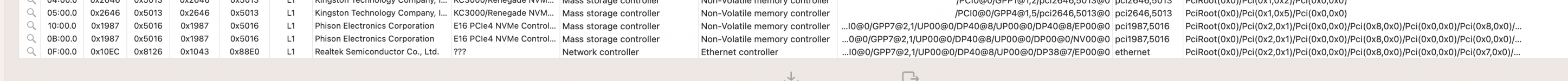@mjstudyin
FYI, I’ve posted a new build guide and EFI folder that’s compatible with Sequoia and Tahoe (BIOS 3104):
Preamble
macOS Tahoe being the last version to support x86 processors, it seems appropriate to conclude the wonderful Hackintosh journey with a final build guide. This guide applies to the Asus X670E Gene (AM5 chipset), but parts of it are generic and apply to many other AMD-based motherboards. This guide uses OpenCore Configurator (OCC) 2.28.0.2 set to "1.0.5 Development Version". A new version of OCC should...
FYI, I’ve posted a new build guide and EFI folder that’s compatible with Sequoia and Tahoe (BIOS 3104):
** macOS Tahoe Installation Guide for Asus X670E Gene **
(do not quote this guide in its entirely; post a link instead)
(do not quote this guide in its entirely; post a link instead)
Preamble
macOS Tahoe being the last version to support x86 processors, it seems appropriate to conclude the wonderful Hackintosh journey with a final build guide. This guide applies to the Asus X670E Gene (AM5 chipset), but parts of it are generic and apply to many other AMD-based motherboards. This guide uses OpenCore Configurator (OCC) 2.28.0.2 set to "1.0.5 Development Version". A new version of OCC should...
- CaseySJ
- Replies: 6
- Forum: Success Stories