Ok, here is the dump with that ssdt.add this and reboot and send new ioreg
Same issue.
Ok, here is the dump with that ssdt.add this and reboot and send new ioreg
In addition to putting it in the acpi folder, do you declare it on the config? You've got to do itOk, here is the dump with that ssdt.
Same issue.
Because it's strange that it doesn't get loaded, in both ioregs.
try thisYes copy the files over to ACPI folder, and then i add it to the config. hmmm
Here:try this
Does this mean you can boot macOS with BIOS 1709?
Yes, Lorys will explain as he did as soon as he canDoes this mean you can boot macOS with BIOS 1709?
I have this error in test we are doing with TB4 hot plugPOST Code 9A
try this

same problem when trying to activate hotplug on internal tb4After i added this, i need to reset cmos after shutdown / reboots.
Sometimes the machine just reboots and never boots up again
ah ok.same problem when trying to activate hotplug on internal tb4

/Library/Preferences/SystemConfiguration/NetworkConfiguration.plist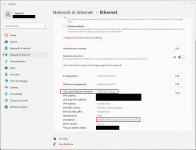
On my Asus 670e Hero board (i225v) I've never been successful using AppleIGC.kext, I've tried with and without the e=1000 boot argument, changing the connection type from auto to manual etc. Without the boot argument I get the freeze behavior, with it I get a connection after first boot but then it relegates itself to self assigned. I've had to stay with the AppleIntel210Ethernet.kext and using the e=1000 boot argument.Is anyone experiencing system freezes in Sonoma 14.2 and 14.3 when all of the following conditions are true (Asus X670E Gene):
- Ethernet cable connected to on-board 2.5GbE (i225-V or i226-V)
- Port set to 2.5Gbps or 1Gbps speed
- It may be necessary to set speed manually if "Auto" is selecting 100Mbps
- Use of either AppleIntel210Ethernet.kext or AppleIGC.kext
Troubleshooting Steps Attempted (without success):
Behavior in Other operating systems:
- Cold start
- Reset NVRAM
- Delete
/Library/Preferences/SystemConfiguration/NetworkConfiguration.plist- Install latest 14.3 beta build (problem first encountered in 14.2)
- Ventura works correctly with the same EFI folder and same AppleIntel210Ethernet.kext when speed of i225-V is set to either 1Gbps or 2.5Gbps
- Windows 11 on the same system also works correctly (screenshot below)
