Honestly I believe none of the new patches are needed, but we'll see...Interesting to see if they are actually needed at all. It's entirely possible that the MMIO was actually enough to sort it out. Suppose I should start saving for an upgrade lol
Ryzen 7000 Testing
- Thread starter PoMpIs
- Start date
You are using an out of date browser. It may not display this or other websites correctly.
You should upgrade or use an alternative browser.
You should upgrade or use an alternative browser.
You mean it restarts after 1 minute? Try adding e1000=0 to boot-args. Could you also send the EFI you're currently using? Do you mind if I post the image (with blurred name) on the AMD OS X Discord server?
- ExtremeXT
Of course, it's a pleasure..

I enclose in this post the EFI..
I have added e1000=0 but that has broken the boot... I have not been able to re-enter Ventura, or it panics or restarts when it should load the desktop...
It is very unstable... of all the times that it reaches the desktop, it restarts in 40-50 seconds, it does not even have time to take some screenshots from the system itself.
I have put the NVME back to be able to boot into windows and answer that it is easier for me than with the mobile phone
Thanks a lot
Thank you very much, it's very funny

And thank you all for the support
Attachments
Could you try another SSD slot in the motherboard? It has 4 of them.Of course, it's a pleasure..
I enclose in this post the EFI..
I have added e1000=0 but that has broken the boot... I have not been able to re-enter Ventura, or it panics or restarts when it should load the desktop...
It is very unstable... of all the times that it reaches the desktop, it restarts in 40-50 seconds, it does not even have time to take some screenshots from the system itself.
I have put the NVME back to be able to boot into windows and answer that it is easier for me than with the mobile phone
Thanks a lot
Thank you very much, it's very funny
And thank you all for the support
I also had NVMeFix issues on my AMD build, happened with the past two Ventura Beta updates. I removed it completely.It has an Intel 660p 2TB PCIe 3.0 x4
without NVMEFix there is no panic, but it stops here:
View attachment 7484
I will remove the NVMe from the board to test???
@PoMpIs
Can you try this EFI? I disabled some patches, hopefully it will make it stabler, send screenshots of the panics and try to boot Monterey instead of Ventura.
- ExtremeXT
Of course... I'm trying it right now...
I'm already a little nervous


Let's see what happens, I'll report in a few minutes

@ExtremeXT
with this EFI Monterey installer doesn't come up, the screen stays with a gray background... I've waited a few minutes but it doesn't do anything... but the mouse works perfectly
and I always have to take out the nvme otherwise it panics

with this EFI Monterey installer doesn't come up, the screen stays with a gray background... I've waited a few minutes but it doesn't do anything... but the mouse works perfectly
and I always have to take out the nvme otherwise it panics

Might be graphics issue, make sure WhateverGreen is enabled and try to add -radvesa to boot-args.@ExtremeXT
with this EFI Monterey installer doesn't come up, the screen stays with a gray background... I've waited a few minutes but it doesn't do anything... but the mouse works perfectly
and I always have to take out the nvme otherwise it panics
View attachment 7495
-wegnoigpu would be better. The dGPU isn't an issue but the iGPU may be causing some issues. If the boot arg doesn't disable it then it's time for a SSDT to disable it.I already added the devprop for it, I think it should be enough but I'm not sure...-wegnoigpuwould be better. The dGPU isn't an issue but the iGPU may be causing some issues. If the boot arg doesn't disable it then it's time for a SSDT to disable it.
@PoMpIs Could you also try resetting your NVRAM?
I already added the devprop for it, I think it should be enough but I'm not sure...
@PoMpIs Could you also try resetting your NVRAM?
Are you sure the PCI Path is correct?
Yeah, they sent a screenshot of it in Windows. I saw that this problem might be fixed with an NVRAM Reset, let's see...Are you sure the PCI Path is correct?
Might be graphics issue, make sure WhateverGreen is enabled and try to add -radvesa to boot-args.
I am going to try..
It takes me a little longer than before because I have to take out the NVMe, and put it back to go to windows

I already added the devprop for it, I think it should be enough but I'm not sure...
@PoMpIs Could you also try resetting your NVRAM?
Yes of course, I've done it, it doesn't change anything..
What does change in Ventura with the previous EFI, is to disable WEG an agdpmod=pikera and disable i225v in bios to put a FENVI... it allows me to spend more time in Ventura before it restarts:
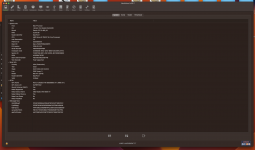
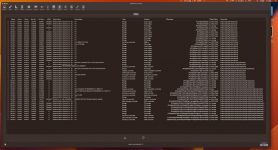
Can you try this EFI too? Does it still panic after some time? Can you send an image of the panic?I am going to try..
It takes me a little longer than before because I have to take out the NVMe, and put it back to go to windows
Yes of course, I've done it, it doesn't change anything..
What does change in Ventura with the previous EFI, is to disable WEG an agdpmod=pikera and disable i225v in bios to put a FENVI... it allows me to spend more time in Ventura before it restarts:
View attachment 7496View attachment 7497
Attachments
Can you try this EFI too? Does it still panic after some time? Can you send an image of the panic?
if i try now...
I saw the panic log, but I didn't capture it in time before it restarted

PS: -radvesa did not make any change gray screen .. the mouse works perfectly
Attachments
Last edited:
Ok, so the monotonic time panic is still there, I'll send a new EFI which has those patches for Ventura, should make it stop random panicking.
Attachments
@ExtremeXT
no luck...
it restarts when passing the pre-boot, it does not have time to take a photo
It happens in monterey and ventura
PS: I managed to take a photo of Monterey

no luck...
it restarts when passing the pre-boot, it does not have time to take a photo
It happens in monterey and ventura
PS: I managed to take a photo of Monterey

Can you install Monterey on the SSD from another computer, and try to boot with the last working EFI?@ExtremeXT
no luck...
it restarts when passing the pre-boot, it does not have time to take a photo
It happens in monterey and ventura
PS: I managed to take a photo of Monterey
View attachment 7502




