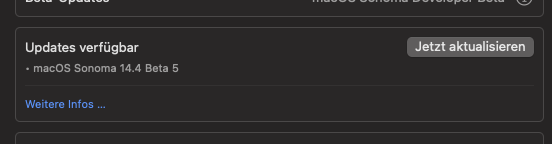Hi,
is here anyone with 100% functional build with 7900x or 7950x CPU / Ventura 13.4.tested on Ableton/Logic Pro? Today I am decided to order hardware components and would like to get EFI that will work immediately. I use Logic Pro X and Ableton Live 10 with MOTU M2 as USB audio interface and around 400 plugins from 40 vendors. Sometimes Photoshop, FinalCUT. On the internet there are many recommendations to avoid AMD for music production due to lacking 100% compatibility with Intel drivers under MacOS
Hello there,
I can't guarantee a 100% functional build with the specific CPU and setup you mentioned, but I can offer some advice.
For music production, especially with demanding software like Logic Pro X and Ableton Live 10, having a powerful CPU like the Intel Core i9-7900X or 7950X can indeed be beneficial due to their high core counts and strong single-core performance.
In terms of compatibility with macOS, Intel processors generally have better compatibility as they are what Apple uses in their own computers. However, that doesn't mean AMD processors won't work at all. Many users have successfully built Hackintosh systems with AMD CPUs, but it often requires more effort and tinkering to get everything working smoothly.
As for the EFI (Extensible Firmware Interface), it's essential for booting your Hackintosh system. However, providing specific EFI configurations for your setup may not be feasible as it heavily depends on your motherboard, GPU, and other components. It's recommended to search for Hackintosh guides and communities where users share their EFI configurations for similar setups. Websites like tonymacx86 and InsanelyMac are good resources for this.
In terms of hardware components, make sure to choose compatible parts, especially the motherboard and GPU. Research Hackintosh compatibility lists and user experiences to ensure smooth compatibility.
Lastly, keep in mind that building a Hackintosh can be a challenging and time-consuming process, especially if you're new to it. Be prepared to troubleshoot and experiment to get everything working correctly.
Good luck with your build!