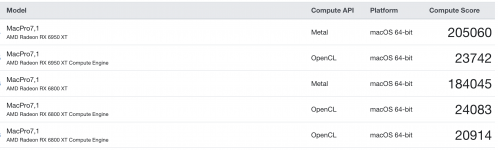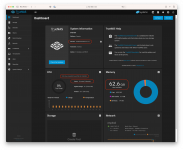@etorix
Appreciate the detailed information. I’ve seen some of your recent posts on the TrueNAS forum.
I have the luxury of experimenting and learning and making mistakes! The configuration of this NAS will most certainly evolve over the coming days until I settle on a final configuration.
I’ll experiment with deduplication as well because that’s a topic that fascinates me despite the copious amounts of warnings or cautionary tales. If it is simply impractical, I have no problem to resort to file compression or even no compression.
Appreciate the detailed information. I’ve seen some of your recent posts on the TrueNAS forum.
I have the luxury of experimenting and learning and making mistakes! The configuration of this NAS will most certainly evolve over the coming days until I settle on a final configuration.
I’ll experiment with deduplication as well because that’s a topic that fascinates me despite the copious amounts of warnings or cautionary tales. If it is simply impractical, I have no problem to resort to file compression or even no compression.