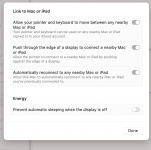Ryzen 7000 Testing
- Thread starter PoMpIs
- Start date
You are using an out of date browser. It may not display this or other websites correctly.
You should upgrade or use an alternative browser.
You should upgrade or use an alternative browser.
If I try to create UPSB by removing existing device, these things happen:@CaseySJ What's bad if you try to turn off and recreate The controller? Are acpi so bad on asus?
- WiFi and i225-V disappear
- Each time the system reboots, I get a BIOS POST failure message (have to enter BIOS and exit without saving)
The bios of the asus x670 are too problematic, I hope they will fix them soon..If I try to create UPSB by removing existing device, these things happen:
I’ll haven’t retested Thunderbolt with Ventura 13.1 or 13.2 so I’ll try again.
- WiFi and i225-V disappear
- Each time the system reboots, I get a BIOS POST failure message (have to enter BIOS and exit without saving)
Every now and then I have reboots before I get to the macos login. Who knows what causes them.
weHello. first thanks for all the tips here. I have B650 aorus elite ax and Ryzen 7700x + 32gb 6000 renegade. Does anyone have any EFI for this kit? I tried with some that were sent here, but without success.
Hello, I have the same motherboard as yours, I am looking for it too, I found this here I don't remember if it was you or someone elseHello. first thanks for all the tips here. I have B650 aorus elite ax and Ryzen 7700x + 32gb 6000 renegade. Does anyone have any EFI for this kit? I tried with some that were sent here, but without success.
Attachments
Wow, thank u so much. This worked like a charm..we
Hello, I have the same motherboard as yours, I am looking for it too, I found this here I don't remember if it was you or someone else
Attachments
Last edited:
hello gents:
this finally happened..


I didn't even need an SSDT for my 6650XT. I added an entry in Device Properties and Metal came to life.
I'm in the process of downloading the Mac version of Shadow of the Tomb Raider to do some benchmarking.
YAY!
my most sincere thank you to @CaseySJ and @mariettosun for their patience, most kind assistance, and generosity.
MacOS has cannibalized my Win 11 install (twice since yesterday!!) even tho each OS is on a separate NVME.
but whatever.. this was always meant to be a hackit0sh.
as an aside, every time I try to make changes to my EFI folder using OC Configurator or OCAT, my system will not boot.
I had to go back to plain old ProperTree (where I am most comfortable anyway) in order to get this system finally up and running.
YAY!
my main specs are:
Motherboard: Asus X670E Hero
CPU: 7950X
Memory: 64 GB G.Skill Trident Z CAS 32 running at 6000 MHz (MacOS says 5200 MHz, but i'm cool with it.)
GPU: Gigabyte Radeon 6650 XT
DiskDrive 1. Seagate FireCuda 530 (MacOS)
DiskDrive 2. Seagate FireCuda 530 (Windows 11Pro)
Fenvi T919 for WiFi. have not enabled BT yet bc the internal USB header cable taht shipped with the Fenvi arrived damaged. Oops.
MacOS sees a Phantom Intel BT controller, but it isn't working,
Intel i225V ethernet is recognized and probably works, but my test bench is too far from the nearest ethernet jack so I haven't tested it.
My next order of biz is to connect the Fenvi BT to see if handoff, and unlock with Apple Watch will work.
and yea.. at some point I will re-install Windows 11 Pro
this finally happened..


I didn't even need an SSDT for my 6650XT. I added an entry in Device Properties and Metal came to life.
I'm in the process of downloading the Mac version of Shadow of the Tomb Raider to do some benchmarking.
YAY!
my most sincere thank you to @CaseySJ and @mariettosun for their patience, most kind assistance, and generosity.
MacOS has cannibalized my Win 11 install (twice since yesterday!!) even tho each OS is on a separate NVME.
but whatever.. this was always meant to be a hackit0sh.
as an aside, every time I try to make changes to my EFI folder using OC Configurator or OCAT, my system will not boot.
I had to go back to plain old ProperTree (where I am most comfortable anyway) in order to get this system finally up and running.
YAY!
my main specs are:
Motherboard: Asus X670E Hero
CPU: 7950X
Memory: 64 GB G.Skill Trident Z CAS 32 running at 6000 MHz (MacOS says 5200 MHz, but i'm cool with it.)
GPU: Gigabyte Radeon 6650 XT
DiskDrive 1. Seagate FireCuda 530 (MacOS)
DiskDrive 2. Seagate FireCuda 530 (Windows 11Pro)
Fenvi T919 for WiFi. have not enabled BT yet bc the internal USB header cable taht shipped with the Fenvi arrived damaged. Oops.
MacOS sees a Phantom Intel BT controller, but it isn't working,
Intel i225V ethernet is recognized and probably works, but my test bench is too far from the nearest ethernet jack so I haven't tested it.
My next order of biz is to connect the Fenvi BT to see if handoff, and unlock with Apple Watch will work.
and yea.. at some point I will re-install Windows 11 Pro
if you use my EFI you have to change custom memory config plist option (it is only cosmetic)MacOS says 5200 MHz, but i'm cool with it
Last edited:
if you use my EFI you have to change custom memory config plist option (it is only cosmetic)
yeah the memory config section in About this Mac looks funny.. as if 4 DIM slots are occupied with 64 GB + 64 GB of RAM.
in reality I have 64 GB of ram in total ( 4x 16 GB). but I don't care about this, as it is only cosmetic and part of a hidden screen that I never look at.
My next issue has to do with sleep.
i feel like this install of MacOS is missing the slider for sleep in Energy Saver. I want to disable sleep completely as the system refuses to wake up form Sleep and has trouble booting afterwards.
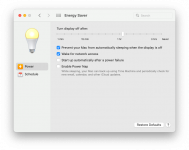
Shouldn't there be a second slider under the "Turn display off after:" slider.. one that manages Sleep?
my hackintosh is broken!!


Where are these menus?But sleep is working here, it has always fine also in different condition
as A reminder, I am using Monterey on my X670E Hero Build.
But sleep is working here, it has always fine also in different condition
interesting. I will do a bit more testing of Sleep this weekend/
hello gents:
this finally happened..
I didn't even need an SSDT for my 6650XT. I added an entry in Device Properties and Metal came to life.
I'm in the process of downloading the Mac version of Shadow of the Tomb Raider to do some benchmarking.
I'll be a SOB!! You actually did it! Show us your Geekbench Metal/OpenGL scores!
Also, I couldn't get SotTR to work at all. The icon just bounces and bounces. Also, Civ VI does not work with my 6800 XT and Ventura (no probs with Big Sur and 5700 XT). After 5 minutes the game hangs and the screen (desktop too) goes berserk and whacks out all crazy like with funky colours and the screen divides up into triangles that are all scrambled and I have to do a hard restart. Subnautica, Starcraft, and Diablo III work great.
I'll be a SOB!! You actually did it! Show us your Geekbench Metal/OpenGL scores!
Geekbench Metal Score
Geekbench CPU score
Also, I couldn't get SotTR to work at all. The icon just bounces and bounces. Also, Civ VI does not work with my 6800 XT and Ventura
In No particular order...




I have run the Windows Benchmarks for SotTR and Heaven dozens of times in the past few weeks.
I have only run MacOS Benchmarks once each for SotTR and Heaven. but these are the resulting pics I took.
my 5950X/X570 Ryzentosh is rocking a 6900XTX so the FPS on that machine is much higher.. but the 6650XT isn't a slouch.
Hey Casey I've been following this thread with a lot of interest, I sadly haven't come around to reporting my Zen 4 system status yet.If I try to create UPSB by removing existing device, these things happen:
I’ll haven’t retested Thunderbolt with Ventura 13.1 or 13.2 so I’ll try again.
- WiFi and i225-V disappear
- Each time the system reboots, I get a BIOS POST failure message (have to enter BIOS and exit without saving)
But one thing that has been an interesting topic to me is Thunderbolt (the early forum members might remember that
 ). I would like to know what I can do (be it a kext or SSDT) to finally enable Thunderbolt in the BIOS and get it to be recognized in macOS. As there aren't that many mentions in your guides on this forum, is there any current solution for AM5 (or any other socket with Maple Ridge) to make it work? Or is it exclusively a work-in-progress? Thanks for your patience and cheers!
). I would like to know what I can do (be it a kext or SSDT) to finally enable Thunderbolt in the BIOS and get it to be recognized in macOS. As there aren't that many mentions in your guides on this forum, is there any current solution for AM5 (or any other socket with Maple Ridge) to make it work? Or is it exclusively a work-in-progress? Thanks for your patience and cheers!Simple: Get a Gigabyte Titan Ridge card, preferably on a motherboard with a 5-pin header; hot plug with a SSDT, full Thunderbolt bus by flashing the card with a custom firmware. Do not buy into Maple Ridge if you need dependable Thunderbolt.I would like to know what I can do (be it a kext or SSDT) to finally enable Thunderbolt in the BIOS and get it to be recognized in macOS. As there aren't that many mentions in your guides on this forum, is there any current solution for AM5 (or any other socket with Maple Ridge) to make it work?
Efforts to make Maple Ridge work have stalled, and I'm not sure if there is still work ongoing.
on Asus ROG x670 E Hero (Maple ridge chip I think) internal TB4 is working pretty well (only hot plug is not working)Efforts to make Maple Ridge work have stalled, and I'm not sure if there is still work ongoing.
I have on an external tb case a NVME disk with Windows 11 on it
I can (cold) boot from opencore (or using f8 bios key) in windows or in OSX and Disk is seen well
If I eject it on OSX I have to reboot to see it again (but this is a normal behaviour also with my previous Titan Ridge 1.0 flashed card if no SSDT for it is used)
Obviously if a method will be found to have hot plug working it will be perfect!
OK bro idk if you understood what my context for the question, I have a X670E Gene Ryzentosh in my household right now, and I can't go buy a TR card just like that, I was wondering how far the community has gotten with onboard TB4/USB4 controllers. So yeah your solution is known to me and a good one, but completely unrelated to what we all are discussing.Simple: Get a Gigabyte Titan Ridge card, preferably on a motherboard with a 5-pin header; hot plug with a SSDT, full Thunderbolt bus by flashing the card with a custom firmware. Do not buy into Maple Ridge if you need dependable Thunderbolt.
Efforts to make Maple Ridge work have stalled, and I'm not sure if there is still work ongoing.
Ah OK awesome! Does it still need an SSDT or so? How did your TB4 setup come to be? What did you have to do to make it work?on Asus ROG x670 E Hero (Maple ridge chip I think) internal TB4 is working pretty well (only hot plug is not working)
I have on an external tb case a NVME disk with Windows 11 on it
I can (cold) boot from opencore (or using f8 bios key) in windows or in OSX and Disk is seen well
If I eject it on OSX I have to reboot to see it again (but this is a normal behaviour also with my previous Titan Ridge 1.0 flashed card if no SSDT for it is used)
Obviously if a method will be found to have hot plug working it will be perfect!
We can simply enable Thunderbolt in BIOS. Because the SSDT on a non-flashed controller is for enabling hot plug only, it is not needed here. We’ll have to connect Thunderbolt devices before boot.Ah OK awesome! Does it still need an SSDT or so? How did your TB4 setup come to be? What did you have to do to make it work?
One experiment to try is to connect a Thunderbolt dock before boot. Then see if Thunderbolt devices will hot plug to the dock.