I'll have to return it thenI wish I could offer better news, but people have tried to spoof the 6700/6750 but it does not work. We can spoof one version of 6900 into another version of the same 6900, but we cannot spoof a 67XX into something else.


I'll have to return it thenI wish I could offer better news, but people have tried to spoof the 6700/6750 but it does not work. We can spoof one version of 6900 into another version of the same 6900, but we cannot spoof a 67XX into something else.


Oh no! If you already have it then sadly it will need to be replaced with something else.I'll have to return it then
Very good to see macOS installed and running!Efi posted for hero works well
View attachment 9467
I have many problems with only one memory dimm alloelws me to start
But efi posted above works
No usb because I need to map
Thanks @Lorys89 and @CaseySJ
CONGRATULATIONS!But efi posted above works

If you can boot macOS using the EFI posted previously for Asus X670E Hero, I wonder why others ran into problems?
It actually never shipped from Amazon. I may bite the bullet and just get another PowerColor 6900XT or 6950XT.Oh no! If you already have it then sadly it will need to be replaced with something else.
At the moment the PC starts both in windows and in OSX only with a Dimm inserted in the second slot on the side of the CPU socket (should be A2)it simply necessary to use 2 DIMMs?
first one question I do not knowVery good to see macOS installed and running!
Some questions/comments:
- If you can boot macOS using the EFI posted previously for Asus X670E Hero, I wonder why others ran into problems?
- Your screenshot shows 128GB, so it seems all 4 DIMM slots are populated now.

Just to clarify:first one question I do not know
My system starts also using @PoMpIs EFI posted in this thread ( I have to map USB because his mapping does not work for me (Obviusly))
for the second ones I think OSX seen in my config my custom memory mapping for 4 DIMM I did when I was more optimistic full populated slot could work

DevirtualiseMmio and Target 67.YesYou can only boot with ONE memory module?
Yes also with one dimm insertedmacOS shows 128GB because of custom memory setting in OpenCore config.plist?
Are you using 32GB DIMM or 16GB DIMM?Yes
Yes also with one dimm inserted
Today I have tested also vengaence and they have the same problems
Only one stick allows my system to boot
with one single stick system condition system is rock solid
what did the trick? you re-seated the RAM sticks?
I don't see any obvious issue, but I've made a handful of tweaks to config.plist (attached -- no serial numbers inside).Hi there, I'm having random reboot issues with a ASUS X670E-F paired with a 7900X and a 6900XT.
Sometimes it reboots during the boot stage, other times instead a few minutes after logging in the system.
I think MMIO regions may play a role here but I really don't know what to say...
Below a SysReport dump, the EFI that I'm currently using (which still presents the problem) and the dump withDevirtualiseMmioandTarget 67.
Many thanks to those who can help me
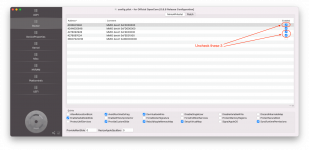
Could you share the EFI? I have the same mainboard and cpu.Efi posted for hero works well
View attachment 9467
I have many problems with only one memory dimm alloelws me to start
But efi posted above works
No usb because I need to map
Thanks @Lorys89 and @CaseySJ
