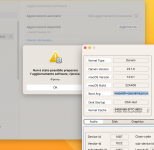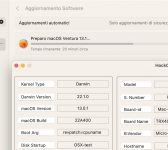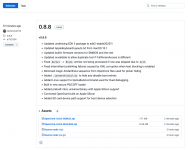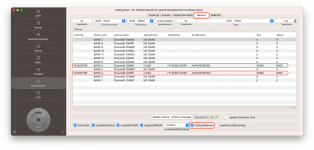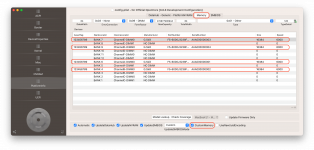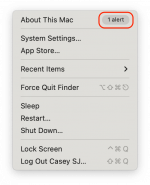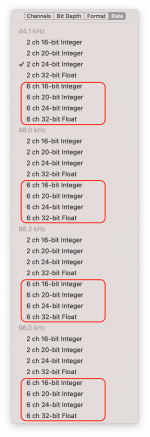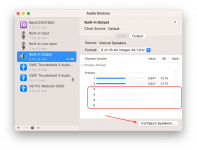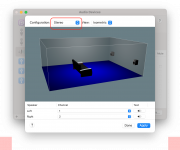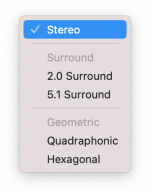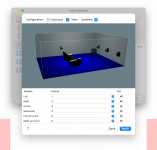** 5.1 Channel Surround Sound Experiment **
For my Intel-based Asus ProArt Z690-Creator, I've just created a new
Layout 14 that implements 5.1 channel surround sound. I can do the same for AMD-based Gigabyte B550 Vision D or for a board that you own (must be PCH-based audio, not USB).
Because I cannot test 5.1 channel output easily, I would like to see if there's anyone who is interested in testing this.
This post on TonyMacx86 describes the changes:
I think you have defined the video card in Device Properties. Can you restart the computer after deleting that data and have a look I did as per your instructions and it does show Metal 3 now. What would be the advantage when using graphic apps? Any clue? + -ctrsmt boot arg It does improve a...

www.tonymacx86.com
Here are some screenshots:
We need to use
Audio MIDI Setup from
Applications -> Utilities folder to configure multi-channel output. All output channels are combined into a single
Internal Speakers or
Built-in Output. By default it is configured for 2-channel output:

If we select the
Format drop-down, we see a number of new
6 channel options:
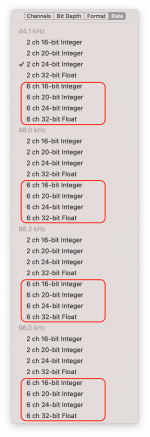
If we choose any of the
6 channel modes, the main window will show all channels. If we then select
Configure Speakers...
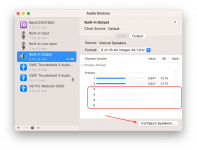
... we will see this. But if we click the
Configuration drop-down menu, we can change from
Stereo to...
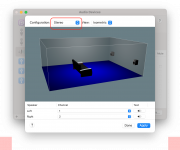
... four different surround modes:
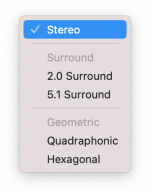
If we select
5.1 Surround, for example, we then see this graphic:
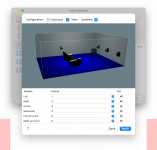 UPDATE:
UPDATE: Surround does not seem to work on AMD platforms. We do not see 6-channel options under
Format in Audio MIDI Setup.