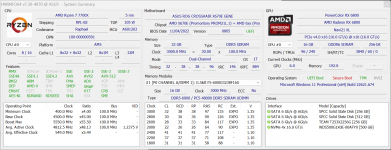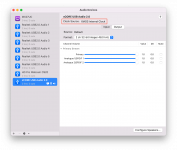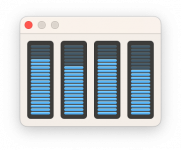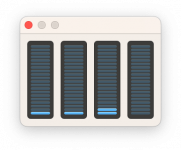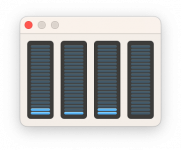Dunno If it can help, I've an ASRock Z690 with ALC897, alcid=12, Intel CPU obviously, perfect audio, to try to extract some info from a working similar audio codec.
Besides that, I'll try a simple free game to see if there are stutterings and desyncs just like with sound, WITHOUT speedkeeper:

 apps.apple.com
apps.apple.com
Even this bench with sound can help, so we can compare real numbers: https://benchmark.unigine.com/valley
Then I'll try to get rid of the fix pat patch now that pciex bus is fixed, or try Shaneee's one if that doesn't work instead of Algrey's default one.
Besides that, I'll try a simple free game to see if there are stutterings and desyncs just like with sound, WITHOUT speedkeeper:
Code of War: Shooting Games App - App Store
Download Code of War: Shooting Games by XDEVS LTD on the App Store. See screenshots, ratings and reviews, user tips and more games like Code of War: Shooting…
Even this bench with sound can help, so we can compare real numbers: https://benchmark.unigine.com/valley
Then I'll try to get rid of the fix pat patch now that pciex bus is fixed, or try Shaneee's one if that doesn't work instead of Algrey's default one.