Ryzen 7000 Testing
- Thread starter PoMpIs
- Start date
You are using an out of date browser. It may not display this or other websites correctly.
You should upgrade or use an alternative browser.
You should upgrade or use an alternative browser.
Of course, I tried everything in bios... and I tried to set the BCLK to 100 to 101 to 102 with the same result in the integrated audiosome of you zen 4 owner have tried to overclock a bit FSB? from 100 to 101 just a bit

Did you try disabling CoolN'Quiet as well?Of course, I tried everything in bios... and I tried to set the BCLK to 100 to 101 to 102 with the same result in the integrated audio
YES I had disabled everything .. the audio was always badDid you try disabling CoolN'Quiet as well?

** i225-V 2.5GbE Ethernet Port Working in Ventura **
Credit: @ExtremeXT for pointing out this procedure
Credit: @ExtremeXT for pointing out this procedure
Will try this soon. Will also check whether P-states in BIOS can be disabled (for audio issue).
After following the procedure documented here, the on-board Intel i225-V Ethernet port connects and works properly in Ventura.
Key points:
- Download AppleIntelI210Ethernet.kext from below or from any existing Monterey installation
- Copy the file to EFI/OC/Kexts folder
- Add an entry in the Kernel section of config.plist and set MinKernel to 22.0.0 and MaxKernel to 22.99.99 so it only loads in Ventura
- Update 11-Mar-2023: STEP 2 IS NOT NEEDED IN VENTURA NOW!!
Download SSDT-I225.aml from the guide (or my version posted below) and modify ACPI path to match your motherboard's I225 device; for the Asus X670E Gene the path is:_SB.PCI0.GPP7.UP00.DP40.UP00.DP00.I225
- Add this to boot args: e1000=0
- Reboot and enjoy!
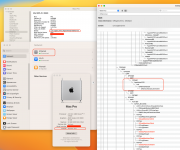
Attachments
Last edited:
Nice! Does it also work with the DEXT? Also, send the SSDT you're using, I'm pretty sure I can make it more compact.** i225-V 2.5GbE Ethernet Port Working in Ventura **
Credit: @ExtremeXT for pointing out this procedure
After following the procedure documented here, the on-board Intel i225-V Ethernet port connects and works properly in Ventura.
Key points:
- Download AppleIntelI210Ethernet.kextfrom the link in the guide. It may be a standard version, but my personal copy did not work (maybe because I changed Probe Score)
- Copy the file to EFI/OC/Kexts folder
- Add an entry in the Kernel section of config.plist and set MinKernel to 22.0.0 and MaxKernel to 22.99.99 so it only loads in Ventura
- Download SSDT-I225.amlfrom the guide and modify ACPI path to match your motherboard's I225 device; for the Asus X670E Gene the path is:
- SB.PCI0.GPP7.UP00.DP40.UP00.DP00.I225
- Add this to boot args: e1000=0
- Reboot and enjoy!
View attachment 8380
Also, try th evanilla AppleIntelI210Ethernet.kext, the one from the guide is probably outdated and not from the latest Monterey. Better to have everything up to date if it works!
I'll double check, but I don't think the dext works even with SSDT.Nice! Does it also work with the DEXT?
UPDATE: The dext always attaches to I225, but system will hang shortly after Ethernet cable is plugged. Use of SSDT does not change this.
It's already posted above.Also, send the SSDT you're using, I'm pretty sure I can make it more compact.
Will try vanilla version from Monterey now.Also, try th evanilla AppleIntelI210Ethernet.kext, the one from the guide is probably outdated and not from the latest Monterey. Better to have everything up to date if it works!
UPDATE: Standard version from Monterey works. Previous post has been updated.
Last edited:
Alas, AmdTscSync.kext with IOCPUNumber set to either 0 or 15 (Ryzen 7 7700) does not help audio...Will try this as well.
Let me try 7 and 15 again.
Last edited:
Confirmed, neither 0 nor 15 makes an improvement to audio stutter. And 7 was just a bad idea! No boot with 7.Alas, AmdTscSync.kext with IOCPUNumber set to either 0 or 7 (Ryzen 7 7700) does not help audio...
Let me try 7 and 15 again.
Confirmed: This more compact version without a separate DTGP method works.@CaseySJ Give this one a try. Attached in the zip are both the .dsl and the .aml.
Can you add it to the post?Confirmed: This more compact version without a separate DTGP method works.
I think it's also possible to use the DEXT but it requires flashing a custom firmware which won't be appealing to most people and I don't even know if it works, so the KEXT should be fine for now.
Compact version added to original post.Can you add it to the post?
I think it's also possible to use the DEXT but it requires flashing a custom firmware which won't be appealing to most people and I don't even know if it works, so the KEXT should be fine for now.
As for dext, it does not bother me because we have a viable alternative.
So what else is left to fix? Only audio (TSC/clock speed) issue? Any other problem you encountered?Compact version added to original post.
As for dext, it does not bother me because we have a viable alternative.
Audio is perhaps the most significant issue remaining, and affects the largest number of current and future users of the AM5 platform.So what else is left to fix? Only audio (TSC/clock speed) issue? Any other problem you encountered?
Although I've experienced problems with Thunderbolt, it's not a priority at this time. I have a fair amount of experience with Thunderbolt and will come back to it later.
Regarding audio, I wonder why FSBFrequency and InitialTSC values we enter in OpenCore do not seem to be reflected in macOS. Maybe sysctl is not the right command to use...
Last edited:
Try enabling DataHub in UEFI > ProtocolOverrides if not already done. If it's already done, you could try disabling it.Audio is perhaps the most significant issue remaining, and affects the largest number of current and future users of the AM5 platform.
Although I've experienced problems with Thunderbolt, it's not a priority at this time. I have a fair amount of experience with Thunderbolt and will come back to it later.
Regarding audio, I wonder why FSBFrequency and InitialTSC values we enter in OpenCore do not seem to be reflected in macOS. Maybe sysctl is not the right command to use...
Check the debug log to see if the values are actually applied. SysReport log will also show the values.
I don't think the majority of people using AM5 would also use Thunderbolt, so as you said it's not a priority. Besides this, is there anything else that you found and that's not related to the TSC problem?
Wouldn't the DEXT require working AppleVTD?I think it's also possible to use the DEXT but it requires flashing a custom firmware which won't be appealing to most people and I don't even know if it works, so the KEXT should be fine for now.
UPDATE: Just fixed some bad math from last night. This post has been revised...Try enabling DataHub in UEFI > ProtocolOverrides if not already done. If it's already done, you could try disabling it.
Check the debug log to see if the values are actually applied. SysReport log will also show the values.
...
Enabling DataHub in UEFI > ProtocolOverrides still generates audio static. Switching to the debug verison of OpenCore, however, let's see what we can find:
Excerpt from OpenCore log:
00:047 00:013 OCCPU: MP services threads 16 (enabled 16) - Success
00:059 00:012 OCCPU: MP services Pkg 1 Cores 8 Threads 2 - Success
00:078 00:019 OCCPU: Found AMD Ryzen 7 7700X 8-Core Processor
00:095 00:016 OCCPU: Signature A60F12 Stepping 2 Model 61 Family F Type 0 ExtModel 6 ExtFamily A uCode 0 CPUID MAX (10/80000028)
00:208 00:112 OCCPU: FID 180 DID 8 Divisor 0 MaxBR 44
00:220 00:011 OCCPU: CPUFrequencyFromTSC 4499999649Hz 4499MHz
00:464 00:244 OCCPU: CPUFrequency 4499999649Hz 4499MHz
01:679 01:215 OCCPU: FSBFrequency 102272719Hz 102MHz
- FID = 180 is 0xB4
- DID = 8 is 0x08
- MaxBR = 44
- Let's compare these with my manual calculations from last night:
- My FID = 0xB4
- My DID = 0x08
- My MaxBR = 44
- Then FSBFrequency is 100MHz according to my manual calculation
- And FSBFrequency is 102MHz according to OpenCore
- MaxBR (cpuMult) = FID 0xB4 / DID 0x08 = 0x16 * 2 = 0x2C or 44
- tscFreq = (FID 0xB4 / DID 0x08) * 200 * 1,000,000 = 4,400,000,000
- busFreq = tscFreq / MaxBR = 4,400,000,000 / 44 = 100,000,000
- So why is FSBFrequency 102 MHz in OpenCore?
- OpenCore is using 4500MHz as TSC frequency (i.e., it is using CPU base clock, which makes sense for fixed Time Stamp Counters), hence 4500 / 44 = 102 (and some decimal places)
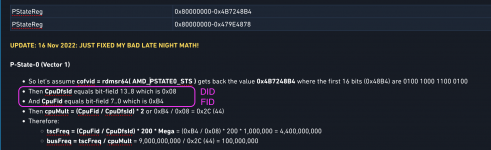
... continued in a moment ...
Last edited:
... continued ...
Then later in the same OpenCore log we get this confirmation:
13:961 00:007 OCDH: Setting DataHub 64517CC8-6561-4051-B03C-5964B60F4C7A:name (9) - Success
13:969 00:007 OCDH: Setting DataHub 64517CC8-6561-4051-B03C-5964B60F4C7A:Model (20) - Success
13:977 00:008 OCDH: Setting DataHub 64517CC8-6561-4051-B03C-5964B60F4C7A:SystemSerialNumber (26) - Success
13:985 00:008 OCDH: Setting DataHub 64517CC8-6561-4051-B03C-5964B60F4C7A:system-id (16) - Success
13:994 00:008 OCDH: Setting DataHub 64517CC8-6561-4051-B03C-5964B60F4C7A:board-id (21) - Success
14:002 00:008 OCDH: Setting DataHub 64517CC8-6561-4051-B03C-5964B60F4C7A:board-rev (1) - Success
14:011 00:008 OCDH: Setting DataHub 64517CC8-6561-4051-B03C-5964B60F4C7A:StartupPowerEvents (8) - Success
14:019 00:008 OCDH: Setting DataHub 64517CC8-6561-4051-B03C-5964B60F4C7A:InitialTSC (8) - Success
14:027 00:007 OCDH: Setting DataHub 64517CC8-6561-4051-B03C-5964B60F4C7A:FSBFrequency (8) - Success
14:035 00:008 OCDH: Setting DataHub 64517CC8-6561-4051-B03C-5964B60F4C7A: DevicePathsSupported (4) - Success
14:044 00:008 OCDH: Setting DataHub 64517CC8-6561-4051-B03C-5964B60F4C7A:RPlt (8) - Success
... a few moments (picoseconds) later ...
28:142 00:009 OCAK: 64-bit Set core count to thread count replace count - 2
28:151 00:008 OCAK: Patching MSR 35h to 00080010 - Success
28:166 00:014 OCAK: BusFreq = 102272719Hz, BusFCvtt2n = 41995239180, BusFCvtn2t = 439257983
28:174 00:008 OCAK: TscFreq = 4499999649Hz, TscFCvtt2n = 954437251, TscFCvtn2t = 19327351331
... but these are not the values we specified in DataHub section of config.plist. The values specified were:
Then later in the same OpenCore log we get this confirmation:
- This suggests that our TSC and FSB values were applied, but read on...
13:961 00:007 OCDH: Setting DataHub 64517CC8-6561-4051-B03C-5964B60F4C7A:name (9) - Success
13:969 00:007 OCDH: Setting DataHub 64517CC8-6561-4051-B03C-5964B60F4C7A:Model (20) - Success
13:977 00:008 OCDH: Setting DataHub 64517CC8-6561-4051-B03C-5964B60F4C7A:SystemSerialNumber (26) - Success
13:985 00:008 OCDH: Setting DataHub 64517CC8-6561-4051-B03C-5964B60F4C7A:system-id (16) - Success
13:994 00:008 OCDH: Setting DataHub 64517CC8-6561-4051-B03C-5964B60F4C7A:board-id (21) - Success
14:002 00:008 OCDH: Setting DataHub 64517CC8-6561-4051-B03C-5964B60F4C7A:board-rev (1) - Success
14:011 00:008 OCDH: Setting DataHub 64517CC8-6561-4051-B03C-5964B60F4C7A:StartupPowerEvents (8) - Success
14:019 00:008 OCDH: Setting DataHub 64517CC8-6561-4051-B03C-5964B60F4C7A:InitialTSC (8) - Success
14:027 00:007 OCDH: Setting DataHub 64517CC8-6561-4051-B03C-5964B60F4C7A:FSBFrequency (8) - Success
14:035 00:008 OCDH: Setting DataHub 64517CC8-6561-4051-B03C-5964B60F4C7A: DevicePathsSupported (4) - Success
14:044 00:008 OCDH: Setting DataHub 64517CC8-6561-4051-B03C-5964B60F4C7A:RPlt (8) - Success
... a few moments (picoseconds) later ...
28:142 00:009 OCAK: 64-bit Set core count to thread count replace count - 2
28:151 00:008 OCAK: Patching MSR 35h to 00080010 - Success
28:166 00:014 OCAK: BusFreq = 102272719Hz, BusFCvtt2n = 41995239180, BusFCvtn2t = 439257983
28:174 00:008 OCAK: TscFreq = 4499999649Hz, TscFCvtt2n = 954437251, TscFCvtn2t = 19327351331
... but these are not the values we specified in DataHub section of config.plist. The values specified were:
- FSBFrequency 100,000,000 or 100MHz
- InitialTSC 4,500,000,000 or 4.5GHz
Last edited:


