John's Asus X570 I Gaming EFI (Works on MOST Asus X570 & B550 Motherboards)
- Thread starter johnlietzke
- Start date
You are using an out of date browser. It may not display this or other websites correctly.
You should upgrade or use an alternative browser.
You should upgrade or use an alternative browser.
@jarley91 did you map your USB? If so, do you mind sharing that kext with me? I'm using a Dark Hero X570 as well. Thanks!
You might be able to use AudioGod’s USB mapping from one of his older EFI’s on here. AudioGod's ASUS ROG STRIX X570-E GAMING - Big Sur & Monterey Beta - OpenCore 0.7.4 EFI
OpenCore 0.8.4 Release (September 5th, 2022) Compiled and Kext updated at 11:50 AM (PST)
Confirmed working for Ventura beta 3, 4, 5 & 6.
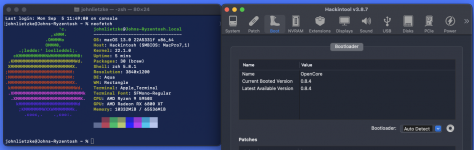
Required BIOS and EFI Setting:
Asus X570 & B550 motherboards with Realtek Ethernet add:
Clean Install - new volume/partition needs to be formatted as APFS. In the past JHFS+ was use, but now the installer fails if the drive was formatted to JHFS+ prior to install.
Confirmed working for Ventura beta 3, 4, 5 & 6.
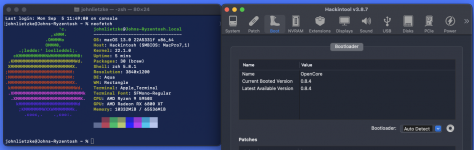
Required BIOS and EFI Setting:
Asus X570 & B550 motherboards with Realtek Ethernet add:
Clean Install - new volume/partition needs to be formatted as APFS. In the past JHFS+ was use, but now the installer fails if the drive was formatted to JHFS+ prior to install.
Attachments
Last edited:
Hello, I use the one from AudioGod, I still attach the current one that I have in my EFI, it doesn't recognize all the ports, I still haven't given myself time to generate my own and the ones I did, broke my sleep.@jarley91 did you map your USB? If so, do you mind sharing that kext with me? I'm using a Dark Hero X570 as well. Thanks!
Attachments
Hello, I’ve been trying to get Monterey working for the longest time and can’t ever seem to fix my problem. I used the latest 0.8.4 you posted and only changed my cores to 0C, added my platform info and removed small tree since I know it’s broken and can use lucy instead. Changed bios settings and did nvram reset and reinstalled onto a fresh drive. No matter what I do or what EFI I use i Can always install Monterey normally. As soon as I boot into Mac I get a restart. The time before it restarts is random. Sometimes happens as it’s finishing boot other times it can happen 30 seconds, 1 minute, 2 minutes after booting it doesn’t matter the end result is always a hard crash and immediate reboot. Any ideas I can try?
I added a picture of the panic I get
Specs
Asus Crosshair VIII Hero WiFi
3900x
Asus RX 580 4gb Dual
I added a picture of the panic I get
Specs
Asus Crosshair VIII Hero WiFi
3900x
Asus RX 580 4gb Dual
Attachments
Last edited:
Try disabling Kernel -> Add - AMDRyzenCPUPowerManagement.kext & SMCAMDProcessor.kext in your EFI. Someone on discord had problems with those kext in Monterey. TruelySpinach updated them for Ventura. Monterey may require an older version.Hello, I’ve been trying to get Monterey working for the longest time and can’t ever seem to fix my problem. I used the latest 0.8.4 you posted and only changed my cores to 0C, added my platform info and removed small tree since I know it’s broken and can use lily instead. Changed bios settings and did nvram reset and reinstalled onto a fresh drive. No matter what I do or what EFI I use i Can always install Monterey normally. As soon as I boot into Mac I get a restart. The time before it restarts is random. Sometimes happens as it’s finishing boot other times it can happen 30 seconds, 1 minute, 2 minutes after booting it doesn’t matter the end result is always a hard crash and immediate reboot. Any ideas I can try?
I added a picture of the panic I get
Specs
Asus Crosshair VIII Hero WiFi
3900x
Asus RX 580 4gb Dual
LucyRTL8125Ethernet may require SmallTreeIntel82576. I don't have a 2.5GB port so I do not use it. Remember to put SmallTreeIntel82576 before
LucyRTL8125Ethernet. Also this link may help with random reboots using LucyRTL8125Ethernet https://www.insanelymac.com/forum/topic/343542-lucyrtl8125ethernetkext-for-realtek-rtl8125.
Last edited:
So I went ahead and tried adding small tree and still got crashes. Tried disabling amd power management and smc amd processor as well. Even tried disabling my network adapters in my bios to see if that’s actually causing the problem but I keep getting restarts.Try disabling Kernel -> Add - AMDRyzenCPUPowerManagement.kext & SMCAMDProcessor.kext in your EFI. Someone on discord had problems with those kext in Monterey. TruelySpinach updated them for Ventura. Monterey may require an older version.
LucyRTL8125Ethernet may require SmallTreeIntel82576. I don't have a 2.5GB port so I do not use it. Remember to put SmallTreeIntel82576 before
LucyRTL8125Ethernet. Also this link may help with random reboots using LucyRTL8125Ethernet https://www.insanelymac.com/forum/topic/343542-lucyrtl8125ethernetkext-for-realtek-rtl8125.
Yeah it’s already in the EFI and enabledHave you added AppleMCEReporterDisabler.kext?
If that's the case it could be a few other things. The first is the HPET timer. You may need to add in a SSDT-HPET.Yeah it’s already in the EFI and enabled
The second is RestrictEvents.kext. The third is DisableLinkeditJettison and the last is PowerTimeoutKernelPanic.
On my B550 I have LucyRTL8125Ethernet.kext and AppleI2xx.kext enabled but I also have AMDRyzenCPUPowerManagement.kext
and SMCAMDProcessor.kext and SMCSuperIO.kext. Also AMDRyzenCPUPowerManagement loads before SMCAMDProcessor
and SMCSuperIO.kext.
I can try that. As far as DisableLinkeditJettison and PowerTimeoutKernelPanic what do those need to be? currently from this EFI they're both true.If that's the case it could be a few other things. The first is the HPET timer. You may need to add in a SSDT-HPET.
The second is RestrictEvents.kext. The third is DisableLinkeditJettison and the last is PowerTimeoutKernelPanic.
On my B550 I have LucyRTL8125Ethernet.kext and AppleI2xx.kext enabled but I also have AMDRyzenCPUPowerManagement.kext
and SMCAMDProcessor.kext and SMCSuperIO.kext. Also AMDRyzenCPUPowerManagement loads before SMCAMDProcessor
and SMCSuperIO.kext.
Okay, that's fine (they should both be enabled).I can try that. As far as DisableLinkeditJettison and PowerTimeoutKernelPanic what do those need to be? currently from this EFI they're both true.
Can I ask you what speeds is your RAM running at? If they are running at the full speed of more than 3600Mhz, it may have trouble on some systems afaik.
Other than that I think it may be either a setting or non-updated file you've missed that is causing your KP.
So I am offering another solution - try a different EFI?
Now I have an EFI here I've just created for someone else using similar settings from my working 5900X B550 Vision D RX6800 build which you could try which I know should work. I have made the adjustments also for your RX580 and it has also been updated to OC 0.8.4. Give it a shot.
Attachments
I went ahead and tried the EFI and would still result the same way. My ram runs at 3600 I followed your suggestion and dropped it down to 3400 but no change. The few times I am able to boot into the os long enough to do anything I pull up the console and at times the last crash is airportd and other times it’s a random service crash like launch or control center. I’ve tried reinstalling from scratch multiple times installing Monterey 12.5 and even with my prior working EFI I get crashes. Big Sur and earlier work perfectly fine every time it’s until I come over to Monterey that I get issues.Okay, that's fine (they should both be enabled).
Can I ask you what speeds is your RAM running at? If they are running at the full speed of more than 3600Mhz, it may have trouble on some systems afaik.
Other than that I think it may be either a setting or non-updated file you've missed that is causing your KP.
So I am offering another solution - try a different EFI?
Now I have an EFI here I've just created for someone else using similar settings from my working 5900X B550 Vision D RX6800 build which you could try which I know should work. I have made the adjustments also for your RX580 and it has also been updated to OC 0.8.4. Give it a shot.
Okay, then in that case what you need to do is not use a Release version of OC but the Debug version of OC. Check on the Dortania guide on this.I went ahead and tried the EFI and would still result the same way. My ram runs at 3600 I followed your suggestion and dropped it down to 3400 but no change. The few times I am able to boot into the os long enough to do anything I pull up the console and at times the last crash is airportd and other times it’s a random service crash like launch or control center. I’ve tried reinstalling from scratch multiple times installing Monterey 12.5 and even with my prior working EFI I get crashes. Big Sur and earlier work perfectly fine every time it’s until I come over to Monterey that I get issues.
My thinking is that yours could be CPU-related and/or NVME. In the Monterey build I would also check ProvideCurrentCPUInfo and AdviseFeatures, and disable anything related to CPUTscSync or CPUFriend. These were two settings we've certainly found that are needed to run Monterey whether on Intel or AMD systems.
If they don't work then you may require the use of CPUFriend only (along with CPUFriendData).
What brand of NVMe are you using btw? Maybe it's not compatible with Monterey and requires a change and/or firmware update?
ProvideCurrentCPUInfo is true. Advice features is false. I have nothing related to CPUTscSync or CPUFriend. I have a Sabrent Rocket NVMe drive I’ve tried and a Sata m.2 samsung drive. Both have the same issue. I only ever have 1 drive connected as well to avoid any issues with multiple drives during install.Okay, then in that case what you need to do is not use a Release version of OC but the Debug version of OC. Check on the Dortania guide on this.
My thinking is that yours could be CPU-related and/or NVME. In the Monterey build I would also check ProvideCurrentCPUInfo and AdviseFeatures, and disable anything related to CPUTscSync or CPUFriend. These were two settings we've certainly found that are needed to run Monterey whether on Intel or AMD systems.
If they don't work then you may require the use of CPUFriend only (along with CPUFriendData).
What brand of NVMe are you using btw? Maybe it's not compatible with Monterey and requires a change and/or firmware update?
Any modifications needed to make this work for Monterey? I can't get the 12.6 installer to boot with this.OpenCore 0.8.4 Release (September 5th, 2022) Compiled and Kext updated at 11:50 AM (PST)
Confirmed working for Ventura beta 3, 4, 5 & 6.
View attachment 7116
Required BIOS and EFI Setting:
Asus X570 & B550 motherboards with Realtek Ethernet add:
Clean Install - new volume/partition needs to be formatted as APFS. In the past JHFS+ was use, but now the installer fails if the drive was formatted to JHFS+ prior to install.
The EFI is configured for Ventura and works with beta 4-8. You might want to install a clean copy of Ventura to see it is some nuance with recent changes to Monterey.I went ahead and tried the EFI and would still result the same way. My ram runs at 3600 I followed your suggestion and dropped it down to 3400 but no change. The few times I am able to boot into the os long enough to do anything I pull up the console and at times the last crash is airportd and other times it’s a random service crash like launch or control center. I’ve tried reinstalling from scratch multiple times installing Monterey 12.5 and even with my prior working EFI I get crashes. Big Sur and earlier work perfectly fine every time it’s until I come over to Monterey that I get issues.
I no longer have a Monterey partition to test on, so no idea of recent changes broke Monterey support.
Check if the MinKernel version setting under Kernel > Quirks is set to 20.0.Any modifications needed to make this work for Monterey? I can't get the 12.6 installer to boot with this.




