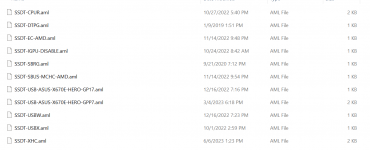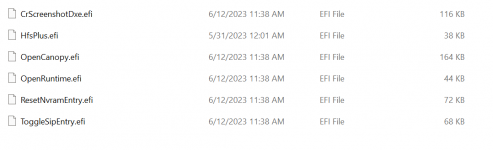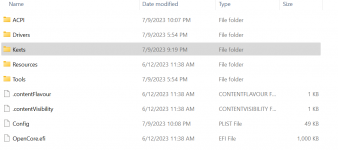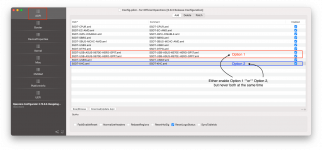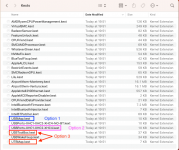I used OCAuxiliaryTools to make a comparison:
CaseySJ(OpenCore0.9.1) -> ovenlite1(0.9.3)
CaseySJ(OpenCore0.9.1) -> ovenlite1(0.9.3)
- ACPI
- Add (Remove & Replace)
- SSDT-CREATE-DP68.aml (disable)
- SSDT-EC-AMD.aml
- SSDT-SBUS-MCHC-AMD.aml
- SSDT-SBRG.aml
- SSDT-USBX.aml -> SSDT-EC-USBX.aml
- SSDT-SBUS-MCHC-AMD.aml -> SSDT-SBUS-MCHC.aml
- SSDT-DTPG.aml
- SSDT-TB3HP-ASUS-X670E-GENE.aml (disable)
- SSDT-USB-ASUS-X670E-GENE-GP17.aml
- SSDT-USB-ASUS-X670E-GENE-GPP7.aml
- SSDT-USB-ASUS-X670E-GENE-GPP7-NO-BT.aml (disable)
- SSDT-USBW.aml
- SSDT-AQUANTIA-AQC113C-PCX1.aml (disable)
- Add (Remove & Replace)
- Path (Add)
- | | 0 | Replace DP68 with DP10 in AmdTable | 2 | false | 44503638 | 0 | | 416D645461626C65 | 44503130 | | 0 | 0 | 53534454 |
- Booter
- MMIO WhiteList
- Row 5 Address 36507222016 -> 70866960384
- MMIO WhiteList
- DP (Skip)
- Kernel
- Add(Remove)
- SMCAMDProcessor.kext
- NVMeFix.kext
- USBPorts-XHC1-XHC2-XHC4.kext
- USBPorts-XHC1-XHC2-XHC4-NO-BT.kext
- USBWakeFixup.kext
- AirportItlwm-Monterey.kext
- FeatureUnlock.kext
- IntelBluetoothInjector.kext
- Force
- | com.apple.iokit.IONetworkingFamily | System/Library/Extensions/IONetworkingFamily.kext | | false | Contents/MacOS/IONetworkingFamily | Contents/Info.plist | | 13.99.99 | Any |
- Path
- Enable algrey - _cpuid_set_generic_info - Set microcode=186 - 10.13/10.14/10.15/11.0/12.0/13.0
- Disable CaseySJ - Fix PCI bus enumeration on AM5 - 13.0
- Remove CaseySJ Row 21~26 com.apple.driver.AppleEthernetAquantiaAqtion
- Emulate
- Disable DummyPowerManagement
- Quirks
- Disable CustomSMBIOSGuid
- Scheme
- KernelArch
- x86_64 -> Auto
- KernelArch
- Add(Remove)
- MISC
- Boot
- Disable PollAppleHotKeys
- Disable HibernateSkipsPicker
- PickerAttributes 153 -> 17
- PickerVariant blackosx\BsxM1 -> Acidanthera\Syrah
- Timeout 6 -> 10
- Debug(Skip)
- Security
- Disable AllowSetDefault
- Entries
- Add | CustomOS | PciRoot(0x0)/Pci(0x1,0x1)/Pci(0x0,0x0)/NVMe(0x1,11-22-33-44-55-66-77-88)/HD(1,GPT,00000000-0000-0000-0000-000000000000,0x800,0x64000)/\EFI\BOOT\BOOTX64.EFI | | false | Not signed for security reasons | false | Auto | false |
- Tools(Add)
- BootKicker.ef
- iChipTune.efi
- CleanNvram.efi
- ControlMsrE2.efi
- CsrUtil.efi
- GopStop.efi
- KeyTester.efi
- MmapDump.efi
- OpenControl.efi
- ResetSystem.efi
- RtcRw.efi
- TpmInfo.efi
- Boot
- NVRAM
- Add
- 4D1FDA02-38C7-4A6A-9CC6-4BCCA8B30102 (Remove)
- revcpuname
- revcpu
- 7C436110-AB2A-4BBB-A880-FE41995C9F82 (Add)
- | #INFO (prev-lang:kbd) | String | en:252 (ABC), set 656e3a323532 |
- | ForceDisplayRotationInEFI | Number | 0 |
- boot-args keepsyms=1 revpatch=cpuname e1000=0 debug=0x100 agdpmod=pikera -> keepsyms=1 e1000=0 debug=0x100 agdpmod=pikera
- 4D1FDA02-38C7-4A6A-9CC6-4BCCA8B30102 (Remove)
- Delete
- 4D1FDA02-38C7-4A6A-9CC6-4BCCA8B30102 (Remove)
- revcpu
- revcpuname
- opencore-version
- UIScale
- 7C436110-AB2A-4BBB-A880-FE41995C9F82 (Remove)
- csr-active-config
- SystemAudioVolume
- SystemAudioVolumeDB
- UIScale
- 4D1FDA02-38C7-4A6A-9CC6-4BCCA8B30102 (Remove)
- LegacySchema
- 7C436110-AB2A-4BBB-A880-FE41995C9F82
- 8BE4DF61-93CA-11D2-AA0D-00E098032B8C
- Add
- UEFI
- APPLEInput
- Enable GraphicsInputMirroring
- Audio
- AudioDevice
- Drivers (Remove)
- CrScreenshotDxe.efi
- OpenLinuxBoot.efi
- ext4_x64.efi
- ResetNvramEntry.efi
- ToggleSipEntry.efi
- ReservedMemory
- | 268435456 | HD3000: IGPU memory corruption errata | false | 268435456 | Reserved |
- | 569344 | Fix black screen on wake from hibernation for Lenovo Thinkpad T490 | false | 4096 | RuntimeCode |
- APPLEInput
Last edited: