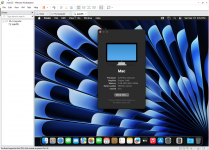Hi,
This may be off topic because this is an AMD thread but it looks like this is the most complete guide for installing opencores and MacOS, so I will try to ask my question here.
So, my setup: I have a windows 10 laptop with i7-1068NG7.
And I want to run MacOS Sequoia in VMware Pro 17.5.2.
I have created an ISO image and installed the Sequoia in Virtual Machine.
But now I am facing the issue that I can't login into my Apple account.
I understand that I probably need opencores to apply the VMHide patch, so I am going to delete my install and start from scratch.
So, please help me to clarify the main question:
Can I use the attached .vmdk images for my intel Win10 Host?
If the answer is no, how can I create it for the Windows 10 Intel host?
Thanks !!!!
This may be off topic because this is an AMD thread but it looks like this is the most complete guide for installing opencores and MacOS, so I will try to ask my question here.
So, my setup: I have a windows 10 laptop with i7-1068NG7.
And I want to run MacOS Sequoia in VMware Pro 17.5.2.
I have created an ISO image and installed the Sequoia in Virtual Machine.
But now I am facing the issue that I can't login into my Apple account.
I understand that I probably need opencores to apply the VMHide patch, so I am going to delete my install and start from scratch.
So, please help me to clarify the main question:
Can I use the attached .vmdk images for my intel Win10 Host?
If the answer is no, how can I create it for the Windows 10 Intel host?
Thanks !!!!