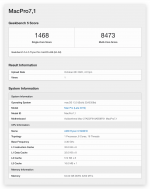It’s the way it was implemented. From my experience some AMD systems needed a separate SSDT-EC and SSDT-USBX, and also added a SSDT-PLUG, SSDT-SBUS-MCHC & SSDT-XOSI. Also GenericUSBXHCI was not enabled and we used @daliansky’s existing USBPorts map.
We added those plus some new kernel patches from
@Visual and removed the device properties tree completely. FeatureUnlock kext was also added.
To be honest I am very surprised how it all turned out. I was half expecting to KP but it didn’t. This means the Minisforum HX90g is a worthy contender as a Mac Mini alternative with upgrade potential. The GPU performance alone should beat an M1 Mac. Kudos to everyone for this!