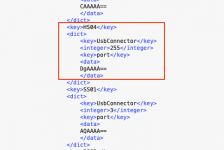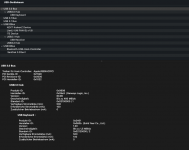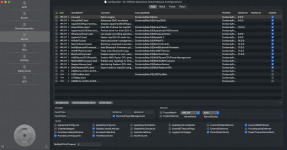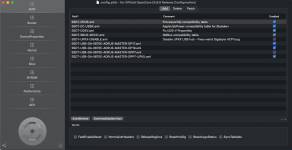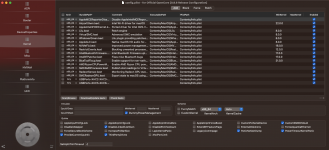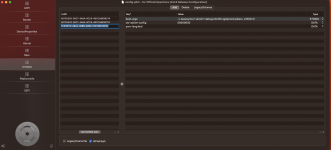Need help with Ryzen 7700X & Gigabyte X670E
- Thread starter ManuelB
- Start date
-
Hello Guest. Before you post check the Troubleshooting guide here, Dortania Troubleshooting
You are using an out of date browser. It may not display this or other websites correctly.
You should upgrade or use an alternative browser.
You should upgrade or use an alternative browser.
@ExtremeXT Dies ist die letzte USBMap.kext, die ich gesendet habe .... USB wird erkannt, aber das war auch vorher der Fall ... BT und WiFi und der Ruhezustand machen mir Sorgen, dass WiFi bisher funktioniert, aber nicht in vollem Umfang Ich habe dieses Menü nicht immer Bild sehen. Bt zeigt mir, dass Geräte mich auch mit 2 verbinden können, aber meine MX-Tastatur nimmt es aus irgendeinem Grund nicht. Es scheint, dass USB nicht richtig zugewiesen ist. Ich denke, ich werde alle USB-Ports mit USB 2/3 über ioreg noch einmal auslesen und sehen, ob ich dort einen Fehler gemacht habe
Attachments
The BT doesn't work because you didn't set its port to Internal.@ExtremeXT Dies ist die letzte USBMap.kext, die ich gesendet habe .... USB wird erkannt, aber das war auch vorher der Fall ... BT und WiFi und der Ruhezustand machen mir Sorgen, dass WiFi bisher funktioniert, aber nicht in vollem Umfang Ich habe dieses Menü nicht immer Bild sehen. Bt zeigt mir, dass Geräte mich auch mit 2 verbinden können, aber meine MX-Tastatur nimmt es aus irgendeinem Grund nicht. Es scheint, dass USB nicht richtig zugewiesen ist. Ich denke, ich werde alle USB-Ports mit USB 2/3 über ioreg noch einmal auslesen und sehen, ob ich dort einen Fehler gemacht habe
Let's fix one problem at a time, otherwise it is hard to keep track of what is happening...@CaseySJ do I do that again in windows with USB tool?

As I understand it, there are 3 problems:
- Computer can sleep, but cannot wake
- WiFi does not show all available networks (SSIDs) from time to time, but other than that, WiFi connects and works
- Bluetooth does not connect to Logitech MX Master 3 mouse?
- Are you logged in to AppleID / iCloud?
- Which Bluetooth devices do you see in Settings --> Bluetooth? Please post a screenshot
- Also post a screenshot of System Information --> WiFi
- LongBootLog.txt
- SleepLog.txt
Last edited:
The port map is okay for now.@CaseySJ do I do that again in windows with USB tool? so it's wrong as in the picture I thought it was correct as it says Internal
MX Keys does not connect I deactivated the WLAN for a short time, I can no longer get it on, so restart, Apple ID is registered
The last method doesn't work because if I press the power test, the PC doesn't shut down and can only switch off completely
CaseySJ
The last method doesn't work because if I press the power test, the PC doesn't shut down and can only switch off completely
CaseySJ
Attachments
I have the same MX Keys keyboard -- very nice product. Let me see what happens to it on my system. I am going to remove the Fenvi (Broadcom) WiFi/BT card and switch to on-board Intel WiFi/BT (same as you). I have to do this in order to test Aquantia 10GbE, so I can see what happens to MX Keys. I can also see what happens with WiFi.MX Keys does not connect I deactivated the WLAN for a short time, I can no longer get it on, so restart, Apple ID is registered
The last method doesn't work because if I press the power test, the PC doesn't shut down and can only switch off completely
CaseySJ
My next reply can take a couple of hours...
[BENUTZER=828]@CaseySJ[/BENUTZER]Ich habe den Ruhezustand jetzt nochmal getestet und bin fündig geworden. Ich schicke dir gleich die Daten... kurz nachdem ich dir hier geschrieben habe, habe ich das 4 mal getestet und es hat nicht mehr funktioniert es spielt verrückt , aber ich hätte ein ioreg gemacht, soll ich sie dir schicken ?
Attachments
Last edited:
So I've been helping someone with an ASRock X670E Steel Legend, we got it up and running but sleep doesn't work, it also has a _PRW AE_ALREADY_EXISTS warning on boot, I'm beginning to guess that it's related.
EDIT: It's actually caused by their Corsair H115i Platinum AIO cooler.
EDIT: It's actually caused by their Corsair H115i Platinum AIO cooler.
Last edited:
I wonder if Lian Li device is causing sleep problems here.So I've been helping someone with an ASRock X670E Steel Legend, we got it up and running but sleep doesn't work, it also has a _PRW AE_ALREADY_EXISTS warning on boot, I'm beginning to guess that it's related.
EDIT: It's actually caused by their Corsair H115i Platinum AIO cooler.
NZXT Kraken tends to be well behaved in macOS, but we cannot rule it out.
@CaseySJ & ExtremeXT I think that has nothing to do with it, yesterday when I tried several times I had a perfect idle state and then suddenly not the same with WiFi, first I see the SSIDs (other networks) and then not again. Yesterday I tried a clean install with the current EFI which didn't work.. I then had to install it with the EFI that we had at the beginning (RUSSIAN) I had tried to change the languages beforehand, but he didn't do it ..... But now it's the audio menu just like the WiFi menu almost always there immediately. I'll just send her the new data so that you're up to date
Attachments
Last edited:
Can you send your EFI folder?@CaseySJ & ExtremeXT I think that has nothing to do with it, yesterday when I tried several times I had a perfect idle state and then suddenly not the same with WiFi, first I see the SSIDs (other networks) and then not again. Yesterday I tried a clean install with the current EFI which didn't work.. I then had to install it with the EFI that we had at the beginning (RUSSIAN) I had tried to change the languages beforehand, but he didn't do it ..... But now it's the audio menu just like the WiFi menu almost always there immediately. I'll just send you the new data so that you're up to date
3rd SSDT does not work because of some issue with BIOS, so it’s better to use UTBMap.wie gehen wir den jetzt am besten vor lieber ssdt´s oder usbmap.kext mit USBtool
One more suggestion:
- We should turn off all USB SSDTs and Kexts, reboot, then run IORegistryExplorer
- Then connect USB-C device on each USB-C port to double-check USB-C port names
- There is one USB-C port in our USB Controller Table that is different from the list shown by USBToolBox
If we see “SS01” in IORegistryExplorer, it means one of the USB port map files is still on. Anyway, it seems the port map is okay so no need to do anything more.so here the data. I have to ask, these are almost all different ports.. do they change every time you use a different kext or ssdt? I thought they were always the same
If we cannot get WiFi and BT to work reliably, it may be a good idea to consider buying Fenvi FV- T919.