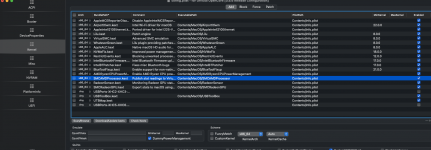Need help with Ryzen 7700X & Gigabyte X670E
- Thread starter ManuelB
- Start date
-
Hello Guest. Before you post check the Troubleshooting guide here, Dortania Troubleshooting
You are using an out of date browser. It may not display this or other websites correctly.
You should upgrade or use an alternative browser.
You should upgrade or use an alternative browser.
Please try the attached config.plist that should fix the table-load error on EXTGPP00. Let's see what larger effect this has.
Attachments
Thanks @ManuelB. I am heading to the gym now for morning workout. Will look at this in a couple of hours.
@CaseySJ Ok thank you very much I'll try a bit in the meantime...just found out if I insert all the ssdt's the wifi works great, he now finds others too and I can activate and deactivate it...data in the attachment...it can be that I made mistakes when creating the USB map, I think yes, I will try to check them all again.....we are close to it....If we can still eliminate the error and get Bluetooth under control, you will see that but great
Attachments
I'd suggest just making a proper UTBMap file, should be easier than all this...
@ManuelB Can you send the resulting UTBMap.kext when doing this:
Open USBToolBox.exe, type P to delete saved data if any, type D and then plug an USB drive into a port, wait a few seconds for it to appear in the console, unplug it, plug it in another USB port and repeat this for all of the USB ports, on the back and on the front. Then type B, type S then type T:14:255 to set the Bluetooth port's type to Internal and take a screenshot. Type K and send the screenshot along with the kext file.
@ManuelB Can you send the resulting UTBMap.kext when doing this:
Open USBToolBox.exe, type P to delete saved data if any, type D and then plug an USB drive into a port, wait a few seconds for it to appear in the console, unplug it, plug it in another USB port and repeat this for all of the USB ports, on the back and on the front. Then type B, type S then type T:14:255 to set the Bluetooth port's type to Internal and take a screenshot. Type K and send the screenshot along with the kext file.
I’ll take a look soon. It’s good that the SSDT method of port mapping is helping us find some unexpected problems. Let’s continue with that method for a little longer before switching to something else.@CaseySJ Ok thank you very much I'll try a bit in the meantime...just found out if I insert all the ssdt's the wifi works great, he now finds others too and I can activate and deactivate it...data in the attachment...it can be that I made mistakes when creating the USB map, I think yes, I will try to check them all again.....we are close to it....If we can still eliminate the error and get Bluetooth under control, you will see that but great
@ManuelB,
I've modified your UTBMap.kext based on the controller chart from yesterday.
You may backup the existing UTBMap.kext and try the attached version.
It is necessary to disable all of the SSDT-USB- files and the two USB kexts, then enable only the attached kext.
After rebooting, please post IORegistryExplorer file.
I've modified your UTBMap.kext based on the controller chart from yesterday.
You may backup the existing UTBMap.kext and try the attached version.
It is necessary to disable all of the SSDT-USB- files and the two USB kexts, then enable only the attached kext.
After rebooting, please post IORegistryExplorer file.
Attachments
Yes, all correct.
However, please send the IORegistryExplorer file! Not the bootlog...

Looks fine but I did a mistake, you should have set port 40 as Internal not 14...@XtremeXT
IF Casey's kext isn't working re-do it but type T:40:255 instead.
Wonderful -- this shows the USB map fully activated. Previously we could not active USB Controllers D and E, which indicates some BIOS/ACPI problem because the same procedure works perfectly on Asus X670E.@CaseySJ here the ioreg and @XtremeXT I just need a moment do I have to connect them all again in the USB tool the same way?
For the UTBMap.kext I used the same port names and types as in the diagram below:
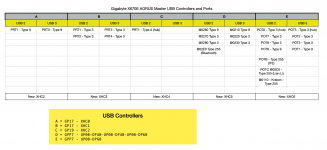
Please test sleep and wake, but set Settings --> Energy Saver --> Wake for Network Access --> off

Last edited:
Don't re-do the USB map, seems like Casey's method worked. Follow what they said.@CaseySJ here the ioreg and @XtremeXT I just need a moment do I have to connect them all again in the USB tool the same way?
@CaseySJ Why do they need to disable that? The other user's Gigabyte motherboard works fine with default settings.
Last edited:
Sorry -- disable what?...
@CaseySJ Why do they need to disable that? The other user's Gigabyte motherboard works fine with default settings.
@CaseySJ & @XtremeXT Ruhezustand geht nicht richtig fährt runter aber beim hochfahren zeigt das Mainboard Fehler 11 ich hatte USB MAP eben nochmal neu gemacht dabei hat sich aber wohl der Usb Stick zerlegt. mit der Ioreg von eben habe ich mal das das Ilan geht und dann wieder nicht richtig. Ich hänge nochmals die Aktuelle Ioreg an
Attachments
On my Intel systems sleep is immediately interrupted. However, I just tried in on the Asus X670E Gene without disabling it, and sleep/wake still works.That option in settings, Wake for Network Access.
When sleep does not work, I generally suggest turning this off to see whether it helps.