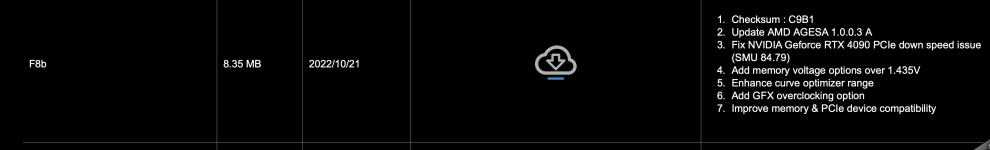Need help with Ryzen 7700X & Gigabyte X670E
- Thread starter ManuelB
- Start date
-
Hello Guest. Before you post check the Troubleshooting guide here, Dortania Troubleshooting
You are using an out of date browser. It may not display this or other websites correctly.
You should upgrade or use an alternative browser.
You should upgrade or use an alternative browser.
How did it get to the PCI stage with the unconfigured coresThis EFI folder is not the one we were working with before. Everything has been removed from it. Even the AMD kernel patches are not configured.
It's okay to use this EFI folder, but some things need to be configured first.
View attachment 8312

Okay, try setting the third to False too. If it's still stuck there do the second one then first. If it gets stuck at EXITBS re-enable it.now he hangs here and its a little bit faster
This is the most boring part when setting up Zen 4, after the MmioWhitelist it should be pretty straightforward.
Try with all set to false but the second one set to True.@ExtremeXT I've gone through everything, no chance to boot
It is not mmio problem@mariettosun Any ideas?
Maybe a bios corruption or a wrong lilu/virtualSMC combination (to check all his kext)
@ManuelB,
Please try the attached EFI folder as-is with no changes. Everything is set up to allow Ventura to install. After installation you can make further adjustments to the EFI configuration.
This folder has been tested and verified with a Ventura USB install disk on my Asus X670E with Ryzen 7 7700X. The Ventura installer boots up. It may take a couple of minutes.
However, if your system still hangs during boot, do this:
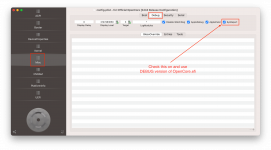
Please try the attached EFI folder as-is with no changes. Everything is set up to allow Ventura to install. After installation you can make further adjustments to the EFI configuration.
This folder has been tested and verified with a Ventura USB install disk on my Asus X670E with Ryzen 7 7700X. The Ventura installer boots up. It may take a couple of minutes.
However, if your system still hangs during boot, do this:
- Use debug version of OpenCore.efi
- Enable the SysReport checkbox as shown below
- Boot the system
- When you see OpenCanopy Boot Picker, shutdown the computer and remove the USB install disk
- Insert USB install disk in another Mac and mount EFI partition
- In the EFI partition there will be a folder called SysReport
- Please ZIP and post that folder
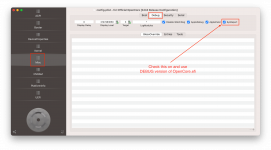
Attachments
Last edited: