Need help with Ryzen 7700X & Gigabyte X670E
- Thread starter ManuelB
- Start date
-
Hello Guest. Before you post check the Troubleshooting guide here, Dortania Troubleshooting
You are using an out of date browser. It may not display this or other websites correctly.
You should upgrade or use an alternative browser.
You should upgrade or use an alternative browser.
You're not supposed to do that, try setting them like this:
True, True, True, False, True
instead of
True, True, True, True, False
And if it's still not working, try doing it again, but switch the one before the 4th.
The EFI folder I posted yesterday in this thread includes all the MMIO WhiteList entries from my board. It also had the kernel patches configured correctly. Not sure what happened to that folder.if a working MMIO schema was found on CaseySJ motherboard...it would be the same for all x670 motherboard
if you check opencore txt of any manufacturers it is pretty the same (mmio areas) change only the values
For Casey and the other Gigabyte user it was the last one that had to be devirtualized, but it seems to not be working for them.if a working MMIO schema was found on CaseySJ motherboard...it would be the same for all x670 motherboard
if you check opencore txt of any manufacturers it is pretty the same (mmio areas) change only the values
in EFI or config posted in public only second MMIO areas is set to skip 1 (on/True)For Casey and the other Gigabyte user it was the last one that had to be devirtualized, but it seems to not be working for them.
I think this is good for all
user in this thread mixed bootarg and patch (I do not think is this his problem)
Also in his efi AppleMCEReporterDisabler.kext is disabled
Wasn't the goal to get as many skip 1s as possible?in EFI or config posted in public only second MMIO areas is set to skip 1 (on/True)
I think this is good for all
user in this thread mixed bootarg and patch (I do not think is this his problem)
Also in his efi AppleMCEReporterDisabler.kext is disabled
in this I mean @ExtremeXT@CaseySJ & @ExtremeXT I hope it is correct now this opencore version I used 0.86 debug...I recreated it as best as I could....sorry for the inconvenience
…I forgot to enter the 8 core cpu for info
yes, but starting from a working bootWasn't the goal to get as many skip 1s as possible?
as other info, this is ManuelB
and this is CaseySJ:
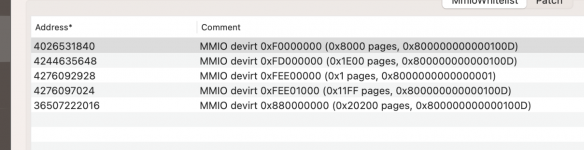
check the Hex values before pages
Code:
MMIO devirt 0xF0000000 (0x8000 pages, 0x800000000000100D)
MMIO devirt 0xFD000000 (0x1E00 pages, 0x800000000000100D)
MMIO devirt 0xFEE00000 (0x1 pages, 0x8000000000000001)
MMIO devirt 0xFEE01000 (0x11FF pages, 0x800000000000100D)
MMIO devirt 0x1080000000 (0x20200 pages, 0x800000000000100D)and this is CaseySJ:
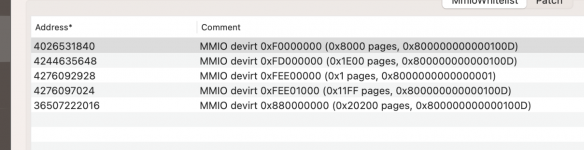
check the Hex values before pages
@ExtremeXT @CaseySJ I'll attach both to you I have no idea why it doesn't work, I forgot a bootarg or cpu data or or or
Attachments
First of all, make sure your BIOS is the latest version.@ExtremeXT @CaseySJ I'll attach both to you I have no idea why it doesn't work, I forgot a bootarg or cpu data or or or
Remove SSDT-IGPU-DISABLE and disable iGPU in BIOS.
Remove AGPMInjector.
You set the second MmioWhitelist entry Comment to all of the lines combined, set it to only MMIO devirt 0xFD000000 (0x1E00 Seiten, 0x800000000000100D).
Update your AMD Vanilla Patches.
Remove pci=0x800000 from boot-args.
Then send the new EFI to double check.
Enable Above 4G Decoding and Resizable BAR Support in the BIOS.
Okay, try setting the 4th entry in MmioWhitelist to False.it was already set that way





