Many of the Apple wireless services are specific to the Broadcom cards Apple uses. They work out of the box.Unfortunately, I could not connect via handoff or airdrop to my macbook pro, although using the same apple ID
AudioGod's ASUS ROG STRIX X570-E GAMING - Big Sur & Monterey Beta - OpenCore 0.7.4 EFI
- Thread starter AudioGod
- Start date
You are using an out of date browser. It may not display this or other websites correctly.
You should upgrade or use an alternative browser.
You should upgrade or use an alternative browser.
Many of the Apple wireless services are specific to the Broadcom cards Apple uses. They work out of the box.
This is most helpful. I will continue to use Fenvi/BT-400 rather than the onboard as handoff is working well on my Hackintosh.
The only thing I haven't been able to do is unlock with my apple watch. although as soon as I set up BT and Wifi the system asked me "would you like to unlock with your apple watch" which got me super excited. as of this writing however, I have not been able to unlock with apple watch even once.
Last edited:
Read this post over on MacRumours regarding fixing Apple Watch unlock issues in Catalina 10.15.6.
#36 Apple Watch Unlock issues
You may find additional information or fixes for this issue when running Big Sur or Monterey further along in that MacRumours thread.
#36 Apple Watch Unlock issues
You may find additional information or fixes for this issue when running Big Sur or Monterey further along in that MacRumours thread.
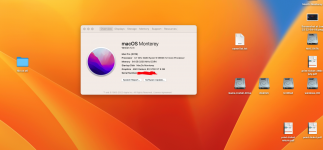
Thanks to @AudioGod Method work for Me.
 i appreciated your work
i appreciated your work specs-
motherboard - asus rog x570 crosshair viii hero
processor - 5900x
graphic card - xfx 5700xt
graphic card - 3070 ( using for windows only )
corsair ram - 64gb
nvme - 960 evo for mac 1tb
nvme - 970 evo plus 1tb
What Works
Sound - working
WiFi / Bluetooth not work (I have x570 crosshair viii hero)
USB Type C, 3.0 & 2.0 - not all
Sleep & Wake - not working (crashing sometime dislplay off, then i have to remove display port and attached then work and sometime crashing)
Sleep and Shutdown via the Power Button - working
Power Nap - don’t know
Hardware Acceleration - working
AirDrop - bluetooth not available
iCloud - not checked yet
iMessages - not checked yet
FaceTime - not checked yet
AppleTV - working
Netflix & Amazon Prime via Safari - working
Handoff - don’t know
Continuity - don’t know
Apple Watch Unlock - not checked yet
I can't boot from your efi file, can you help to correct the error? the attachment is opencore debug log file and EFI file.
my hardware info as below:
CPU: AMD Ryzen 9 3950X
Motherboard: Asus ROG Strix X570-E Gaming(Bios Revision - 4021)
RAM: Kingston HyperX KHX3200C16D4/16GX * 2
GPU: Sapphire Radeon RX 5500 XT Pulse
SSD: ScanDisk 240GB
my hardware info as below:
CPU: AMD Ryzen 9 3950X
Motherboard: Asus ROG Strix X570-E Gaming(Bios Revision - 4021)
RAM: Kingston HyperX KHX3200C16D4/16GX * 2
GPU: Sapphire Radeon RX 5500 XT Pulse
SSD: ScanDisk 240GB
Attachments
Final Release of 0.8.2 EFI for the X570 I Gaming is available here.
Last edited:
Good morning, there is no need to use OC 0.8.3 pre-release. OC 0.8.2, with all proper kexts, has been updated to work with MacOS Ventura, even beta 3.
Modifications needed:
Update to OC 0.8.2
Update all Lilu plugins to the last version
Kernel -> Patch -> 21.99.99 to 22.99.99
Adding 15th patch in kernel/patch section (not sure if needed) in the @johnlietzke EFI 0.8.3
Update AMDRyzenCPUPowerManagement.kext to pre-release version (thanks to @johnlietzke )
I've already seen that IntelBluetoothFirmware has been updated two days ago. I am going to test it.

Modifications needed:
Update to OC 0.8.2
Update all Lilu plugins to the last version
Kernel -> Patch -> 21.99.99 to 22.99.99
Adding 15th patch in kernel/patch section (not sure if needed) in the @johnlietzke EFI 0.8.3
Update AMDRyzenCPUPowerManagement.kext to pre-release version (thanks to @johnlietzke )
I've already seen that IntelBluetoothFirmware has been updated two days ago. I am going to test it.

Last edited:
Good morning, there is no need to use OC 0.8.3 pre-release. OC 0.8.2, with all proper kexts, has been updated to work with MacOS Ventura, even beta 3.
Modifications needed:
Update to OC 0.8.2
Update all Lilu plugins to the last version
Kernel -> Patch -> 21.99.99 to 22.99.99
Adding 15th patch in kernel/patch section (not sure if needed) in the @johnlietzke EFI 0.8.3
Update AMDRyzenCPUPowerManagement.kext to pre-release version (thanks to @johnlietzke )
I've already seen that IntelBluetoothFirmware has been updated two days ago. I am going to test it.

Ventura beta 3 identifier number is 22A5295h. You are still on beta 2 (22A5286J).
OpenCore 0.8.3 is required to boot Ventura beta 3.
- The required KC header has changed from __PRELINK_TEXT -> __TEXT_EXEC.
- OpenCore 0.8.3 and the updated Kext now have the new KC header.
I reconfirmed this on AMD OS X Discord.
Last edited:
Hi everyone , I have solved this issue, I upgrade opencore to 0.8.0 , the attachment is the EFI file.I can't boot from your efi file, can you help to correct the error? the attachment is opencore debug log file and EFI file.
my hardware info as below:
CPU: AMD Ryzen 9 3950X
Motherboard: Asus ROG Strix X570-E Gaming(Bios Revision - 4021)
RAM: Kingston HyperX KHX3200C16D4/16GX * 2
GPU: Sapphire Radeon RX 5500 XT Pulse
SSD: ScanDisk 240GB

Attachments
You are right @johnlietzke. Sorry, when I downloaded beta profile, it downloaded beta 2 instead beta 3.Ventura beta 3 identifier number is 22A5295h. You are still on beta 2 (22A5286J).
OpenCore 0.8.3 is required to boot Ventura beta 3.
Without the updated KC header Ventura beta 3 will get stuck during install. If beta 3 is installed with 0.8.3 and then the 0.8.2 EFI is used it freeze during the loading process prior to logging in. I just tested it.
- The required KC header has changed from __PRELINK_TEXT -> __TEXT_EXEC.
- OpenCore 0.8.3 and the updated Kext now have the new KC header.
I reconfirmed this on AMD OS X Discord.
Anyway, is there any reason to use SMCProcessor and SMCSuperIO kexts? As far as I know, they don't work on AMD CPUs.
Now, I am on beta 3 and everything is working fine. Thank you again!

Last edited:
You are right @johnlietzke. Sorry, when I downloaded beta profile, it downloaded beta 2 instead beta 3.
Anyway, is there any reason to use SMCProcessor and SMCSuperIO kexts? As far as I know, they don't work on AMD CPUs.
Now, I am on beta 3 and everything is working fine. Thank you again!

My first install of beta 3 did the same thing when it failed to install. I thought I was updated but it reverted back to beta 2 as the installation only partly completed.
SMCProcessor is for reporting the CPU temperature to third party hardware monitors like iState Menus.
SMCSuperIO still works for reporting the fan speeds in third party apps.
Beta3 (22A5295i) last ) is already available for download GibMacOS-Master... Will anyone try clean installation?My first install of beta 3 did the same thing when it failed to install. I thought I was updated but it reverted back to beta 2 as the installation only partly completed.
SMCProcessor is for reporting the CPU temperature to third party hardware monitors like iState Menus.
SMCSuperIO still works for reporting the fan speeds in third party apps.
Attachments
Beta3 (22A5295i) last ) is already available for download GibMacOS-Master... Will anyone try clean installation?
Shanee said on AudioGods forum that the initial release of the beta 3 public installer was broken and since then Apple has released a new one.
The broken installer caused a blacks screen.
Hey, guys! Has anyone using the BCM94360NG had any problems with audio? It could be a coincidence, but right after I replaced the original motherboard module with a BCM94360NG, my audio is stuttering. It happens on 2 different hackintoshs (one on nvme and another on sdd, with different EFI) but it doesn't happen on windows. It's driving me crazy! It happens in the audio via usb interface, in the monitor audio via hdmi etc. Tried disabling onboard audio in BIOS, tried with and without AppleALC.kext, nothing solves the problem.
Hey, guys! Has anyone using the BCM94360NG had any problems with audio? It could be a coincidence, but right after I replaced the original motherboard module with a BCM94360NG, my audio is stuttering. It happens on 2 different hackintoshs (one on nvme and another on sdd, with different EFI) but it doesn't happen on windows. It's driving me crazy! It happens in the audio via usb interface, in the monitor audio via hdmi etc. Tried disabling onboard audio in BIOS, tried with and without AppleALC.kext, nothing solves the problem.
Not for mine. I am on the X570 I gaming and use DisplayPort for audio.
I also have no problem. I have x570 e Gaming WiFi IINot for mine. I am on the X570 I gaming and use DisplayPort for audio.




