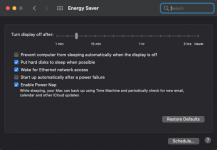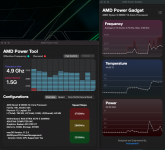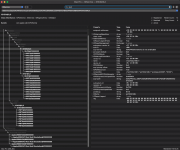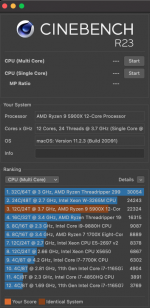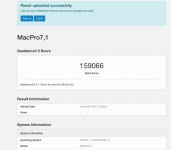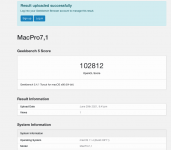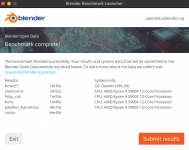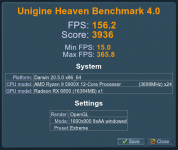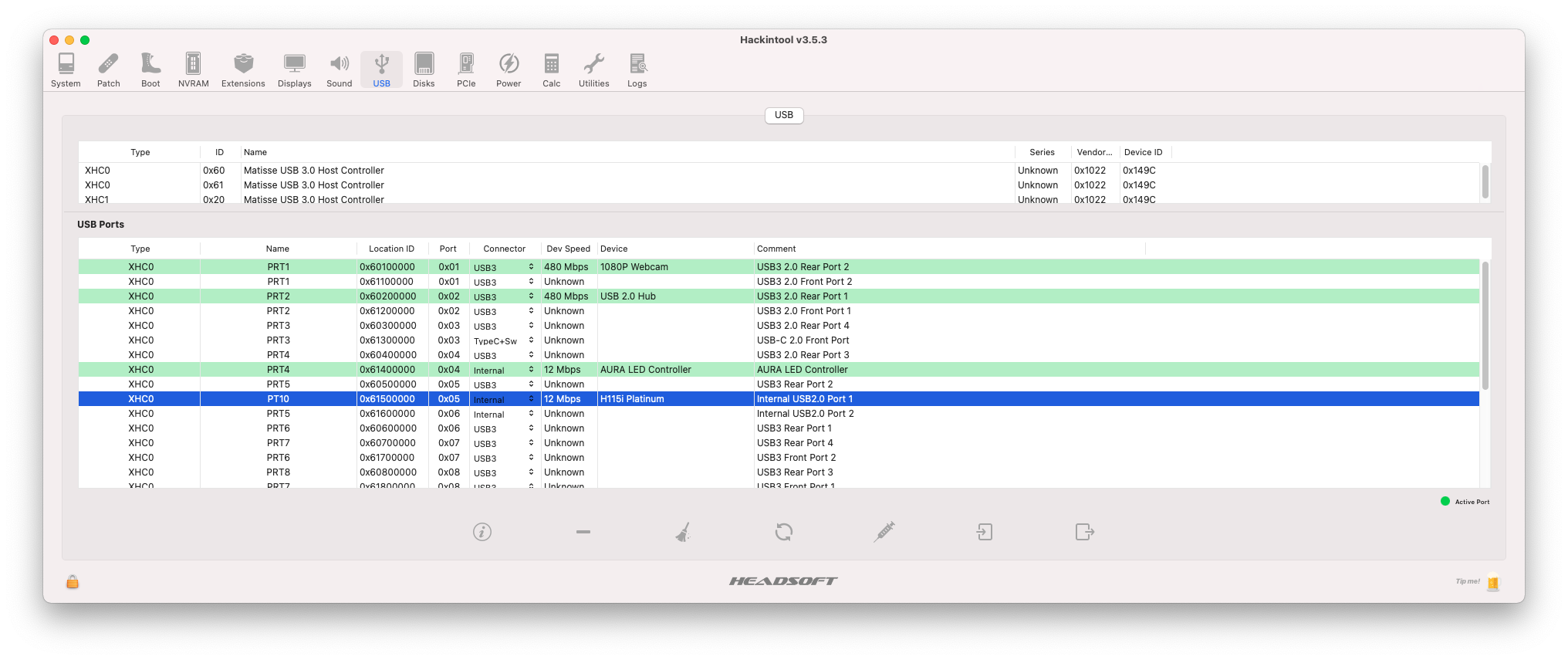- Joined
- Nov 7, 2020
- Messages
- 1,386
I went on a mission to get myself a Asus Crosshair VIII Hero DARK HERO as a freebie and failed miserably but in my pursuit for the motherboard I hassled the company so much that to shut me up they gave me a ASUS ROG STRIX X570-E GAMING instead.
Anyway, as it happens to be my personal all round favourite X570 motherboard it would of been rude of me not to tear down my system and rebuild it with the X570-E mounted inside it instead.
Everything is working apart from the internal mic inputs and SideCar but everything else like Sleep, PowerNap, Wake, All iCloud functions inc AirDrop, iMessage, Handoff, AppleWatch Unlock etc etc work perfectly.
I have fully mapped USB manually on all ports and there's no micro stutters or freezes or anything else strange that you can think of.
Build Spec
ACPI SSDT's - All bypassed for other OS
Kexts

What Works
What Doesn't Work
As the iMacPro has now been discontinued I thought it was only right to stop using smbios iMacPro1,1 for my EFI setups and use MacPro7,1 instead but this also means the EFI is only good to use with Catalina or newer.
For any OS older then Catalina you would need to switch the smbios to iMacPro1,1 and modify the config.plist to suit it.
One of the advantages with using smbios MacPro7,1 is there are no renames necessary for the USB controllers allowing me to keep the USB mapping as close to how AMD/ASUS intended the USB Mapping to be.
A few very minor tweaks and changes might be needed to be done to make your system setup perfect so please make sure you read the Install & Post Install notes so you can make those last few changes quick and easily.
BIOS Settings
Nvram
Important - Before booting into MacOS using the new EFI for the first time make sure you reset your Nvram. (At the bootpicker press Space to reveal the option) Try to make this a habit and do it whenever you make system changes or upgrading the EFI to a newer version etc etc.
GPU
If your not using a RX 6800 or any other Navi or Big Navi GPU then remove
Recovery Drive
I have the Recovery Drive and NVRAM Reset options hidden as standard in OpenCanopy, To reveal the options all you have to do is press the Space Bar when you get to the BootPicker.
IMPORTANT - PATCH INFO FOR SETTING THE CORRECT CORE COUNT FOR YOUR CPU
Core Count patch needs to be modified to boot your system. Find the two algrey - Force cpuid_cores_per_package patches and alter the Replace value only.
Changing BA000000 0000/BA000000 0090* to BA <CoreCount> 0000 0000/BA <CoreCount> 0000 0090* substituting <CoreCount> with the hexadeciamal value matching your physical core count.
Note: The three different values reflect the patch for different versions of macOS. Be sure to change all three if you boot macOS 10.13 to macOS 12
See the table below for the values matching your CPU Core Count.
So for example a 6 Core 5600X would result in these replace values, BA 06 0000 0000/BA 06 0000 0090
Or a 12 Core 5900X that I have it setup as standard would result in these replace values, BA 0C 0000 0000/BA 0C 0000 0090
The EFI has now been updated to the my latest version.
Changes made include,
Note 2 - The SmallTreeIntel82576.kext is now fully working under Monterey 12.0.
Anyway, as it happens to be my personal all round favourite X570 motherboard it would of been rude of me not to tear down my system and rebuild it with the X570-E mounted inside it instead.
Everything is working apart from the internal mic inputs and SideCar but everything else like Sleep, PowerNap, Wake, All iCloud functions inc AirDrop, iMessage, Handoff, AppleWatch Unlock etc etc work perfectly.
I have fully mapped USB manually on all ports and there's no micro stutters or freezes or anything else strange that you can think of.
Build Spec

- CPU: AMD Ryzen 9 5900X
- Motherboard: Asus STRIX X570-E (Bios Revision - 4021)
- RAM: Corsair Pro Vengeance 32GB DDR4 3600Mhz (Tuned)
- Graphics: Sapphire RX 6800
- Case : Lian Li PC-O11DW Dynamic.
- NVMe: Samsung 970 EVO 1TB & Samsung 970 EVO Plus 1TB
- SSD: Samsung 860 EVO 1TB
- HDD: Seagate Barracuda 1TB
- PSU: EVGA SuperNOVA 850 G5, 80 Plus Gold 850W
- WiFi-Bluetooth: BCM94360NG 1200Mbps 802.11ac
- Sound: Onboard & Native Instruments Audio 6
- Cooling : Arctic Liquid Freezer II 360 AIO
- Operating Systems: Big Sur, Monterey Beta, Windows 10 Pro
- Bootloader: OpenCore 0.7.4
- SMBios MacPro7,1
ACPI SSDT's - All bypassed for other OS
- SSDT-HPET.aml (HPET _CRS (Needs _CRS to XCRS Rename))
- SSDT-PLUG.aml (CPU power management)
- SSDT-SBRG.aml (Correcting EC, RTC memory & IRQ conflicts)
- SSDT-SBUS-MCHC.aml (SMBus Support)
- SSDT-USBX.aml (USB power tables)
Kexts
- Lilu.kext - V1.5.6
- VirtualSMC.kext - V1.2.7
- WhateverGreen.kext - V1.5.4
- AppleALC.kext - V1.6.5
- SmallTreeIntel82576.kext - V1.3.0
- LucyRTL8125Ethernet.kext - V1.1.0
- AMDRyzenCPUPowerManagement.kext - V0.7.0
- RestrictEvents.kext - V1.0.5
- USBMap.kext - ASUS ROG STRIX X570-E

What Works
Sound including the case's front headphones 3.5mm port
Both Ethernet Ports
WiFi / Bluetooth
USB Type C, 3.0 & 2.0 (All ports Mapped & Open)
Sleep & Wake
Sleep and Shutdown via the Power Button
Power Nap
Hardware Acceleration
AirDrop
iCloud
iMessages
FaceTime
AppleTV
Netflix & Amazon Prime via Safari
Handoff
Continuity
Apple Watch Unlock
What Doesn't Work
SideCar
Internal Mic Input
As the iMacPro has now been discontinued I thought it was only right to stop using smbios iMacPro1,1 for my EFI setups and use MacPro7,1 instead but this also means the EFI is only good to use with Catalina or newer.
For any OS older then Catalina you would need to switch the smbios to iMacPro1,1 and modify the config.plist to suit it.
One of the advantages with using smbios MacPro7,1 is there are no renames necessary for the USB controllers allowing me to keep the USB mapping as close to how AMD/ASUS intended the USB Mapping to be.
A few very minor tweaks and changes might be needed to be done to make your system setup perfect so please make sure you read the Install & Post Install notes so you can make those last few changes quick and easily.
BIOS Settings
- Enter BIOS -> Press Delete -> Enter Setup
- Exit -> Load Optimised Defaults
- Ai Tweaker -> Ai Overclock Tuner -> D.O.C.P.
- Advanced -> APM Configuration -> Power On By PCIe -> Disabled
- Advanced -> PCI Subsystem Settings -> Above 4G Decoding -> Enabled
- Advanced -> PCI Subsystem Settings -> Re-Size BAR Support -> Disabled
- Advanced -> USB Configuration -> Legacy USB Support -> Auto or Disabled
- Boot -> Boot Configuration -> Fast boot -> Disabled
- Boot -> CSM -> Launch CSM -> Disabled
- Boot -> Secure boot -> OS Type -> Windows UEFI mode
- Boot -> Secure boot -> Key Management -> Clear Secure Boot Keys
Install Notes
Using PlistEdit Pro, Xcode or ProperTree add your details by modifying the following

Using PlistEdit Pro, Xcode or ProperTree add your details by modifying the following

Nvram
Important - Before booting into MacOS using the new EFI for the first time make sure you reset your Nvram. (At the bootpicker press Space to reveal the option) Try to make this a habit and do it whenever you make system changes or upgrading the EFI to a newer version etc etc.
GPU
If your not using a RX 6800 or any other Navi or Big Navi GPU then remove
agdpmod=ignore from the boot arguments.Recovery Drive
I have the Recovery Drive and NVRAM Reset options hidden as standard in OpenCanopy, To reveal the options all you have to do is press the Space Bar when you get to the BootPicker.
IMPORTANT - PATCH INFO FOR SETTING THE CORRECT CORE COUNT FOR YOUR CPU
Core Count patch needs to be modified to boot your system. Find the two algrey - Force cpuid_cores_per_package patches and alter the Replace value only.
Changing BA000000 0000/BA000000 0090* to BA <CoreCount> 0000 0000/BA <CoreCount> 0000 0090* substituting <CoreCount> with the hexadeciamal value matching your physical core count.
Note: The three different values reflect the patch for different versions of macOS. Be sure to change all three if you boot macOS 10.13 to macOS 12
See the table below for the values matching your CPU Core Count.
| CoreCount | Hexadecimal |
|---|---|
| 6 Core | 06 |
| 8 Core | 08 |
| 12 Core | 0C |
| 16 Core | 10 |
| 32 Core | 20 |
Or a 12 Core 5900X that I have it setup as standard would result in these replace values, BA 0C 0000 0000/BA 0C 0000 0090
The EFI has now been updated to the my latest version.
Changes made include,
- Lilu 1.5.6,
- AppleALC 1.6.5,
- WhateverGreen 1.5.4,
- VirtualSMC 1.2.7,
- RestrictEvents 1.0.5,
- LucyRTL8125Ethernet 1.1.0
- SMCAMDProcessor 0.7
- New Universal AMD Patches Monterey 12.0 Compatible,
- SIP Can now be toggled within OpenCanopy,
- OpenCanopy Icons Updated,
- OpenCore Updated to Revision 0.7.4 (Monterey Beta 8 Ready),
- 2.5Ghz Ethernet Auto Negotiation Fixed,
- Memory Mapping is now Being done via RestrictEvents,
- About This Mac now displays the correct AMD Processor info done via RestrictEvents,
- Plus other minor tweaks and changes to the config.
Note 2 - The SmallTreeIntel82576.kext is now fully working under Monterey 12.0.
Attachments
Last edited: