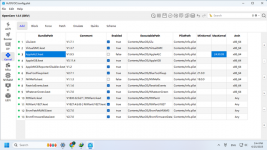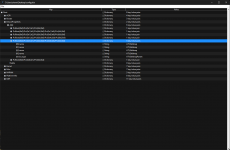Tahoe Beta 2
- Thread starter savage001
- Start date
-
Hello Guest. Before you post check the Troubleshooting guide here, Dortania Troubleshooting
You are using an out of date browser. It may not display this or other websites correctly.
You should upgrade or use an alternative browser.
You should upgrade or use an alternative browser.
Beta 2 updated fine. AppleHDA is gone though. Injecting it back in via OC doesn't work but VoodooHDA works fine. No changed made to config for beta 2 apart from setting MaxKernel for AppleALC to 24.99.99

FileVault enables after update. Once updated head to settings and wait for it to finish Encrypting, then disable it before rebooting/shutting down or you'll need to disable it via Recovery.

FileVault enables after update. Once updated head to settings and wait for it to finish Encrypting, then disable it before rebooting/shutting down or you'll need to disable it via Recovery.
Ok I think Beta 2 is progressing now. I set max kernel for a bunch of Kexts including AppleALC to 24.99.99 and it appears to be working. I set max kernel for AppleALC, USBPorts, OCLP Kexts, NootRX, RadeonSensor, SMCRadeonGPU. Now re enable one by one and see where I can’t boot.
Setting all kext back to no max kernel except AppleALC and I can still bit just fine. Thank you @Shaneee
I do still have a login screen bug though

Setting all kext back to no max kernel except AppleALC and I can still bit just fine. Thank you @Shaneee
I do still have a login screen bug though

Last edited:
Has NootRX.kext been updated for Tahoe?
Have you tried using WhateverGreen.kext in place of NootRX?
Have you tried using WhateverGreen.kext in place of NootRX?
I can't seem to get past the prohibited symbol!. Updated kexts, but still no joy, boots Sequoia 15.5 fine on the 4600G.
Kernel patches are still set with the max for Sequoia. I've changed them and set MaxKernel for AppleALC to 24.99.99 as it's not working on Beta 2 because they've removed AppleHDA. Use VoodooHDA in L/E if you need onboard audio. Make sure you've got the latest kexts from GitHub actions as updated versions aren't "released".
Attachments
I can't seem to get past the prohibited symbol!. Updated kexts, but still no joy, boots Sequoia 15.5 fine on the 4600G.
It was several reasons for me for this to happen, but the weirdest thing was to turn either off or on -V during installation.
Try this https://github.com/laobamac/OCLP-Mod/actions/runs/15883186157no issue upgrading to Tahoe beta 2,,just the sound,
It can make the audio come back.
which one the?auto-pkg assets or the oclp mod?Try this https://github.com/laobamac/OCLP-Mod/actions/runs/15883186157
It can make the audio come back.
your oclp mod was not written in english,i dont understand chineseTry this https://github.com/laobamac/OCLP-Mod/actions/runs/15883186157
It can make the audio come back.
After spending the whole day on it, I finally realized it was actually simple — just change all the max kernel values in the AMD processor patches for the 15.x EFI from 24.99.99 to 25.99.99, and make sure not to load WhateverGreen.kext and AppleALC.kext. Then it works.
Attachments
Maybe you can use a OCR translater, such as https://translate.yandex.com/en/ocryour oclp mod was not written in english,i dont understand chinese
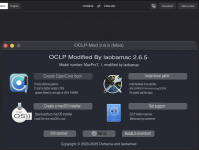
got an audio now, thnxMaybe you can use a OCR translater, such as https://translate.yandex.com/en/ocr
View attachment 17342